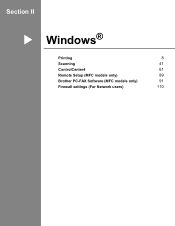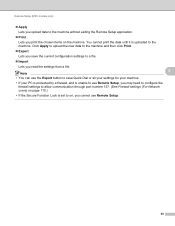Brother International MFC-7360N Support Question
Find answers below for this question about Brother International MFC-7360N.Need a Brother International MFC-7360N manual? We have 6 online manuals for this item!
Question posted by beataprzygoda on October 21st, 2011
When Printing From Remote Desktop Is Printing Blank Page
How to fix printing from remote desktop? Is printing only blank page
Current Answers
Related Brother International MFC-7360N Manual Pages
Similar Questions
My Printer Keeps On Printing Blank Papers .
How Do I Reset?
(Posted by Anonymous-65785 11 years ago)
My Printer Keeps On Printing Blank Papers .
How Do I Reset?
(Posted by Anonymous-65782 11 years ago)
My Mfc 3360c Printer Print Blank Page After Installing New Filled Catrige. When
my mfc 3360c printer print blank page after installing new filled catrige. when i do cleaning and th...
my mfc 3360c printer print blank page after installing new filled catrige. when i do cleaning and th...
(Posted by aligberuth 12 years ago)
Brother Multifunction Printer Mfc-465cn Service Manual
(Posted by rafa52 12 years ago)