Brother International MFC-7360N Support Question
Find answers below for this question about Brother International MFC-7360N.Need a Brother International MFC-7360N manual? We have 6 online manuals for this item!
Question posted by dwilkinson on May 8th, 2012
Mfc-7360n Will Not Print It Says I Have 14 Files In Queue How Do I Open It
The person who posted this question about this Brother International product did not include a detailed explanation. Please use the "Request More Information" button to the right if more details would help you to answer this question.
Current Answers
There are currently no answers that have been posted for this question.
Be the first to post an answer! Remember that you can earn up to 1,100 points for every answer you submit. The better the quality of your answer, the better chance it has to be accepted.
Be the first to post an answer! Remember that you can earn up to 1,100 points for every answer you submit. The better the quality of your answer, the better chance it has to be accepted.
Related Brother International MFC-7360N Manual Pages
Network Users Manual - English - Page 4


... settings to the factory default 36 Printing the Network Configuration List 36 Printing the WLAN report (For HL-2280DW, DCP-7070DW and MFC-7860DW 37 Function table and default factory settings 38
DCP-7065DN, MFC-7360N, MFC-7460DN and MFC-7860DN 38 HL-2280DW, DCP-7070DW and MFC-7860DW 40 MFC-7460DN, MFC-7860DN and MFC-7860DW (if you download IFAX...
Network Users Manual - English - Page 60


...Receiving on page 60.)
7
7
How to receive an Internet fax 7
There are sending should be printed: "E-MAIL FILE TOO LARGE.".
Note • If your machine starts to receive E-mail data, the LCD panel ... the E-mail server to receive the data. FILE NAME:XXXXXX.doc". If your machine is not in size. Internet fax (For MFC-7460DN, MFC-7860DN and MFC-7860DW: available as a download)
Note
Some ...
Software Users Manual - English - Page 2


... Brother printer driver...8 Printing a document...9 Duplex printing...10
Guidelines for printing on both sides of the paper 10 Automatic duplex printing (Not available for MFC-7360N 10 Manual duplex printing ...10 Simultaneous scanning, printing and faxing 11 Printer driver settings...12 Accessing the printer driver settings...13 Features in the Windows® printer driver 14 Basic tab ...15...
Software Users Manual - English - Page 4


... scanned image ...66 Opening the scanned image in an application 66 Attaching the scanned data to E-mail 67 Using the OCR feature ...67
PC-FAX tab (MFC models only) ...68 Sending an image file from your computer 69 Sending a scanned image ...69 Viewing and printing received PC-FAX data 69
Device Settings tab...70 Configuring...
Software Users Manual - English - Page 6


... on both sides of the paper 122 Automatic duplex printing (Not available for MFC-7360N 122 Manual duplex printing ...122 Simultaneous scanning, printing and faxing 123 Choosing page setup options ...123 Choosing printing options ...125 Cover Page...125 Layout ...126 Secure Print (For MFC-7460DN and MFC-7860DW 127 Print Settings ...128 Removing the Printer driver for Presto! PageManager...
Software Users Manual - English - Page 18


...may wrinkle.
If paper is not recommended.
10 DO NOT use the automatic duplex printing function. Make sure that there may get a paper jam. Then, the printer driver...turn over the stack.
When you have a print quality problem, see Error and maintenance messages in the Basic User's Guide.
Guidelines for MFC-7360N) 2
Use Letter, Legal or Folio size ...
Software Users Manual - English - Page 26


... individual booklet sets without having to change the order of the page number.
• Booklet (Not available for MFC-7360N)
The machine prints on both sides of the paper automatically.
• Duplex (Manual)
The machine prints all the even numbered sides first. When you choose Duplex or Duplex (Manual), the Duplex Settings... it still...
Software Users Manual - English - Page 65
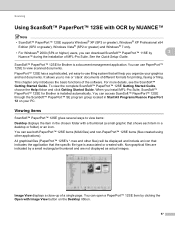
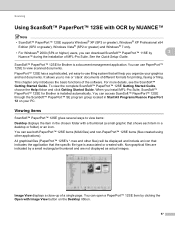
..., yet easy-to mix or 'stack' documents of MFL-Pro Suite. When you install MFL-Pro Suite, ScanSoft™ PaperPort™ 12SE for printing, faxing or filing.
You can see the ScanSoft™ Getting Started Guide. You can open a PaperPort™ 12SE item by a small rectangular thumbnail and are indicated by clicking the...
Software Users Manual - English - Page 104
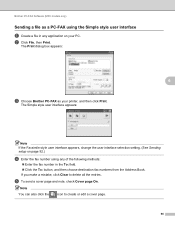
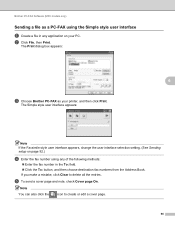
... to delete all the entries.
The Print dialog box appears:
6
c Choose Brother PC-FAX as a PC-FAX using the Simple style user interface 6
a Create a file in any application on page 92.)
...the To: button, and then choose destination fax numbers from the Address Book. b Click File, then Print. The Simple style user interface appears:
Note
If the Facsimile style user interface appears, change ...
Software Users Manual - English - Page 174
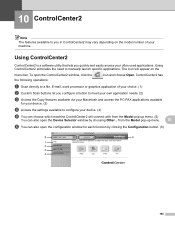
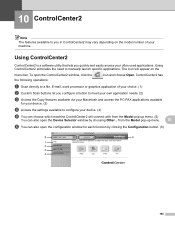
...file, E-mail, word processor or graphics application of your often used applications. The icon will appear on the model number of your choice. (1)
b Custom Scan buttons let you configure a button to meet your own application needs. (2)
c Access the Copy features available via your device...each function by choosing Other... To open the Device Selector window by clicking the Configuration ...
Software Users Manual - English - Page 196


... network environment was changed, you save the current configuration setting to the machine. Open the Device Selector and choose the new machine. (For network users only.) • If the Secure Function Lock is uploaded to a file.
Import Lets you print the chosen items on , you cannot use the Export and Import buttons to...
Users Manual - English - Page 103


... do not show up to make sure it from the power for several minutes. (For MFC-7360N and MFC-7460DN) The faxes stored in the printer driver. Press Job Cancel. Try increasing the scanning...and disconnect from the memory it prints garbage. Suggestions
(Windows® only) Run the Repair MFL-Pro Suite program on page 89.
In
PaperPort™ 12SE, click File, Scan or Get Photo and ...
Users Manual - English - Page 123


...
C
machine answers in
Fax Only or Fax/Tel
mode.
ScanSize
(MFC-7360N)
7.Document Scan
(MFC-7460DN and MFC-7860DW)
1.Glass ScanSize
2.File Size
- 1.Color
2.Gray
8.Replace -
-
Options 00 01 02...25 individual users and all other non-authorized Public users.
The machine will stop printing until you replace the toner cartridge. Level 1 2.Fax
The factory settings are shown...
Users Manual - English - Page 135


...MFC-7360N and MFC-7460DN)
7.Machine Info.
(MFC-7860DW)
Level 2 1.Serial No.
C
119
Restores all network settings to send the scanned data via FTP.
Descriptions
You can check the percentage of a Drum life that remains available. See 1. You can check the serial number of total pages the machine has printed...Exit
Descriptions Chooses the file format to factory default.
Reset
See ...
Users Manual - English - Page 144


... D
Compatibility
Modem Speed
2-sided (Duplex) Print Receiving (MFC-7460DN and MFC-7860DW) Scanning Width Printing Width Gray Scale Resolution
One Touch Dial Speed Dial Groups Broadcasting Automatic Redial Memory Transmission
Out of Paper Reception
(MFC-7360N and MFC-7460DN) Group 3 (MFC-7860DW) Super Group 3
Automatic Fallback:
(MFC-7360N and MFC-7460DN) 14,400 bps (MFC-7860DW) 33,600 bps
Yes...
Advanced Users Manual - English - Page 67


...in the drum unit.
61
c Remove the drum unit and toner
cartridge assembly.
a For MFC-7360N and MFC-7460DN,
press Menu, 6, 3.
Leave the machine turned
A
off the machine's power switch... the machine
A
Note
• If for copies, printed pages, reports and lists, faxes or a summary total. For MFC-7860DW, press Menu, 7, 3. b Open the front cover.
Keep all the cables, and then...
Basics Guide - Page 103


...is set up to work .
In
PaperPort™ 12SE, click File, Scan or Get Photo and choose the Brother TWAIN
driver. See Network...in your machine.
Your computer is not printing or has stopped printing. Press Job Cancel.
Try increasing the scanning resolution.
... 28 lb (60 to allow for several minutes. (For MFC-7360N and MFC-7460DN) The faxes stored in the printer driver are the ...
Basics Guide - Page 123


... Only or Fax/Tel
mode. Options -
2.Setting - ScanSize
(MFC-7360N)
7.Document Scan
(MFC-7460DN and MFC-7860DW)
1.Glass ScanSize
2.File Size
- 1.Color
2.Gray
8.Replace -
- Adjusts the scan area of the scanner glass to 25 individual users and all other non-authorized Public users.
The machine will stop printing until you replace the toner cartridge.
Page See...
Basics Guide - Page 135
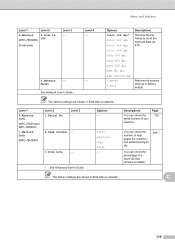
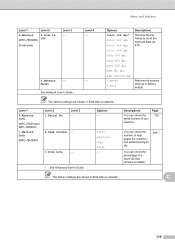
...Exit
Descriptions Chooses the file format to factory default. Level 3 -
2.Page Counter -
3.Drum Life
- Total Fax/List Copy Print -
1 See Advanced User's Guide.
See 1. You can check the serial number of your machine.
Reset
See Network User's Guide.
Level 4 -
0.Network
-
-
Level 1
6.Machine Info.
(MFC-7360N and MFC-7460DN)
7.Machine Info.
(MFC-7860DW)
Level...
Basics Guide - Page 144
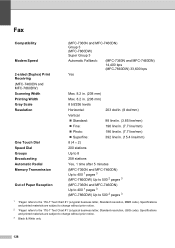
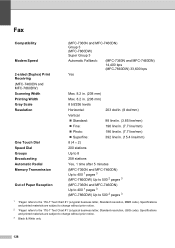
... D
Compatibility
Modem Speed
2-sided (Duplex) Print Receiving (MFC-7460DN and MFC-7860DW) Scanning Width Printing Width Gray Scale Resolution
One Touch Dial Speed Dial Groups Broadcasting Automatic Redial Memory Transmission
Out of Paper Reception
(MFC-7360N and MFC-7460DN) Group 3 (MFC-7860DW) Super Group 3
Automatic Fallback:
(MFC-7360N and MFC-7460DN) 14,400 bps (MFC-7860DW) 33,600 bps
Yes...
Similar Questions
Brother Mfc-7360n Prints Can Not Scan To Macbook Air
(Posted by SHIEgovon 9 years ago)
Can Brother Mfc-7360n Print On Double Sides Instantly
(Posted by majoksja 10 years ago)
A Brother Mfc-7360n That Says Put Toner Back In When I Put A Tn-450 Toner In It
(Posted by gertsa 10 years ago)
Mfc-7360n Printer Says Jammed When Not Jammed
(Posted by benomm 10 years ago)
Does The Brother Mfc-7360n Print Both Side
(Posted by gfrdinfo 10 years ago)

