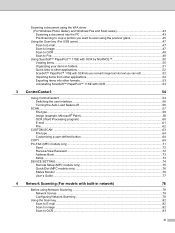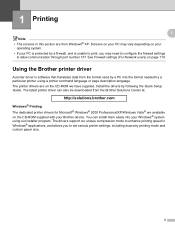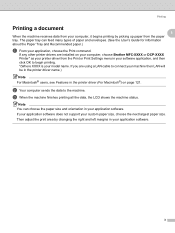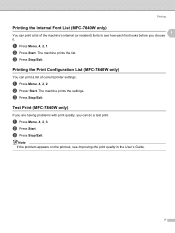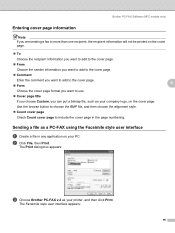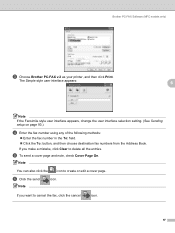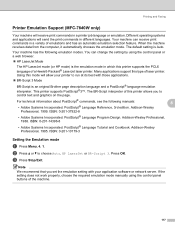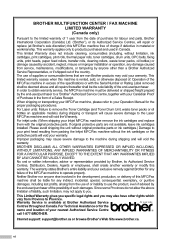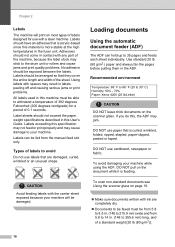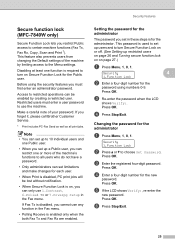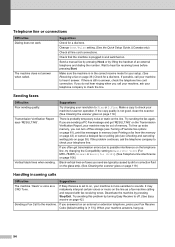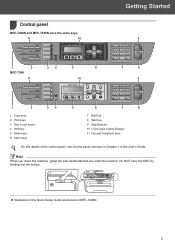Brother International MFC 7340 Support Question
Find answers below for this question about Brother International MFC 7340 - B/W Laser - All-in-One.Need a Brother International MFC 7340 manual? We have 6 online manuals for this item!
Question posted by alexfinkelstein on June 30th, 2014
Rattling Noise
rattling noise when I turn on MFC 7340 laser printer. Copies are crystal clear, however. No printing problem, just the rattling noise.
Current Answers
Related Brother International MFC 7340 Manual Pages
Similar Questions
How To Open The Mfc 440 Cn Printer To Expose The Print Head
(Posted by MortaKAM16 10 years ago)
How To Clean Drum On Brother Mfc 7340 Laser Printer
(Posted by Rajga 10 years ago)
How Can I Clean Brother Mfc-7340 All-in-one Laser Printer Corona Wire When
replacing toner cartridge
replacing toner cartridge
(Posted by shShazJ 10 years ago)
My Brother Mfc - J430w Wireless Printer Takes Forever To Print.
I am talking HOURS!!! I have a MAC, not Microsoft Windows. Thank you in advance!!!!
I am talking HOURS!!! I have a MAC, not Microsoft Windows. Thank you in advance!!!!
(Posted by debragreen17 11 years ago)