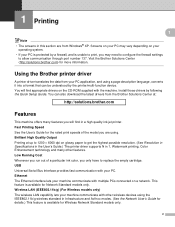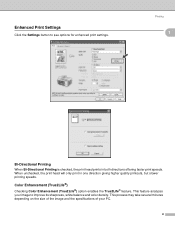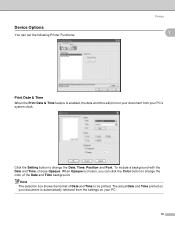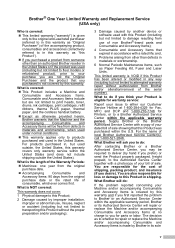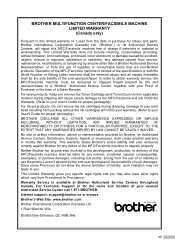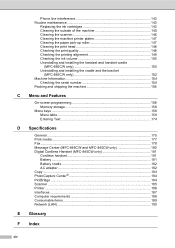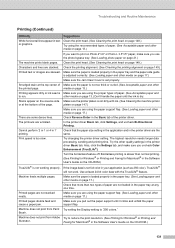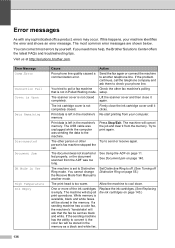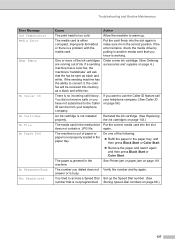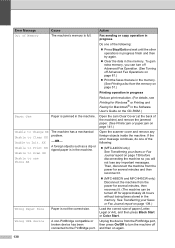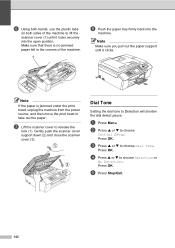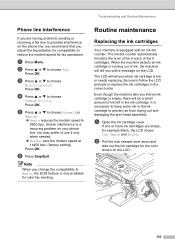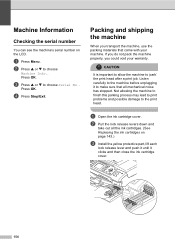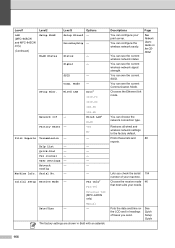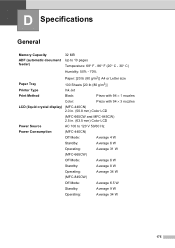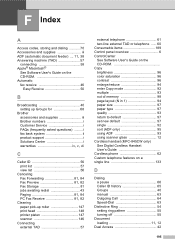Brother International MFC440CN Support Question
Find answers below for this question about Brother International MFC440CN - Color Inkjet - All-in-One.Need a Brother International MFC440CN manual? We have 3 online manuals for this item!
Question posted by MortaKAM16 on April 13th, 2014
How To Open The Mfc 440 Cn Printer To Expose The Print Head
The person who posted this question about this Brother International product did not include a detailed explanation. Please use the "Request More Information" button to the right if more details would help you to answer this question.
Current Answers
Related Brother International MFC440CN Manual Pages
Similar Questions
Mfc-6490cw Print Head Question
I am trying to interpret the Print Quality Check output for my MFC-6490CW.Only the yellow color is a...
I am trying to interpret the Print Quality Check output for my MFC-6490CW.Only the yellow color is a...
(Posted by Timbergetter 8 years ago)
How To Install Brother Mfc 440 Cn Printer Driver For Unbuntu
(Posted by ssdslbace 10 years ago)
Brother Mfc 440cn How To Clean Print Head Nozzles
(Posted by bbro 10 years ago)
How To Clean Mfc-495cw Print Head
(Posted by Jdaviga 10 years ago)
My Brother Mfc 440 Cn Keeps Saying'unable To Print 50'...it Won't Print Or Turn
My brother MFC 440 CN keeps saying"unable to print 50"...it won't print or turn off.
My brother MFC 440 CN keeps saying"unable to print 50"...it won't print or turn off.
(Posted by diamondgold455 10 years ago)