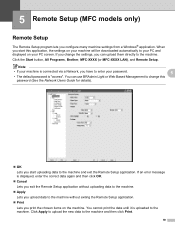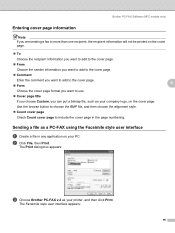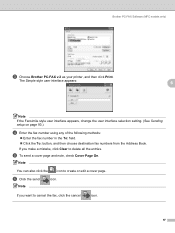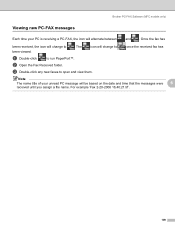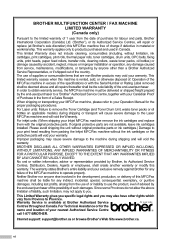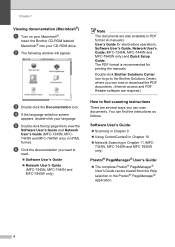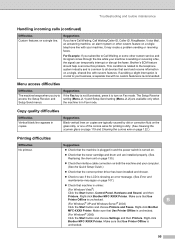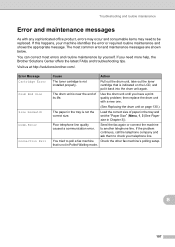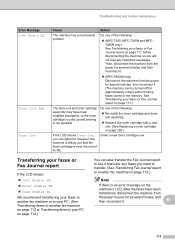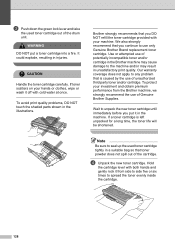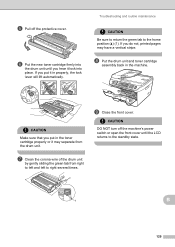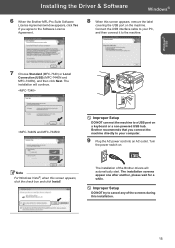Brother International MFC 7340 Support Question
Find answers below for this question about Brother International MFC 7340 - B/W Laser - All-in-One.Need a Brother International MFC 7340 manual? We have 6 online manuals for this item!
Question posted by adampospychala on February 14th, 2012
Drum Error
Current Answers
Answer #1: Posted by ben32885 on March 1st, 2012 12:42 PM
The corona wire on the drum unit
needs to be cleaned.
Clean the corona wire on the drum unit.
(See Cleaning the corona wire on page 122.)
------
The drum unit has reached the
end of its life.
Replace the drum unit.
(See Replacing the drum unit on page 130.)
You can get the user guide here:
Answer #2: Posted by kevingumpp on August 13th, 2012 6:28 PM
It is recommended that every time you replace the toner you clean off the corona wire in the charge grid by using the blue tab.
Open the front cover like you do normally to replace the drum or toner and press the clear/back button.
The display should read: Replace Drum?
1. for yes
2. for no
Pressed the desired answer and close the door. If your machine does not have the clear back button then its the options button.
Related Brother International MFC 7340 Manual Pages
Similar Questions
rattling noise when I turn on MFC 7340 laser printer. Copies are crystal clear, however. No printing...