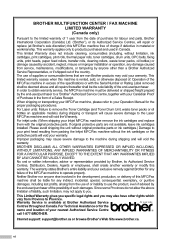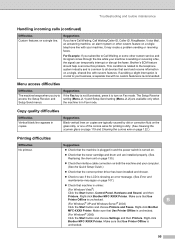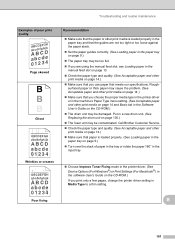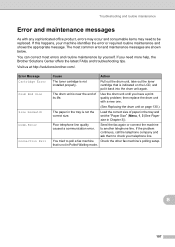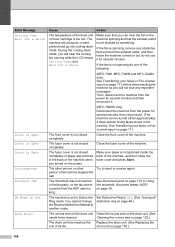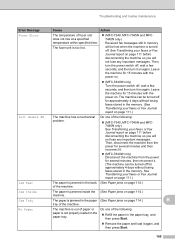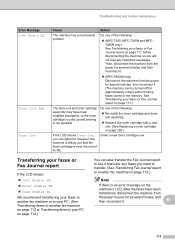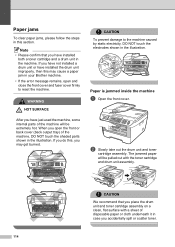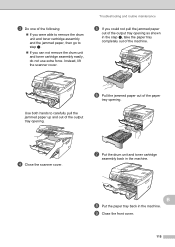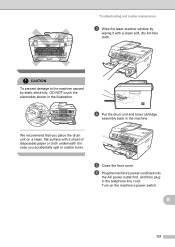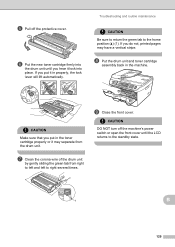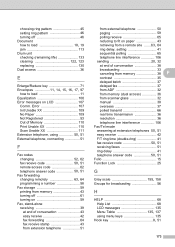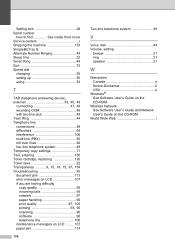Brother International MFC 7340 Support Question
Find answers below for this question about Brother International MFC 7340 - B/W Laser - All-in-One.Need a Brother International MFC 7340 manual? We have 6 online manuals for this item!
Question posted by cudhooj on August 7th, 2014
How To Troubleshoot An Drum Error Dr360
The person who posted this question about this Brother International product did not include a detailed explanation. Please use the "Request More Information" button to the right if more details would help you to answer this question.
Current Answers
Related Brother International MFC 7340 Manual Pages
Similar Questions
How To Fix Brother Mfc 7340 For Troubleshooting Drum Error
(Posted by agatin 10 years ago)
Drum Error
If have repalced both the Drum and Toner and my copier still does not work. The message I receive is...
If have repalced both the Drum and Toner and my copier still does not work. The message I receive is...
(Posted by pliskin 11 years ago)
Drum Error
I have a Brother MFC-7340 and just bought a new toner and put it in and the screen read "Drum error ...
I have a Brother MFC-7340 and just bought a new toner and put it in and the screen read "Drum error ...
(Posted by adampospychala 12 years ago)
Drum Error
my printer has a drum error code on the screen this printer is a mfc 7840w the trouble shooting guid...
my printer has a drum error code on the screen this printer is a mfc 7840w the trouble shooting guid...
(Posted by horseqrtrs 12 years ago)
Drum Error Message
how do i clear error message (drum error) ?
how do i clear error message (drum error) ?
(Posted by williamfrechtman 12 years ago)