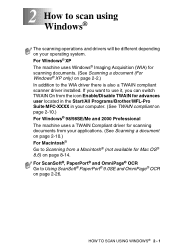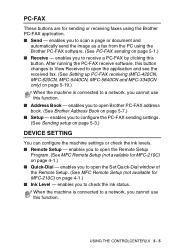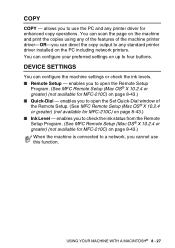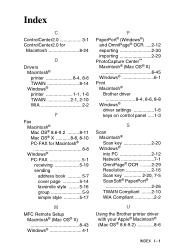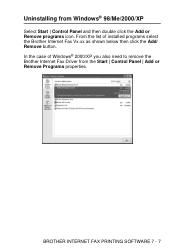Brother International MFC 620CN Support Question
Find answers below for this question about Brother International MFC 620CN - Color Inkjet - All-in-One.Need a Brother International MFC 620CN manual? We have 4 online manuals for this item!
Question posted by oneinamillion2537 on January 16th, 2012
Scan & Fax
Am I able to get a driver that will allow me to scan docs directly from my laptop that has windows 7
Current Answers
Related Brother International MFC 620CN Manual Pages
Similar Questions
Scanning Docs To Pdf
I'm able to scan docs to jpeg, but not PDF. What do I do to get scanner to scan docs to PDF?
I'm able to scan docs to jpeg, but not PDF. What do I do to get scanner to scan docs to PDF?
(Posted by mtessmer 8 years ago)
Can I Install Brother Mfc-j430w Color Inkjet Printer Without Cd
(Posted by gracebrid 10 years ago)
How Do I Scan To My Laptop
I need to send a scan to my laptop but it is not working with my wireless
I need to send a scan to my laptop but it is not working with my wireless
(Posted by LilBit04 11 years ago)
Brother Mfc 620cn Scanner Driver
Please check where is my brother scanner driver. All the time ther is scanner driver is present now ...
Please check where is my brother scanner driver. All the time ther is scanner driver is present now ...
(Posted by lawjames 11 years ago)
How Do I Clear The Fax Memory Of My Brother Mfc-9840cdw?
How do I clear the fax memory of my Brother MFC-9840 CDW? Thanks.
How do I clear the fax memory of my Brother MFC-9840 CDW? Thanks.
(Posted by simonwolff 11 years ago)