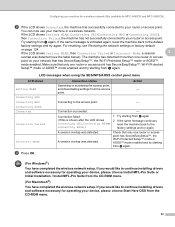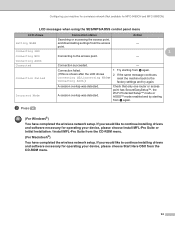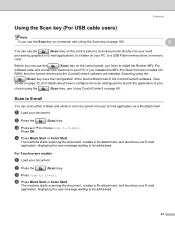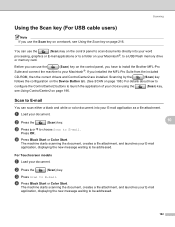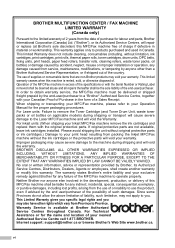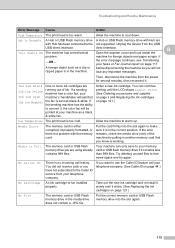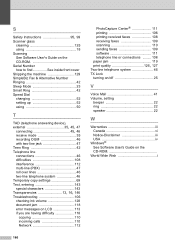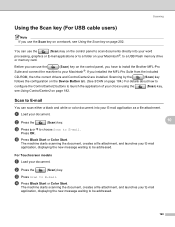Brother International MFC 5490CN Support Question
Find answers below for this question about Brother International MFC 5490CN - Color Inkjet - All-in-One.Need a Brother International MFC 5490CN manual? We have 9 online manuals for this item!
Question posted by sdiazmanita on July 22nd, 2013
Mfc5460 Cleaning Impossible Message
It seems its a mechanical problem.Is it worth repairing?
Current Answers
Answer #1: Posted by TommyKervz on July 22nd, 2013 3:02 AM
Greetings - If the exact wording of the message was 'unable to clean' then the link below may help. If however the wording was as put in your question, then it may be a hardware failure. Either ways, both are worth repairing as the latter case will probably involve replacing a single part aswell.
http://welcome.solutions.brother.com/BSC/public/eu/eu_ot/en/faq/faq/000000/000500/000065/faq000565_000.html?reg=eu&c=eu_ot&lang=en&prod=fax1840c_all
http://welcome.solutions.brother.com/BSC/public/eu/eu_ot/en/faq/faq/000000/000500/000065/faq000565_000.html?reg=eu&c=eu_ot&lang=en&prod=fax1840c_all
Related Brother International MFC 5490CN Manual Pages
Similar Questions
Get Unable To Clean Error Message. Meanwhile Ink All Over Table Under Printer.
I have a Brother MFC-3240C that until recently was working fine. Now, when I turn it on, it responds...
I have a Brother MFC-3240C that until recently was working fine. Now, when I turn it on, it responds...
(Posted by cd6 5 years ago)
Printing Issue/noise And Poor Quality
Makes a clunking noise as if roller is skipping, print quality blurred and very light. Used the 'cle...
Makes a clunking noise as if roller is skipping, print quality blurred and very light. Used the 'cle...
(Posted by urwalkinginaz 9 years ago)
How Do I Clean/ Calibrate The Printer Heads In The Mfc-8710dw?
My printer is printing very blurry. I have replaced the drum and reset the counter. Unfortunetley af...
My printer is printing very blurry. I have replaced the drum and reset the counter. Unfortunetley af...
(Posted by ahoward1210 9 years ago)
Hi, My Name Is Robert My Brother -all In One -color Inkjet 5460cn Codeis 46?
(Posted by robcrumtom7 10 years ago)
Can I Install Brother Mfc-j430w Color Inkjet Printer Without Cd
(Posted by gracebrid 10 years ago)