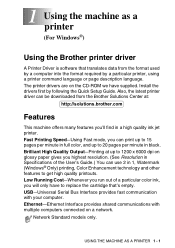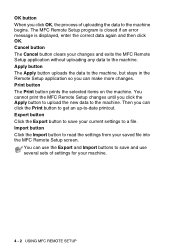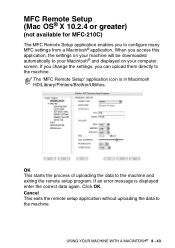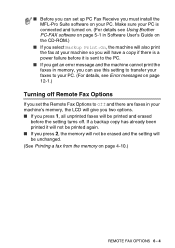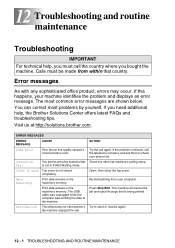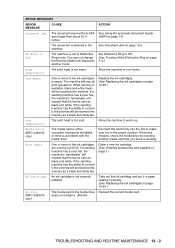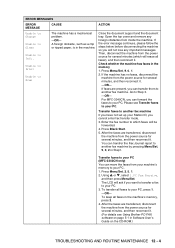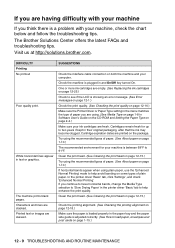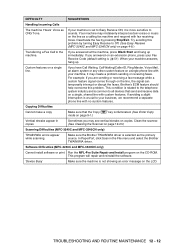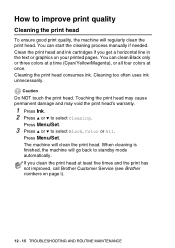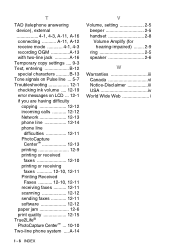Brother International MFC 3240C Support Question
Find answers below for this question about Brother International MFC 3240C - Color Inkjet - All-in-One.Need a Brother International MFC 3240C manual? We have 3 online manuals for this item!
Question posted by cd6 on July 15th, 2018
Get Unable To Clean Error Message. Meanwhile Ink All Over Table Under Printer.
I have a Brother MFC-3240C that until recently was working fine. Now, when I turn it on, it responds with Unable to clean, see Troubleshooting Manual. I already tried resetting the Purge counter. How do I open the printer and clean/replace the saturated sponge?
Current Answers
Answer #1: Posted by Odin on July 15th, 2018 3:49 PM
See "How to the Reset Purge Counter on a Brother Printer" at http://bit.ly/2JnNqp2. Note that paragraph 2 deals with printers with and without a numeric pad and with and without a touch screen.
Hope this is useful. Please don't forget to click the Accept This Answer button if you do accept it. My aim is to provide reliable helpful answers, not just a lot of them. See https://www.helpowl.com/profile/Odin.
Related Brother International MFC 3240C Manual Pages
Similar Questions
Mfc-3240c Ink Overflow Sponge Full. How To Locate And Clean/replace.
Sponge full. Will not clean. Tried resetting Error # 46. Doesn't work anymore. Need to clean/replace...
Sponge full. Will not clean. Tried resetting Error # 46. Doesn't work anymore. Need to clean/replace...
(Posted by cd6 2 years ago)
Out Of Paper' Error Message And The Printer Does Not Pick Up Or Feed Paper In
brother mfc-j220 printer
brother mfc-j220 printer
(Posted by alekdc 9 years ago)
I See A 'print Unable 27' Error Message On My Printer. Meaning?
Was printing then the message came on and everything stopped. There is no paper jam.
Was printing then the message came on and everything stopped. There is no paper jam.
(Posted by vonneypinkey 12 years ago)
My Printer Has An Error Message Stating Unable To Change.
My printer has an error message stating stating unable to change. Seetroubleshooting and routine mai...
My printer has an error message stating stating unable to change. Seetroubleshooting and routine mai...
(Posted by likishonlilly 12 years ago)