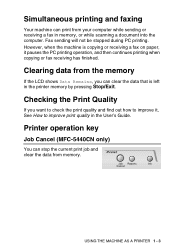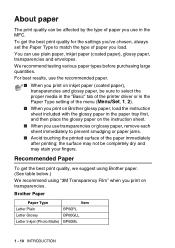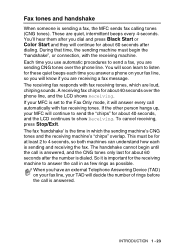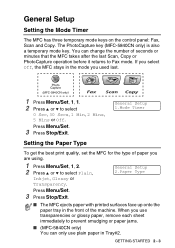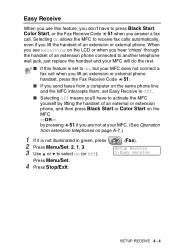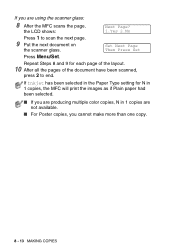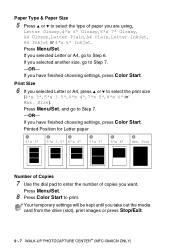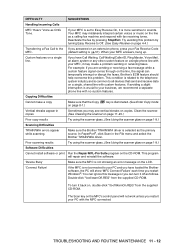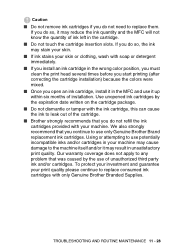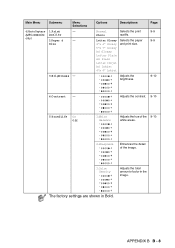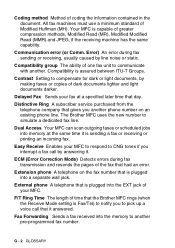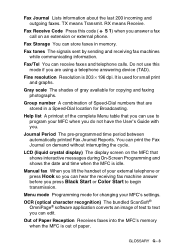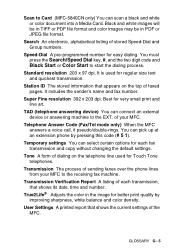Brother International MFC 5440CN Support Question
Find answers below for this question about Brother International MFC 5440CN - Color Inkjet - All-in-One.Need a Brother International MFC 5440CN manual? We have 2 online manuals for this item!
Question posted by siewyeepang on June 9th, 2016
Recommended Printing Volume
Good morning!!May I know how large for the printing volume will you recommended for model FAX 2840?Thank you!
Current Answers
Related Brother International MFC 5440CN Manual Pages
Similar Questions
How Do I Print In Color With The Brother Mfc-8460n
how do I print color copies with the brother mfc-8460n
how do I print color copies with the brother mfc-8460n
(Posted by whiggins245 8 years ago)
Can I Install Brother Mfc-j430w Color Inkjet Printer Without Cd
(Posted by gracebrid 10 years ago)
Print Driver For Mac Osx
where can I find the print driver for Brother MFC 5440cn for Mac OSX?
where can I find the print driver for Brother MFC 5440cn for Mac OSX?
(Posted by pictonearo 11 years ago)
Won't Catch The Paper For Printing.
Grinding noise. Paper does not get caught for rolling through for printing.
Grinding noise. Paper does not get caught for rolling through for printing.
(Posted by niki2314 11 years ago)
Not Printing Correct
I cannot get the printer to print in reverse order. What should I do?
I cannot get the printer to print in reverse order. What should I do?
(Posted by hscorpion43 12 years ago)