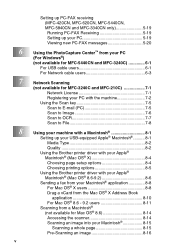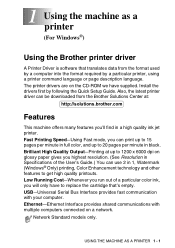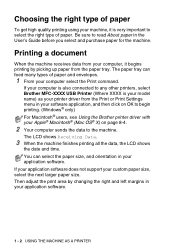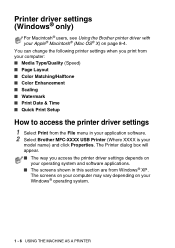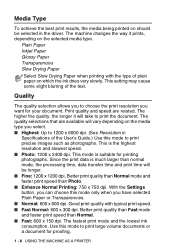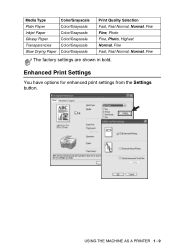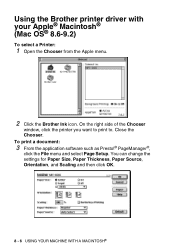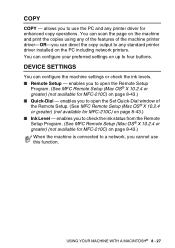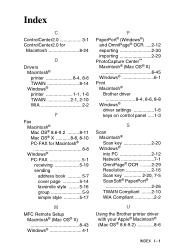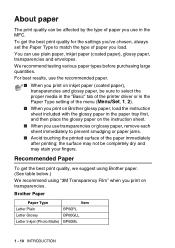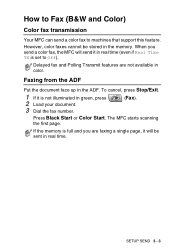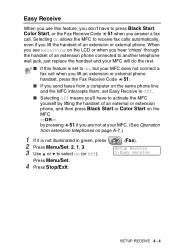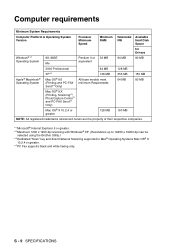Brother International MFC 5440CN Support Question
Find answers below for this question about Brother International MFC 5440CN - Color Inkjet - All-in-One.Need a Brother International MFC 5440CN manual? We have 2 online manuals for this item!
Question posted by pictonearo on February 19th, 2013
Print Driver For Mac Osx
Current Answers
Answer #1: Posted by tintinb on February 23rd, 2013 5:08 PM
1. Visit
2. Select your Mac OS X Operating System
3. Select the Language
4. Click the Search button
5. Click the Download & Information button
6. Download the driver and install
If you have more questions, please don't hesitate to ask here at HelpOwl. Experts here are always willing to answer your questions to the best of our knowledge and expertise.
Regards,
Tintin
Related Brother International MFC 5440CN Manual Pages
Similar Questions
Good morning!!May I know how large for the printing volume will you recommended for model FAX 2840?T...
Grinding noise. Paper does not get caught for rolling through for printing.