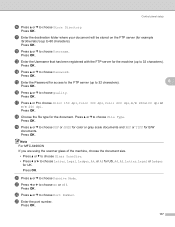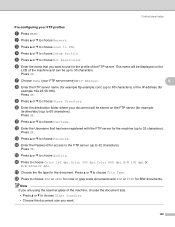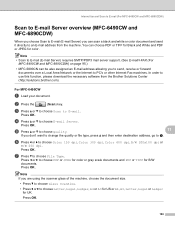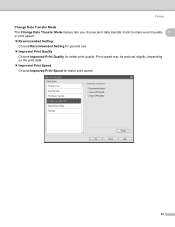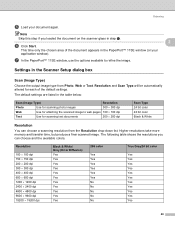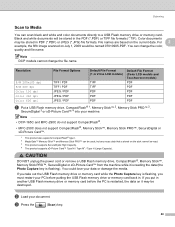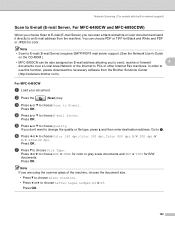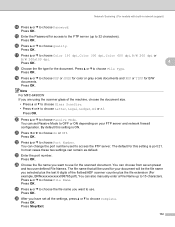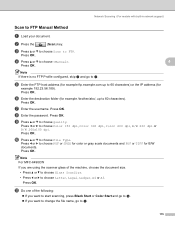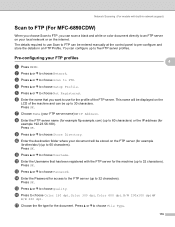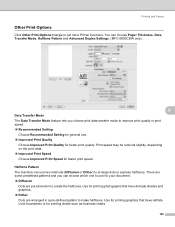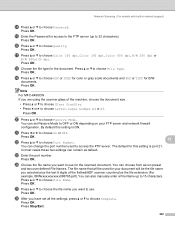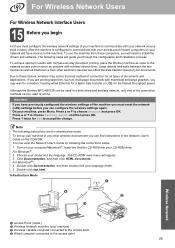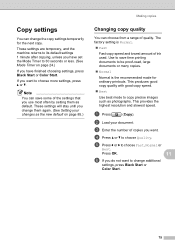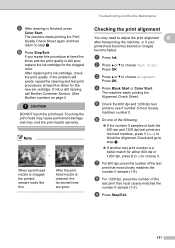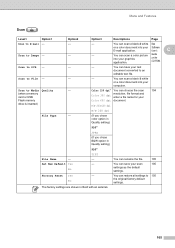Brother International MFC490CW Support Question
Find answers below for this question about Brother International MFC490CW - Color Inkjet - All-in-One.Need a Brother International MFC490CW manual? We have 7 online manuals for this item!
Question posted by jdmmem on October 2nd, 2014
Mcf490cw Alignment In 600dpi Setting
cannot Get Printer To Align In 600 Dpi (normal) Setting. Have Done All Factory Recommended Procedures.
Current Answers
Related Brother International MFC490CW Manual Pages
Similar Questions
Mfc-490cw Won't Print Color
(Posted by llbucke 9 years ago)
How To Reset The Factory Alignment On Brother 490cw Printer
(Posted by mazacs 9 years ago)
How To Adjust The Color Settings In Brother Mfc-6490cw Printer?
(Posted by BmcneKmcp 10 years ago)
How To Adjust The Horizontal Alignment For Brother Mfc 490cw
Replaced all Brorher ink Cartridges, None of the 600dpi pattern 1~8 matches the 0 sample, It is in t...
Replaced all Brorher ink Cartridges, None of the 600dpi pattern 1~8 matches the 0 sample, It is in t...
(Posted by frankh8 10 years ago)
Mfc-7360n Printer. How Do I Set Up My Printer To My Router To Make A Network Pr
How do I set it up as a network printer. I cant find it on my network now.
How do I set it up as a network printer. I cant find it on my network now.
(Posted by dhutson 12 years ago)