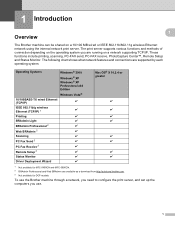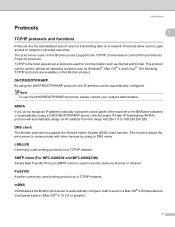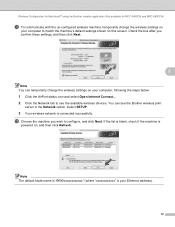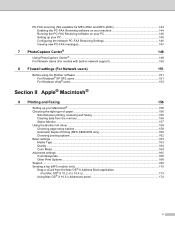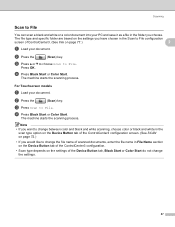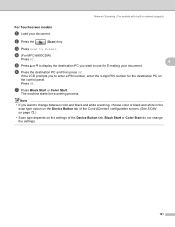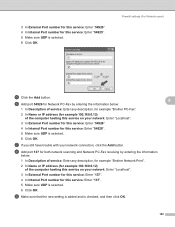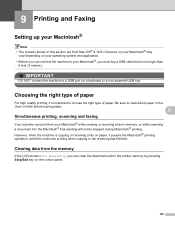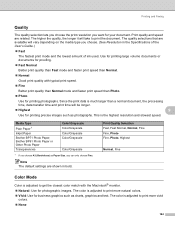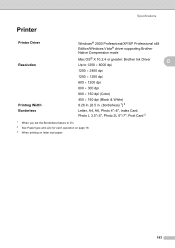Brother International MFC490CW Support Question
Find answers below for this question about Brother International MFC490CW - Color Inkjet - All-in-One.Need a Brother International MFC490CW manual? We have 7 online manuals for this item!
Question posted by exzamorri on August 5th, 2014
Brother Mfc490cw Will Print But Not Scan On Mac
The person who posted this question about this Brother International product did not include a detailed explanation. Please use the "Request More Information" button to the right if more details would help you to answer this question.
Current Answers
Related Brother International MFC490CW Manual Pages
Similar Questions
Does Brother Mfc490cw Do Airprint
(Posted by Fekch 9 years ago)
How To Remove Print Head From Brother Mfc490cw
(Posted by snsffal 9 years ago)
How To Scan From Brother Printer 7360 To Mac
(Posted by Furcwrm10 10 years ago)
Brother Mfc-8460 Not Printing With Mac Os X 10.6
I have uninstalled and installed the softwares and drivers a few times already. Still, the printer c...
I have uninstalled and installed the softwares and drivers a few times already. Still, the printer c...
(Posted by wukyk2005 11 years ago)
Why Is Brother Mfc 490cw Printing Two Blank Sheets When Printing Command Is Give
why is Brother printing two blank sheets when computer command is given from any software
why is Brother printing two blank sheets when computer command is given from any software
(Posted by Anonymous-63346 11 years ago)