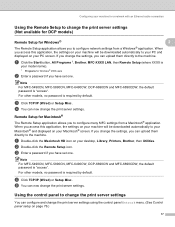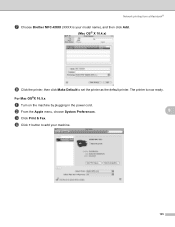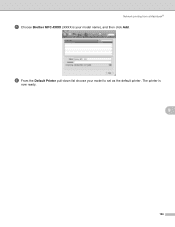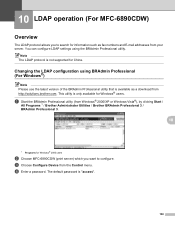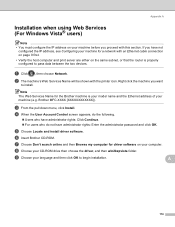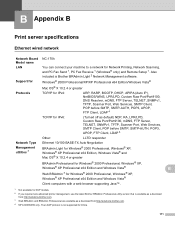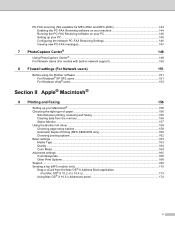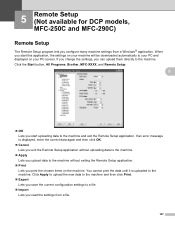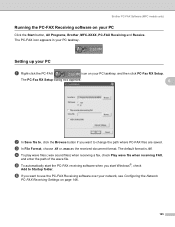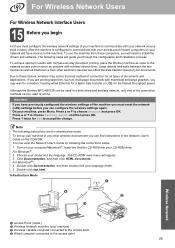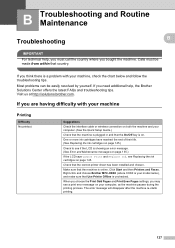Brother International MFC490CW Support Question
Find answers below for this question about Brother International MFC490CW - Color Inkjet - All-in-One.Need a Brother International MFC490CW manual? We have 7 online manuals for this item!
Question posted by Anonymous-63346 on June 19th, 2012
Why Is Brother Mfc 490cw Printing Two Blank Sheets When Printing Command Is Give
why is Brother printing two blank sheets when computer command is given from any software
Current Answers
Related Brother International MFC490CW Manual Pages
Similar Questions
How To Repair Brother Mfc-490cw Print Head
(Posted by JSjan 10 years ago)
How To Clean Brother Mfc-490cw Print Head
(Posted by Bensdjmil 10 years ago)
My Brother Mfc - 7860dw Prints Gibberish One Line Per Paper.
This happens whenever I turn my computers and my printer,
This happens whenever I turn my computers and my printer,
(Posted by saijaz 11 years ago)
Why Won't My Brother Mfc-j835dw Print From My Device On Windows 8?
I do not have another device to use to print and I cannot find an updated driver for the operating s...
I do not have another device to use to print and I cannot find an updated driver for the operating s...
(Posted by deanemn 11 years ago)
My Brother Printer (brother Mfc-490cw Printer) Will Not Print
I have installed it on the PC I am using and I know both have connections to my wireless network. I ...
I have installed it on the PC I am using and I know both have connections to my wireless network. I ...
(Posted by Anonymous-21274 13 years ago)