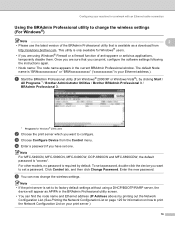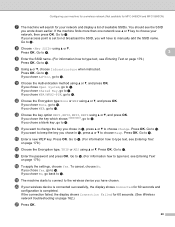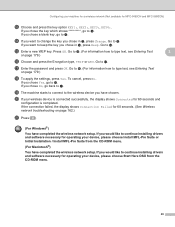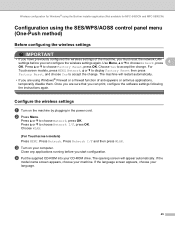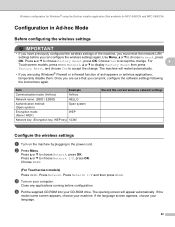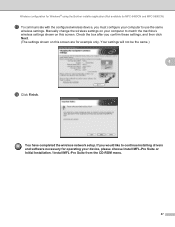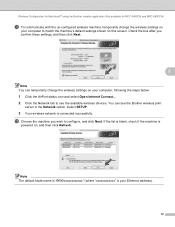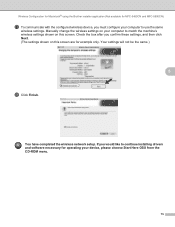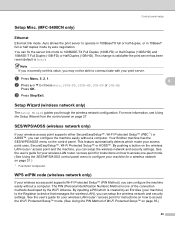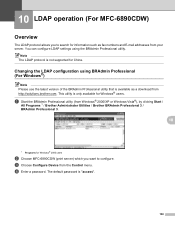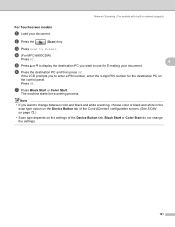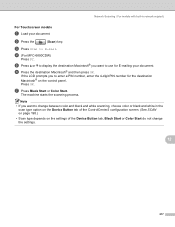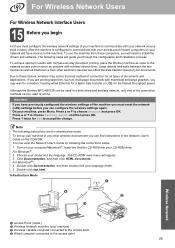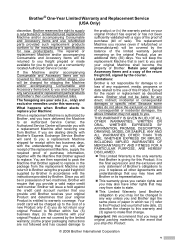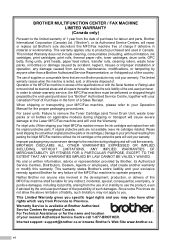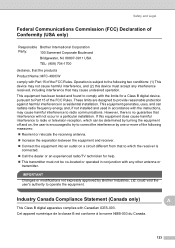Brother International MFC490CW Support Question
Find answers below for this question about Brother International MFC490CW - Color Inkjet - All-in-One.Need a Brother International MFC490CW manual? We have 7 online manuals for this item!
Question posted by arrehman777444 on December 30th, 2015
How Can I Change Language?
Current Answers
Answer #1: Posted by waelsaidani1 on December 30th, 2015 2:33 PM
Once the computer restarts, insert the supplied CD-ROM for Windows into your CD-ROM drive. If prompted, select your language and model. If the disc does not automatically run, go to WINDOWS/START -> COMPUTER and double click on the MFL-PRO icon.