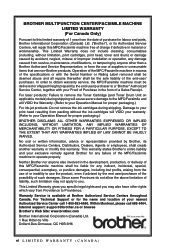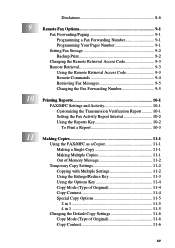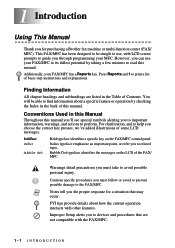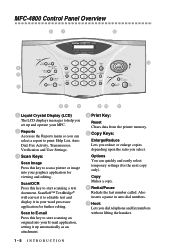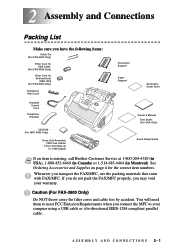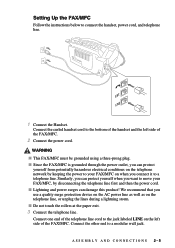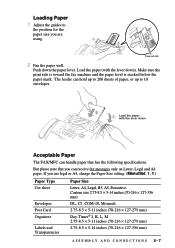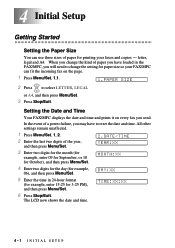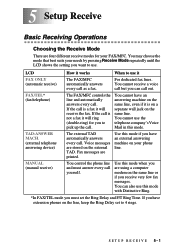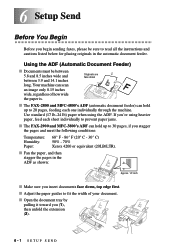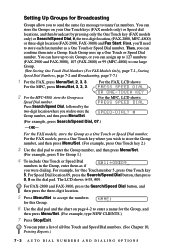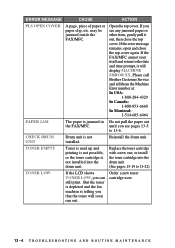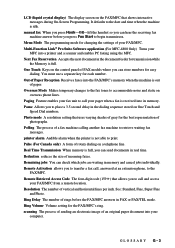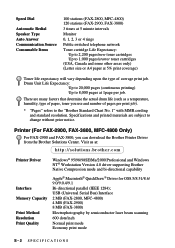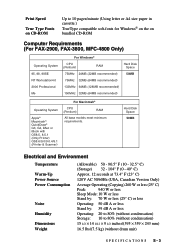Brother International MFC-4800 Support Question
Find answers below for this question about Brother International MFC-4800.Need a Brother International MFC-4800 manual? We have 1 online manual for this item!
Question posted by Anonymous-100987 on February 28th, 2013
Printed Out Paper Was Unclean
The person who posted this question about this Brother International product did not include a detailed explanation. Please use the "Request More Information" button to the right if more details would help you to answer this question.
Current Answers
Related Brother International MFC-4800 Manual Pages
Similar Questions
Paper Jam On My Mfc-j220
My brother MFC-J220 printer always show error "Paper Jam" even without a paper inside the tray, when...
My brother MFC-J220 printer always show error "Paper Jam" even without a paper inside the tray, when...
(Posted by titinglanguez 6 years ago)
No Paper Error For Brothers Mfc 8480dn
I have a Brothers MFC 8480DN printer. I can print any document except when I try to print an Avery l...
I have a Brothers MFC 8480DN printer. I can print any document except when I try to print an Avery l...
(Posted by pokergoddess 9 years ago)
How To Print On Cardstock Paper On A Brother Mfc-j6710dw
(Posted by tmc0037 10 years ago)
How To Print Two Sides With The Mfc-9325cw ?
how do you print two sides with the MFC-9325 CW Printer?
how do you print two sides with the MFC-9325 CW Printer?
(Posted by johnBuysProperty 11 years ago)