Brother International MFC-9325CW Support Question
Find answers below for this question about Brother International MFC-9325CW.Need a Brother International MFC-9325CW manual? We have 3 online manuals for this item!
Question posted by johnBuysProperty on August 23rd, 2012
How To Print Two Sides With The Mfc-9325cw ?
how do you print two sides with the MFC-9325 CW Printer?
Current Answers
There are currently no answers that have been posted for this question.
Be the first to post an answer! Remember that you can earn up to 1,100 points for every answer you submit. The better the quality of your answer, the better chance it has to be accepted.
Be the first to post an answer! Remember that you can earn up to 1,100 points for every answer you submit. The better the quality of your answer, the better chance it has to be accepted.
Related Brother International MFC-9325CW Manual Pages
Quick Setup Guide - English - Page 27


...document printing, ...devices can affect the data transfer speed of your wireless network settings before you can be the best method of connection for all types of documents and applications.
Infrastructure Mode
4 3
a Access Point
1
b Wireless Network machine (your machine, press Menu. Press 7.
2. Press 1 twice for the fastest throughput speed.
• Although the Brother MFC-9325CW...
Users Manual - English - Page 4


...-sided pages. 2 Approx.
drum unit) 1 3 4 DR-210CL-BK (Approx. 15,000 pages ea.) 1 3 4 DR-210CL-CMY (Approx. 15,000 pages ea.) 1 3 4 WT-200CL (Approx. 50,000 pages) 1 BU-200CL (Approx. 50,000 pages) 1 LG3077001 LS8782001 (English for USA and Canada) LS8782002 (French for Canada) (MFC-9125CN) LS8783001 (English for USA and Canada) (MFC-9325CW...
Users Manual - English - Page 13
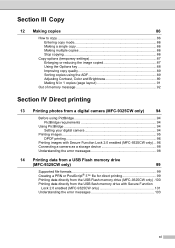
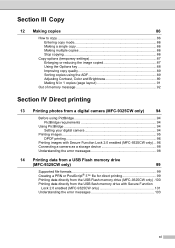
... requirements 94
Using PictBridge 94 Setting your digital camera 94
Printing images ...95 DPOF printing 96
Printing images with Secure Function Lock 2.0 enabled (MFC-9325CW only) ... 96 Connecting a camera as a storage device 98 Understanding the error messages 98
14 Printing data from a USB Flash memory drive
(MFC-9325CW only)
99
Supported file formats 99 Creating a PRN or PostScript...
Users Manual - English - Page 15


... 197
Menu keys ...197 How to access the menu mode 198
Menu table ...199 Entering text ...219
E Specifications
221
General ...221 Print media...223 Fax...224 Copy ...225 Scan ...226 Print ...227 Interfaces ...228 PictBridge (MFC-9325CW 229 Direct Print feature (MFC-9325CW 230 Computer requirements 231 Consumable items 232 Ethernet wired network 233 Ethernet wireless network...
Users Manual - English - Page 24


... also lets dial stored numbers by holding down Shift as you press Secure. (See Secure Function Lock 2.0 (MFC-9325CW only) on page 29.)
Job Cancel Cancels a programmed print job and clears it from a digital camera (MFC-9325CW only) on the machine status.
4 Error LED
Blinks in orange when the LCD displays an error or an...
Users Manual - English - Page 110


... On Normal, Fine
1 If you to connect to the machine.
13 Printing photos from a digital camera (MFC-9325CW only) 13
Your Brother machine supports the PictBridge standard, allowing you choose the...size
Date print
File name print
Layout (1 in 1 printing/Index printing only)
Note
The names and availability of your camera as a normal storage device. You can connect your...
Users Manual - English - Page 112


...
Printing images with Secure Function Lock 2.0 enabled (MFC-9325CW only)
13
For more information about Secure Function Lock 2.0, see Chapter 11 of copies you will be able to choose on the camera. Chapter 13
IMPORTANT
• To prevent damage to your camera to the USB direct interface (1) on the front of the printer using...
Users Manual - English - Page 114


... to mass storage mode. Chapter 13
Connecting a camera as a storage device
13
Even if your camera is not in PictBridge mode, or does not support PictBridge, you would like to print photos in Printing data directly from the USB Flash memory drive (MFC-9325CW only) on page 100.
(If you can easily identify and troubleshoot...
Users Manual - English - Page 197
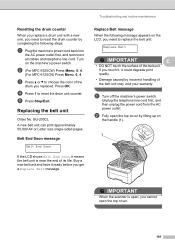
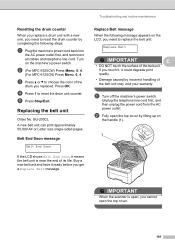
... its life. e Press Stop/Exit. BU-200CL A new belt unit can print approximately 50,000 A4 or Letter size single-sided pages. If you touch it, it ready before you get a Replace Belt ...all cables and telephone line cord. b (For MFC-9325CW) Press Menu, 8, 4.
(For MFC-9125CN) Press Menu, 6, 4. Buy a new belt unit and have it could degrade print
quality.
• Damage caused by lifting up on...
Users Manual - English - Page 201


... have it means the waste toner box is open, you cannot open the top cover.
185
b (For MFC-9325CW) Press Menu, 8, 4.
(For MFC-9125CN) Press Menu, 6, 4.
DO NOT inhale or allow it to get a Replace WT Box message. ... or b to select Belt Unit. WT-200CL A new waste toner box can print approximately 50,000 A4 or Letter size single-sided pages.
a Turn off the machine's power switch.
Users Manual - English - Page 206


... can see the machine's Serial Number on the LCD.
1 A4 or Letter size single-sided pages. a (For MFC-9325CW) Press Menu, 8, 2.
(For MFC-9125CN) Press Menu, 6, 2. Machine Information C
Checking the Serial Number C
You can see Total, Fax/List,
Copy or Print. Machine Info. 1.Serial No.
c Press Stop/Exit.
190 Replace the fuser unit.
Replacing periodic...
Users Manual - English - Page 246


Direct Print feature (MFC-9325CW) E
Compatibility
PDF version 1.7 1, JPEG, Exif + JPEG, PRN (created by Brother printer driver), TIFF (scanned by all Brother MFC or DCP models),
PostScript®3™ (created by Brother BR-Script 3 printer driver), XPS version 1.0.
1 PDF data that includes a JBIG2 image file, a JPEG2000 image file or a transparency file is not supported.
230
Software Users Manual - English - Page 3


......19 Manual Duplex / Booklet...19 Paper Source...20 Advanced tab...21 Scaling ...21 Reverse Print...21 Use Watermark...22 Watermark Settings ...22 Header-Footer Print...24 Toner Save Mode ...24 Secure Print...24 Administrator ...25 User Authentication (MFC-9325CW only 26 Other Print Options...26 Color Calibration...26 Improve Print Output ...27 Tray Settings tab...28
ii
Software Users Manual - English - Page 6


PageManager...166
v Section II Apple Macintosh
7 Printing and Faxing
115
Printer operation key...115 Job Cancel...115 Secure Key ...115 Printer Emulation Support ...116 Printing the Internal Font List...117 Printing the Print Configuration List 117 Test Print ...117 Output Color ...118 Restoring default printer settings...118
Status Monitor...119 Updating the machine's status ...119 Hiding or...
Software Users Manual - English - Page 11
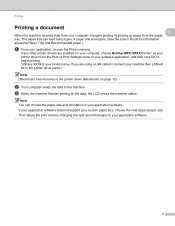
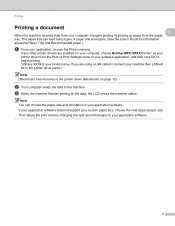
... OK to the machine. If any other printer drivers are using a LAN cable to connect your machine then LAN will be in the printer driver name.) Note (Macintosh) See Features in the printer driver (Macintosh) on your computer, choose Brother MFC-XXXX Printer* as your printer driver from the Print or Print Settings menu in your model name.
Software Users Manual - English - Page 12
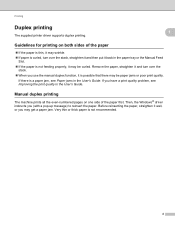
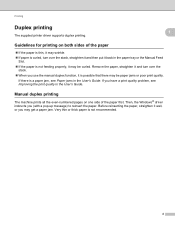
... even-numbered pages on both sides of the paper first.
Remove the paper, straighten it is not recommended.
4 If you use the manual duplex function, it and turn over the stack. When you have a print quality problem, see Improving the print quality in the User's Guide. Printing
Duplex printing 1 1
The supplied printer driver supports duplex...
Software Users Manual - English - Page 16
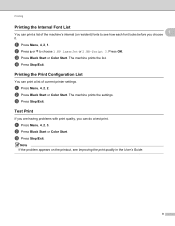
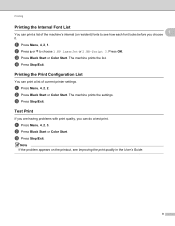
... or Color Start.
c Press Stop/Exit. a Press Menu, 4, 2, 2.
a Press Menu, 4, 2, 1.
c Press Stop/Exit. Printing
Printing the Internal Font List 1
You can print a list of current printer settings. b Press a or b to see Improving the print quality in the User's Guide.
8 The machine prints the list. b Press Black Start or Color Start.
Note If the problem appears on...
Software Users Manual - English - Page 21


... information, see the Help text in the General tab of the Printer Properties dialog box.
13 The screens on your PC will vary depending on your operating system.
• You can access the Printing Preferences dialog box by clicking Printing Preferences... in the printer driver. Note
• The screens in this section are from...
Software Users Manual - English - Page 125


... 3.
b Press a or b to see Improving the print quality in the User's Guide.
117
c Press Stop/Exit.
7
7
Test Print 7
If you are having problems with print quality, you choose it. d Press Stop/Exit. a Press Menu, 4, 2, 1. a Press Menu, 4, 2, 2. Printing and Faxing
Printing the Internal Font List 7
You can print a list of current printer settings.
a Press Menu, 4, 2, 3.
Software Users Manual - English - Page 139


... remove it by clicking the Delete button. button.
131 Printing and Faxing
Removing the Printer driver for Macintosh 7
For Mac OS X 10.4.11 7
a Log in as an 'Administrator'.
c Run the Printer Setup Utility (from the Go menu, choose Applications, Utilities), then choose the
printer you
want to remove and remove it by clicking the...
Similar Questions
How Do I Wake Up My Mfc 9325 Cw Printer From Sleep Mode?
How do I wake up from sleep my mfc 9325 CW printer from sleep mode
How do I wake up from sleep my mfc 9325 CW printer from sleep mode
(Posted by brenda42763 9 years ago)
How To Print From Manual Feed Brother Mfc 9325 Cw
(Posted by tueqdw8 9 years ago)
What Is Causing Smudges On My Brother Mfc 9320 Cw Printer
(Posted by Adadut 10 years ago)
How Do I Change The Ink Cartridge On A Brother Mfc 9325 Cw
(Posted by gorete 11 years ago)

