Brother International MFC-4550 Support Question
Find answers below for this question about Brother International MFC-4550.Need a Brother International MFC-4550 manual? We have 1 online manual for this item!
Question posted by lhuynh on January 9th, 2012
How To Set The Cartridge Online
please tell me how to set the cartridge online, ight it shows printer error and cartridge is offline
Current Answers
There are currently no answers that have been posted for this question.
Be the first to post an answer! Remember that you can earn up to 1,100 points for every answer you submit. The better the quality of your answer, the better chance it has to be accepted.
Be the first to post an answer! Remember that you can earn up to 1,100 points for every answer you submit. The better the quality of your answer, the better chance it has to be accepted.
Related Brother International MFC-4550 Manual Pages
Users Manual - English - Page 1
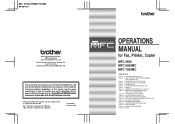
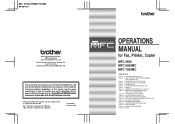
...
for Fax, Printer, Copier
MFC 4550
MFC 6550MC
MFC 7550MC
CONTENTS
Chapter 1: THE CONTROL PANEL KEYS Chapter 2: HOW TO USE ON-SCREEN PROGRAMMING
(OSP) AND HELP KEY Chapter 3: TELEPHONE FUNCTION SETTINGS Chapter 4: USING... MFC 6550MC/7550MC) Chapter 10: USING THE MFC AS A PRINTER Chapter 11: PRINTING REPORTS AND LISTS Chapter 12: HOW TO USE THE COPY FUNCTION Chapter 13: REPLACING TONER CARTRIDGE AND...
Users Manual - English - Page 7


MFC 4550/6550MC/7550MC OP-US-5.0
TABLE OF CONTENTS
Using the Activation Code 6-15 Using the Deactivation Code 6-15 Making the Remote Codes Easier to Use 6-16 Troubleshooting 6-16 Changing and Registering Remote Codes 6-16 C) CONNECTING TO A TELEPHONE ANSWERING DEVICE (TAD 6-17 How to Use an External TAD with the MFC 6-17 • Connecting an...
Users Manual - English - Page 11


... U N I T 13-1
Toner Empty Indicator 13-1 Replacing the Toner Cartridge 13-1 Replacing the Drum Unit 13-5
14.R E G U L A R M A I N T E N A N C E 14-1
Regular Maintenance 14-1 Cleaning the Drum Unit 14-2 Packing and Shipping the Machine 14-3 Paper Jams 14-6
Fixing a Document Jam 14-6 Fixing a Recording Paper Jam 14-6 MFC 4550/6550MC/7550MC OP-US-5.0
TABLE OF CONTENTS
Restoring...
Users Manual - English - Page 16


...
mode. (See page 2-2.)
receive PC data) alternately. Also, it clears data from function
PC data) and offline (not ready to start an operation, such as sending a fax. (See page
16. Stop
This key is online, the
15. MFC 4550/6550MC/7550MC OP-US-5.0
THE CONTROL PANEL KEYS
b ONE-TOUCH, PRINTER AND COPY AREA
MFC 7550MC
13.
Users Manual - English - Page 17


... 2-2.)
24. Function
This key accesses the function and programming mode (OSP), so you set up and operate your machine (On-Screen Programming), the upper row shows fax and copy status and the lower row shows printer and scanner status. (See page 2-1.)
20. MFC 4550/6550MC/7550MC OP-US-5.0
THE CONTROL PANEL KEYS
c LCD & USER SETUP AREA...
Users Manual - English - Page 31


... MFC 6550MC/ 7550MC)
1.FAX 2.PRINTER
1.FAX
5.USER OPTIONS
5. The sleep timer is automatically reset when a fax is idle. KEYS TO PRESS
1. Use the following sequence to Set the Sleep Time
The sleep mode reduces the power consumption when the MFC is received, the MFC starts to Step 4.)
2. THE DISPLAY WILL SHOW:
01/01/1997 00:00 ONLINE...
Users Manual - English - Page 33


... by pressing Function on your telephone line. There are using it.
Press1. (Only for MFC 6550MC/ 7550MC)
1.FAX 2.PRINTER
1.FAX
6.TEL OPTIONS
5. THE DISPLAY WILL SHOW:
01/01/1997 00:00 ONLINE ENTER NO. & SET
(Only for MFC 6550MC/ 7550MC)
(Only for MFC 6550MC/7550MC)
4.
DIALING:PULSE 1.TONE/PULSE
8. If you read the Setup Manual first, you...
Users Manual - English - Page 34


... MFC 4550 will skip to view the new date and time.
09/12/1996 15:25 ONLINE
3-2 Press7. Wait for MFC 6550MC/7550MC)
3. KEYS TO PRESS
1. Enterthelasttwodigitsoftheyear. Wait for two seconds. (Only for two seconds. Example: 15:25 (3:25 P.M.).
10. You can set the date and time in 24-hour format. THE DISPLAY WILL SHOW:
01...
Users Manual - English - Page 35


... for MFC 6550MC/ 7550MC)
1.FAX 2.PRINTER 1.FAX
7.SETUP SYSTEM
5. Enter your fax number (up to type over mistakes by using the Z (left arrow).
• If Station ID has been programmed, then after Step 5 the name will be prompted to enter your telephone number.
Information
MFC 4550/6550MC/7550MC OP-US-5.0
TELEPHONE FUNCTION SETTINGS
Setting the Station...
Users Manual - English - Page 37


.... (The MFC 4550 will "beep" every time you press a key, make an error, or at the end of sending or receiving a fax. SELECT { } & SET BEEPER:OFF 2.BEEPER
8.
KEYS TO PRESS
1.
Press1. (Only for MFC 6550MC/ 7550MC)
1.FAX 2.PRINTER 1.FAX
5.USER OPTIONS
5. PressSet. THE DISPLAY WILL SHOW:
09/12/1996 15:25 ONLINE ENTER NO. & SET
(Only for MFC 6550MC/ 7550MC...
Users Manual - English - Page 38


... (Only for MFC 6550MC/ 7550MC)
1.FAX 2.PRINTER
1.FAX
4.SET AUTO DIAL
5. THE DISPLAY WILL SHOW:
09/12/1996 15:25 ONLINE ENTER NO. & SET
(Only for MFC 6550MC/ 7550MC)
(Only for MFC 6550MC/7550MC)
3.... skip to store a number. Press1. (Only for MFC 6550MC/7550MC)
4.
MFC 4550/6550MC/7550MC OP-US-5.0
TELEPHONE FUNCTION SETTINGS
Storing the One-Touch Dial Numbers
You can dial numbers...
Users Manual - English - Page 39


... 100 numbers (7550MC), 36 numbers (4550/6550MC) as a Speed-Dial number, you can not enter "5". Wait for two seconds. (Only for MFC 6550MC/ 7550MC)
1.FAX 2.PRINTER 1.FAX
4.SET AUTO
DIAL
5. Press4.
09/12/1996 15:25 ONLINE
ENTER NO. & SET
(Only for MFC 6550MC/ 7550MC)
(Only for MFC 6550MC/7550MC)
3. TYPE:FAX
SELECT { } & SET
11. By storing the numbers...
Users Manual - English - Page 42
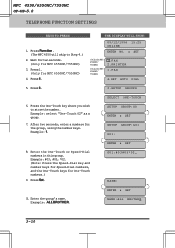
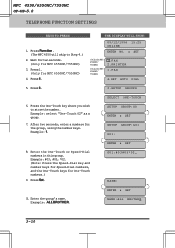
Wait for two seconds. (Only for MFC 6550MC/ 7550MC)
1.FAX 2.PRINTER 1.FAX
4.SET AUTO
DIAL
5.
THE DISPLAY WILL SHOW:
09/12/1996 15:25 ONLINE ENTER NO. & SET
(Only for MFC 6550MC/ 7550MC)
(Only for MFC 6550MC/7550MC)
3. SELECT ONE-TOUCH SETUP GROUP:G0 ENTER & SET SETUP GROUP:G01 G01:
8. Example: #03, #05, *02. (Note: Press the Speed-Dial key...
Users Manual - English - Page 98


... wait for its original purpose and to Step 4.)
THE DISPLAY WILL SHOW:
09/12/1996 15:25 ONLINE ENTER NO. & SET
6-25 Press Function. (The MFC 4550 will be on a dedicated fax line. Setting the Distinctive Ringing Function
This function is connected to a telephone answering device or to the telephone
company's Voice Mail system, disconnect it before...
Users Manual - English - Page 99


...MFC 6550MC/ 7550MC)
1.FAX 2.PRINTER
1.FAX
6.TEL OPTIONS
6.DISTINCTIVE
DISTINCTIVE:OFF
SELECT { } & SET
6. Press Startto set.Check that the ringing pattern is the one you want to receive the incoming fax, or if the call is , wait (at least two ring cycles) until the display says PICK UP TO SET. MFC 4550...SET MODE ONLINE
PICK UP TO SET START TO SET STOP TO CANCEL
10. Press1. (Only for MFC ...
Users Manual - English - Page 147


... the kind of a remote touch tone phone or fax machine.
2. Example: 160*.
7. Pick up the handset of message(s) it gives two (2) short beeps telling you hear two (2) short beeps, press a Control Command. MFC 4550/6550MC/7550MC OP-US-5.0
REMOTE RETRIEVAL MESSAGE CENTER MODE SETTINGS
6. Enter a three digit number 000 to enter the next command;
Users Manual - English - Page 209


... again after setting the TrueType mode to it. Or, you pressed has no number assigned to 'Print as Graphics" in the PRINT menu of your application software.
• Ifthisdoesnotcleartheerror,reducethe complexity of your document or reduce the print resolution.
Reinstall the toner cartridge. MFC 4550/6550MC/7550MC OP-US-5.0
TROUBLESHOOTING PROCEDURES
M MACHINE ERROR XX
PRESS...
Users Manual - English - Page 216


MFC 4550/6550MC/7550MC OP-US-5.0
TROUBLESHOOTING PROCEDURES
Q&A
This section contains questions and answers for MFC 6550MC/7550MC)
Sometimes I can not print from Windows®.
• If you have encountered a problem, find the question relating to your problem and take the steps recommended to see if the LCD is showing an error message. (See
page 16...
Users Manual - English - Page 217


... Key to make sure you selected the correct printer driver.
Make sure the interface settings are not correctly set up . Try setting the MFC to HP emulation in Remote Printer Console and then select the HP LaserJet IIP printer in your application software.
Make sure the serial parameters for an error message on the LCD. • IfyouareusingtheRS100Mserialinterfaceboard,makesure...
Users Manual - English - Page 218


...page 14-6. MFC 4550/6550MC/7550MC OP-US-5.0
TROUBLESHOOTING PROCEDURES
Paper Handling Problems
Question
Recommendation
The MFC does not load paper. If so, the multipurpose sheet feeder may be set up to ... manual feed slot. How can load envelopes from the manual feed stop. The LCD shows CHECK PAPER or PRINTER JAM.
• Check to your software. You can I use plain paper, envelopes...
Similar Questions
How To Set Font Size On Brother Printer Mfc 7420
(Posted by Arizohholz 9 years ago)
How Do You Set Up The Wireless Brothers Printer Mfc-j630w
(Posted by rdolGalli 9 years ago)
How To Set Up Newtowkr On Brother Printer Mfc-j410w
(Posted by Eiammad 10 years ago)
How To Set Wep Key On Brother Printer Mfc-8690-dw
(Posted by pauoma 10 years ago)
How To Set Up Wireless In Brother Printer Mac Book Mfc 430d
(Posted by Cmhiceq 10 years ago)

