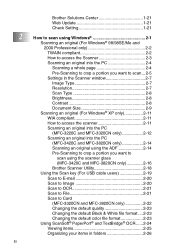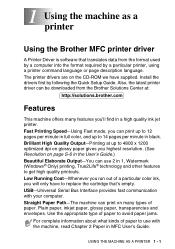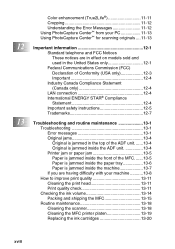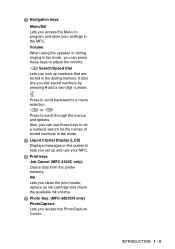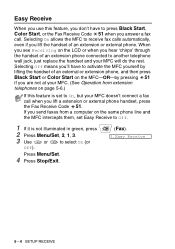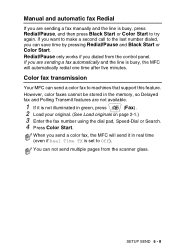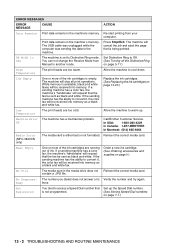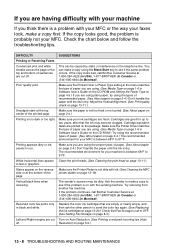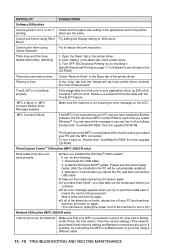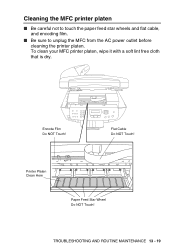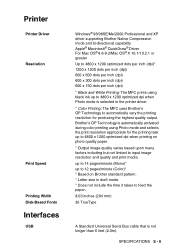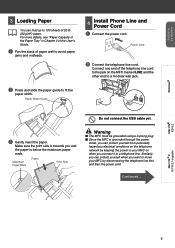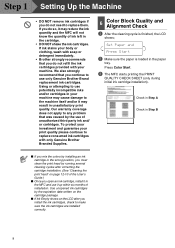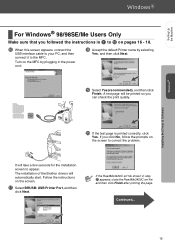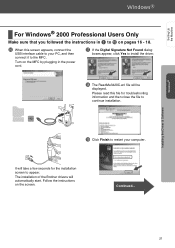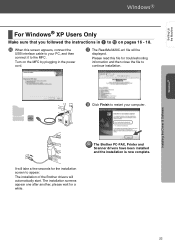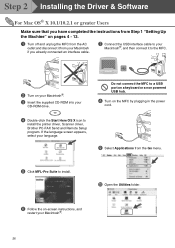Brother International MFC 3420C Support Question
Find answers below for this question about Brother International MFC 3420C - Color Inkjet - All-in-One.Need a Brother International MFC 3420C manual? We have 3 online manuals for this item!
Question posted by anaveronicagarcia on August 30th, 2011
How To Plug The Usb Cable,-
I CANT FIND THE USB ENTRANCE TO PLUG THE CABLE IN THE MFC PRINTER, PLEASE HELP, MANNUAL DOES NOT SHOWS
Current Answers
Related Brother International MFC 3420C Manual Pages
Similar Questions
How Do I Print In Color With The Brother Mfc-8460n
how do I print color copies with the brother mfc-8460n
how do I print color copies with the brother mfc-8460n
(Posted by whiggins245 8 years ago)
How To Adjust The Color Settings In Brother Mfc-6490cw Printer?
(Posted by BmcneKmcp 10 years ago)
How To Get Color Print Outs On Mfc 8480dn
(Posted by faulmur 10 years ago)
Can I Install Brother Mfc-j430w Color Inkjet Printer Without Cd
(Posted by gracebrid 10 years ago)
Where Does The Usb Cable Plug In From Printer To Computer
(Posted by terribowling 12 years ago)