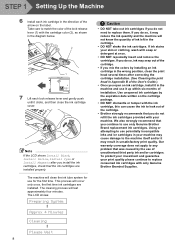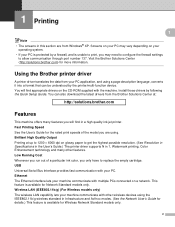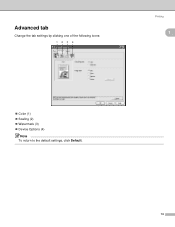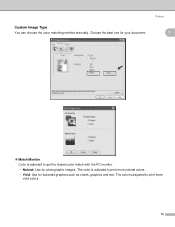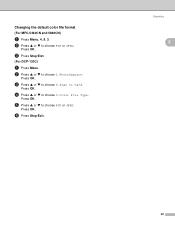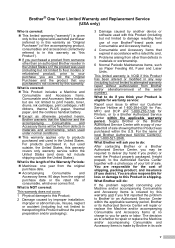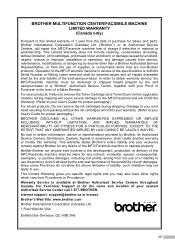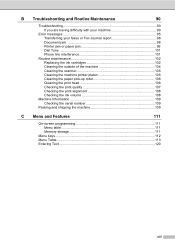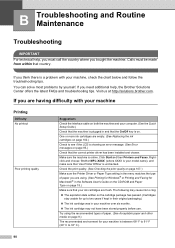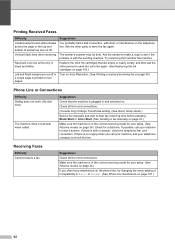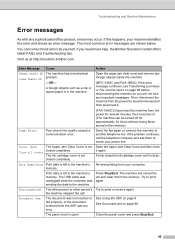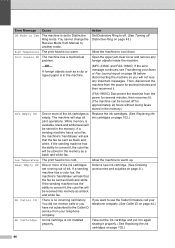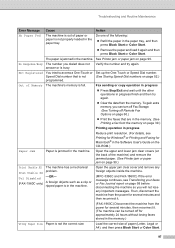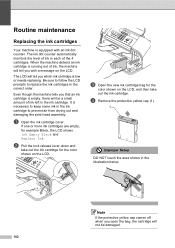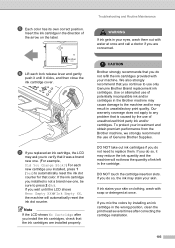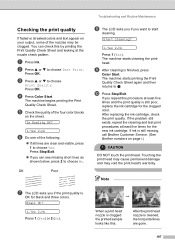Brother International MFC 3360C Support Question
Find answers below for this question about Brother International MFC 3360C - Color Inkjet - All-in-One.Need a Brother International MFC 3360C manual? We have 3 online manuals for this item!
Question posted by vicsrav on July 26th, 2011
Print Unable 51
what does this mean? I have replaced low ink cartridges black and magenta??
Current Answers
Related Brother International MFC 3360C Manual Pages
Similar Questions
Brother Mfc Mfc-j435w Won't Detect Full Ink Cartridges
(Posted by melobsam 10 years ago)
Brother Mfc 6490cw Printer Won't Read Ink Cartridge
(Posted by kudseker 10 years ago)
Error In Brother Mfc 3360 C Lcd Display Unable Print 46, Routine Maintanice
error in brother mfc 3360 c lcd display unable print 46, routine maintanice , & i m unable to pr...
error in brother mfc 3360 c lcd display unable print 46, routine maintanice , & i m unable to pr...
(Posted by surjit20012000 11 years ago)
Brother Printer Mfc 3360c
The LCD displays Init unable 48, how to overcome from theis problem,earlier(for two years) this prin...
The LCD displays Init unable 48, how to overcome from theis problem,earlier(for two years) this prin...
(Posted by sivamudaliyar 12 years ago)