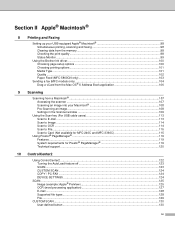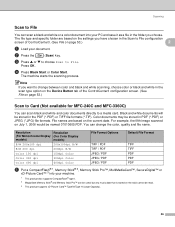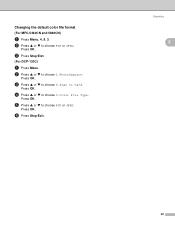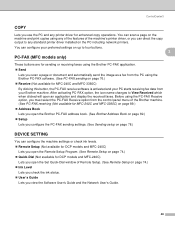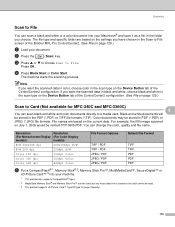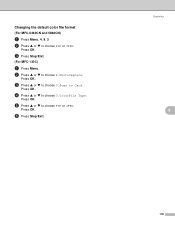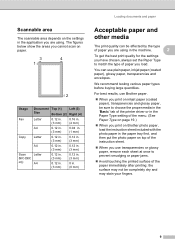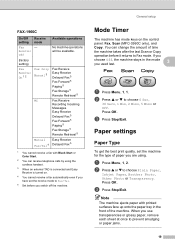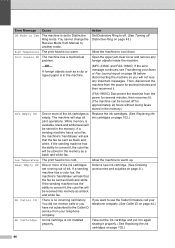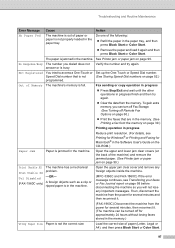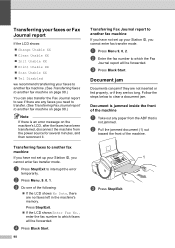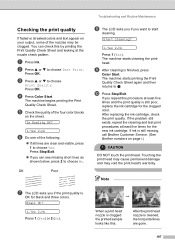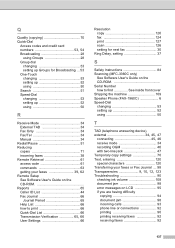Brother International MFC 3360C Support Question
Find answers below for this question about Brother International MFC 3360C - Color Inkjet - All-in-One.Need a Brother International MFC 3360C manual? We have 3 online manuals for this item!
Question posted by kmadeb on February 28th, 2012
Printer Error
"Print Unable 51" message in MFC-3360C
Current Answers
Related Brother International MFC 3360C Manual Pages
Similar Questions
Hi Mfc 9840cdw Printer How To Fix Print Unable 2a ?
Himfc 9840cdw printer how to fix print Unable 2A ?
Himfc 9840cdw printer how to fix print Unable 2A ?
(Posted by Idochakra 9 years ago)
How To Set Printer To Black And White On Mfc 3360c
(Posted by Zesteve 9 years ago)
Video How To Fix Brother Printer Error Unable To Print 50 Mfc 665cw
(Posted by robmcphilsc 10 years ago)
Brother Printer Mfc 3360c
The LCD displays Init unable 48, how to overcome from theis problem,earlier(for two years) this prin...
The LCD displays Init unable 48, how to overcome from theis problem,earlier(for two years) this prin...
(Posted by sivamudaliyar 11 years ago)
My Mfc 3360c Printer Print Blank Page After Installing New Filled Catrige. When
my mfc 3360c printer print blank page after installing new filled catrige. when i do cleaning and th...
my mfc 3360c printer print blank page after installing new filled catrige. when i do cleaning and th...
(Posted by aligberuth 12 years ago)