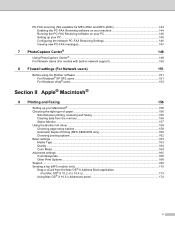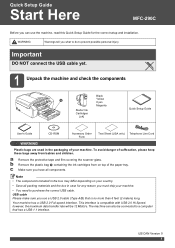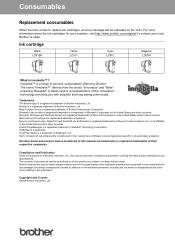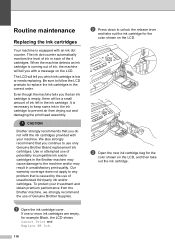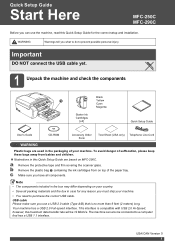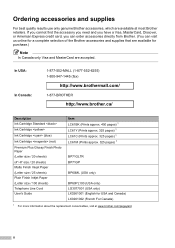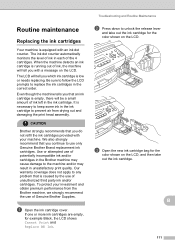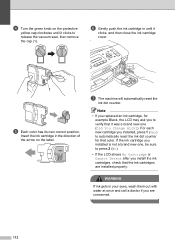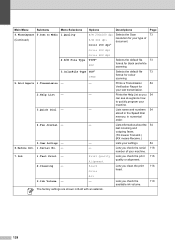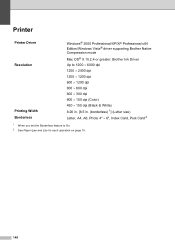Brother International MFC-290C Support Question
Find answers below for this question about Brother International MFC-290C - Color Inkjet - All-in-One.Need a Brother International MFC-290C manual? We have 8 online manuals for this item!
Question posted by billhos on April 14th, 2011
How Do I Tell If My Black Ink Os Out? It Doe Snto Pring And It Does Nto Give Me
how do i tell if my black ink os out? it does not print and it does not give me a warning. it just doe snot print except something very faintly. I have already cleaned
Current Answers
Related Brother International MFC-290C Manual Pages
Similar Questions
My Brothers Mfc 290c Printer Wont Scan And Print Black Ink
(Posted by donSpa 9 years ago)
Brother Mfc-290c Cannot Detect Black Ink
(Posted by codics 9 years ago)
Black Ink Won't Print Right
Last week the printer told me toreplace the black ink catridge - and so I did. Everything was fin...
Last week the printer told me toreplace the black ink catridge - and so I did. Everything was fin...
(Posted by photoeclipse 10 years ago)
The Black Ink Will Not Print
The black ink will not print when i print ssomething. I have also replaced the cartridge thinking th...
The black ink will not print when i print ssomething. I have also replaced the cartridge thinking th...
(Posted by mazstar2001 11 years ago)
Ink Status Management
How can I find out the status of individual colors?
How can I find out the status of individual colors?
(Posted by michelman 11 years ago)