Brother International MFC-290C Support Question
Find answers below for this question about Brother International MFC-290C - Color Inkjet - All-in-One.Need a Brother International MFC-290C manual? We have 8 online manuals for this item!
Question posted by rls50 on June 12th, 2011
How Do I Reset A Brother Mfc 290c Printer Back To Original Factory Settings?
Reset - Brother printer.
Current Answers
There are currently no answers that have been posted for this question.
Be the first to post an answer! Remember that you can earn up to 1,100 points for every answer you submit. The better the quality of your answer, the better chance it has to be accepted.
Be the first to post an answer! Remember that you can earn up to 1,100 points for every answer you submit. The better the quality of your answer, the better chance it has to be accepted.
Related Brother International MFC-290C Manual Pages
Software Users Manual - English - Page 14


...properties dialog box appears.
1
1
1
6 b Choose Brother MFC-XXXX Printer (where XXXX is your application.
Printing
Printer driver settings
You can change the following printer settings when you print from your PC: „ Media Type/Quality (Speed) „ Paper Size „ Page Layout „ Color Settings „ Automatic Duplex printing (Available on MFC-6890CDW) „ Scaling „ Use...
Software Users Manual - English - Page 118


... or b to choose Scan to choose E-mail Server.
For MFC-6890CDW
a Press the
(Scan) key.
f Press Yes.
4 4
4
4
110 For MFC-6490CW
a Press the
(Scan) key. c Press a or b to E-mail. b Press Scan to choose Factory Reset.
Network Scanning (For models with built-in network support)
Factory reset
You can reset the factory settings.
d Press a or b to E-mail.
c Press E-mail server...
Software Users Manual - English - Page 126


... c and go to 60 characters). e Enter the destination folder (for example /brother/abc/, up to choose Factory Reset.
Press OK.
j Press Stop/Exit.
118 b Press a or b to choose Scan to the factory settings.
Network Scanning (For models with built-in network support)
Factory reset
4
You can reset Quality, File Type, Glass ScanSize and File Name to FTP.
d Enter...
Software Users Manual - English - Page 132


... . d Press to choose Name for the FTP host address or IP Address for example /brother/abc/, up to 60 characters) or the IP address (for
example 192.23.56.189... configured, skip c and go to the factory settings.
k Press Stop/Exit.
124 g Enter the username. Network Scanning (For models with built-in network support)
Factory reset
4
You can reset Quality, File Type, Glass Scan Size and...
Software Users Manual - English - Page 234


.... Press OK.
Network Scanning (For models with built-in network support)
12 12
12
12
226 Factory reset
You can reset the factory settings. c Press a or b to choose Factory Reset. d Press a or b to choose E-mail Server.
e Press Yes.
e Press 1 to E-mail.
For MFC-6890CDW
a Press the
(Scan) key.
b Press a or b to choose Scan to choose Yes.
Press OK...
Software Users Manual - English - Page 241


... (For models with built-in network support)
Factory reset
12
You can reset Quality, File Type, Glass ScanSize and File Name to choose Yes. Press OK.
Press OK. Press OK. j Press Stop/Exit.
12
233 a Press the
(Scan) key. Press OK.
f Enter the username. i Press 1 to the factory settings. b Press a or b to choose Scan to...
Software Users Manual - English - Page 247


... Address for example /brother/abc/, up to FTP.
h Enter the password. Network Scanning (For models with built-in network support)
Factory reset
12
You can reset Quality, File Type, Glass Scan Size and File Name to d. Press OK.
Note If there is no FTP Profile configured, skip c and go to the factory settings. i Press d or c to...
Users Manual - English - Page 33


...on for a few seconds before going off. c Press Stop/Exit. On/Off setting
Receive mode
Fax Receive: - The LCD will be available.
Press OK. Off
(factory setting)
Fax Receive: Fax Only
On 1
External
TAD
Manual
Fax/Tel 2
Available ...You cannot receive a fax with Black Start or Color Start.
2 You cannot receive a fax automatically if you have set the receive mode to Fax/Tel.
19
Users Manual - English - Page 36


The factory setting is idle before it goes into sleep mode.
a Press Menu, 1, 7. Sleep Mode 3
You can adjust the LCD contrast for daylight savings time.
Make sure you will have set the machine ... more vivid display.
The timer will reset itself forward one hour in the Spring and backward one hour in the Date&Time setting. The default setting is carried out on Automatic Daylight Time...
Users Manual - English - Page 136


... Paper*
Inkjet Paper
Brother BP71
Other Glossy
3.Paper Size - Sets the size of paper in the paper tray.
122 Descriptions
Sets the time to return to exit
Main Menu
Submenu
Menu Selections Options
1.General Setup 1.Mode Timer -
0 Sec
30 Secs
1 Min
2 Mins*
5 Mins
2.Paper Type - Transparency Letter*
Legal
A4
A5
4"x6" The factory settings are shown...
Users Manual - English - Page 137
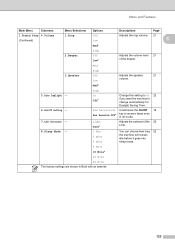
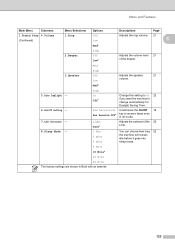
...Customizes the On/Off 19
Fax Receive:Off*
key to change automatically for Daylight Saving Time.
6.PwrOff Setting - Menu and Features
Main Menu
Submenu
Menu Selections Options
Descriptions
Page
1.General Setup 4.Volume
1.Ring
...sleep mode.
5 Mins
10 Mins*
30 Mins
60 Mins The factory settings are shown in off mode.
7.LCD Contrast - 8.Sleep Mode - Med
3.Speaker
High Off Low
...
Users Manual - English - Page 139


...and Features
Main Menu 2.Fax (Continued)
3.Copy
Submenu
Menu Selections Options
Descriptions
Page
3.Report Setting 1.Transmission
On On+Image Off*
Sets initial setup for your type of the 43 last 30 Caller IDs stored in 28 the...+
3.Contrast
-
-onnnn+ -nnnno+ -nnnon+
Adjusts the contrast for 62 copies.
-nnonn+*
-nonnn+
-onnnn+ The factory settings are in the memory.
1.Quality
-
Users Manual - English - Page 140


...
Choose the paper and
70
paper type. Prints the date on your 72 photo.
126 Options Normal Photo* Plain Paper Inkjet Paper Brother BP71 Other Glossy* 4"x6"* 5"x 7" Letter A4 3"x 4" 3.5"x 5" 4"x 6" 5"x 7" 6"x 8" Max.
On
Off*
The factory settings are shown in the
Paper Size menu.)
Adjusts the brightness. 71
Adjusts the contrast.
71
Crops the image around...
Users Manual - English - Page 141


... List so you check the print 115
Alignment
quality or alignment.
C
Color 150 dpi*
Color 300 dpi
Color 600 dpi
2.B/W File Type TIFF* PDF
Selects the default file
73
format... program your
machine.
3.Quick Dial -
- Lists your last transmission.
2.Help List -
- The factory settings are shown in numerical
order.
4.Fax Journal -
-
All
- Lets you check the serial 117
...
Users Manual - English - Page 142
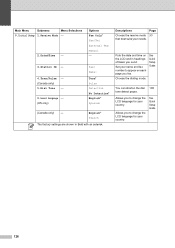
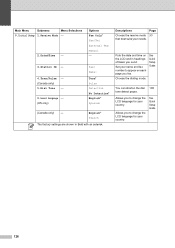
... ID -
4.Tone/Pulse - (Canada only) 5.Dial Tone -
0.Local Language - (US only)
Fax: Name:
Tone* Pulse Detection No Detection* English* Spanish
(Canada only) - English* French
The factory settings are shown in headings of faxes you to change the LCD language for your name and fax number to change the LCD language for your...
Users Manual - English - Page 33


...19.)
a Press Menu, 1, 6. Power Off setting 3
You can turn this
setting to Fax Receive:On, you have connected an external telephone or TAD...On/Off key on 3
a Press the On/Off key. Off
(factory setting)
Fax Receive: Fax Only
On 1
External
TAD
Manual
Fax/Tel ... operation before going into the Off mode.
• If you have set the receive mode to choose
Fax Receive:On, or Fax Receive:Off....
Users Manual - English - Page 36


...factory setting is Off, so you are having difficulty reading the LCD, try changing the contrast setting.
Sleep Mode 3
You can choose how long the machine must be idle (from 1 to change automatically for a sharper and more vivid display. The timer will have set...Press OK. It will reset itself forward one hour in the Spring and backward one hour in the Date&Time setting. a Press Menu,...
Users Manual - English - Page 137


Transparency Letter*
Legal
A4
A5
4"x6" The factory settings are shown in Bold with an asterisk.
Off Plain Paper*
Inkjet Paper
Brother BP71
Other Glossy
3.Paper Size - Page 20
Sets the type of the paper 20 in 20 the paper tray. Sets the size of paper in the paper tray.
123
Menu and Features
Menu Table C
The...
Users Manual - English - Page 138


...Daylight Saving Time. Light Dark*
Adjusts the contrast of the beeper. High
On Off*
Change this setting to On 22 if you want the machine to receive faxes even in Bold with an asterisk.
...idle before it goes into sleep mode.
5 Mins 10 Mins*
30 Mins
60 Mins The factory settings are shown in off mode.
Main Menu
Submenu
1.General Setup 4.Volume
(Continued)
Menu Selections 1.Ring
Options ...
Users Manual - English - Page 141


On
Off*
The factory settings are shown in the
Paper Size menu.)
5"x 7"
6"x 8"
5.Brightness -
Size* -nnnno+
Adjusts the brightness. 71
-nnnon+
-nnonn...the
Off
paper.
9.Print Date - Normal Photo*
Choose the print quality. 70
C
Plain Paper
Choose the paper and
70
Inkjet Paper
paper type. A4 3"x 4" 3.5"x 5" 4"x 6"
Choose the print size.
71
(Appears when A4 or
Letter is...
Similar Questions
My Brother Mfc 290c Printer Will Not Print.
I can scan and copy on my printer but it just wont print from my computer.
I can scan and copy on my printer but it just wont print from my computer.
(Posted by petarsandy 3 years ago)
How To Reset Brother Mfc 8890 Printer To Factory Settings
(Posted by fdavTiff 9 years ago)
How To Reset Brother Mfc-290c
(Posted by contin 9 years ago)
How To Reset Brother Mfc-290c To Default
(Posted by BONrestn 9 years ago)
How To Refill/reset Brother Mfc-7340 Printer Toner
(Posted by fasnsi 10 years ago)

