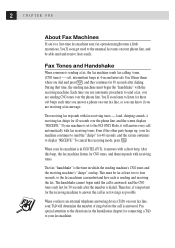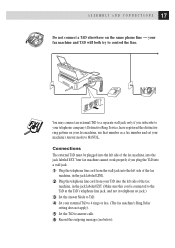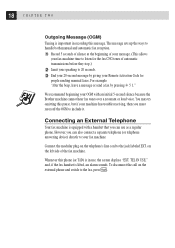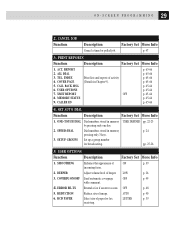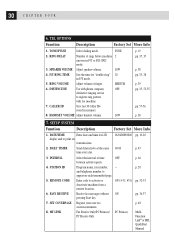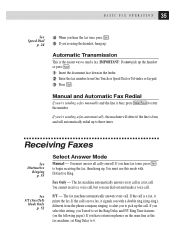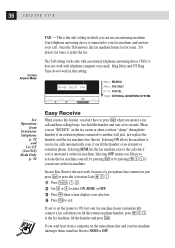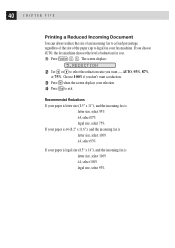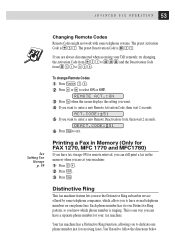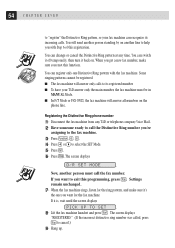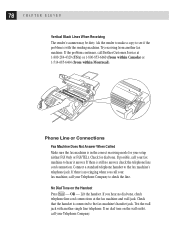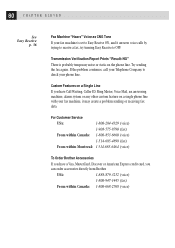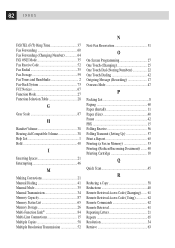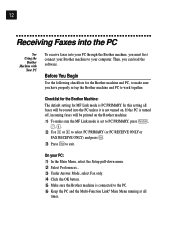Brother International MFC 1780 Support Question
Find answers below for this question about Brother International MFC 1780 - B/W Inkjet Printer.Need a Brother International MFC 1780 manual? We have 2 online manuals for this item!
Question posted by rracdahc on October 11th, 2011
Setting Up A Mfc 1780 On A Shared T/f Line With Identiring
Having moved to a location with a single telephone line, I have had the telephone company put an identifying ring on the line for incoming faxes. How do I set up the mfc 1780 to automatically answer the fax ring vs. the voice ring?
Current Answers
Related Brother International MFC 1780 Manual Pages
Similar Questions
Storing Incoming Faxes
Can the Brother MFC 6490cw store incoming faxes to be printed at a later time?
Can the Brother MFC 6490cw store incoming faxes to be printed at a later time?
(Posted by helenjean49 10 years ago)
Mfc 7150c, I Change All The Ink
my mfc 7150c is telling me black empty,open cover ? Just change all to new cartridges.It cleans all ...
my mfc 7150c is telling me black empty,open cover ? Just change all to new cartridges.It cleans all ...
(Posted by thunderheart 12 years ago)
Problem With Printing Incoming Fax
It sends faxes, and the phone rings when incoming fax, but an error message appears"Comm:error" appe...
It sends faxes, and the phone rings when incoming fax, but an error message appears"Comm:error" appe...
(Posted by rivapine 12 years ago)
Incoming Fax Receiving Tray. Is There One Available??
IS THEIR AN INCOMING FAX RECEIVING TRAY AVAILABLE FOR PURCHASE FOR THE 885MC FAX/PHONE UNIT??
IS THEIR AN INCOMING FAX RECEIVING TRAY AVAILABLE FOR PURCHASE FOR THE 885MC FAX/PHONE UNIT??
(Posted by fnhanock 12 years ago)