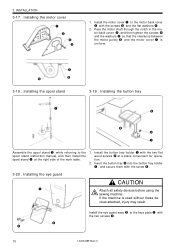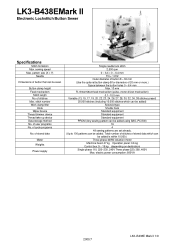Brother International LK3-B438E MKII Support Question
Find answers below for this question about Brother International LK3-B438E MKII.Need a Brother International LK3-B438E MKII manual? We have 3 online manuals for this item!
Question posted by herryherdiana2 on August 3rd, 2017
Button Machine To Bartax Machine Vroom Program
dear adminfirst i say thnks, i want to turn this machineBrother LK3-B438E MKII into bartax machine. with little change in "shoe" but i don't have program in my vroom. can you help me.. please. thanks for your attantion.
Current Answers
Related Brother International LK3-B438E MKII Manual Pages
Similar Questions
Where Can I Find An Instructional Manual Or Brother Xr1300 Sewing Machine To Buy
(Posted by calverts50 10 years ago)
I Am Trying To Print Sewing Machine Manual For Brother Xl3200. I Do Not Want To
download the PDF REader. Please help. Thank you.
download the PDF REader. Please help. Thank you.
(Posted by spool 10 years ago)
Macbroidery And Monogramming
My husband recently gave me the MacBroidery software for my birthday. We thought it could be used to...
My husband recently gave me the MacBroidery software for my birthday. We thought it could be used to...
(Posted by jbryant916 10 years ago)
How To Change Needle Brother Sewing Machine Ce 5500 Prw
i lost my manual and do not know how to change the needle for a brother sewing machine CE 5500 PRW. ...
i lost my manual and do not know how to change the needle for a brother sewing machine CE 5500 PRW. ...
(Posted by giomariagina 11 years ago)
Brother Pe-770 Troubleshooting- Upper Thread Keeps Breaking, Please Help!
I have tried EVERYTHING in the manual several times, no luck. Please Help! Thanks:)
I have tried EVERYTHING in the manual several times, no luck. Please Help! Thanks:)
(Posted by carlingrooms09 12 years ago)