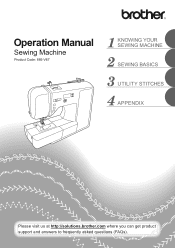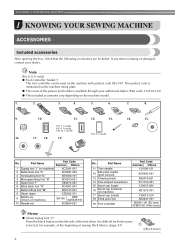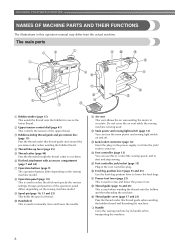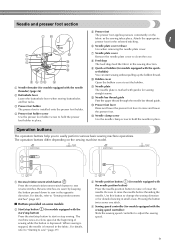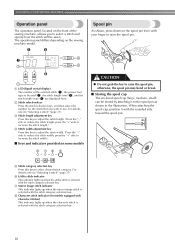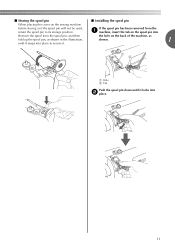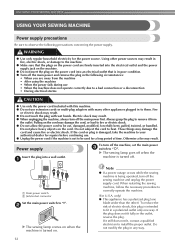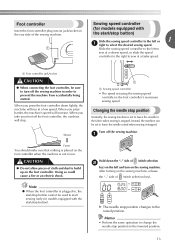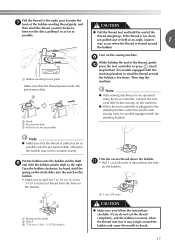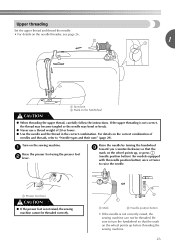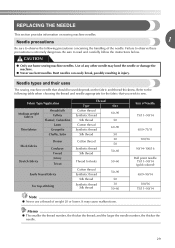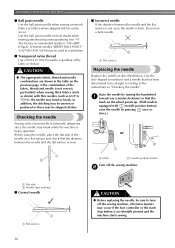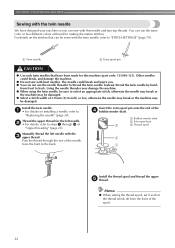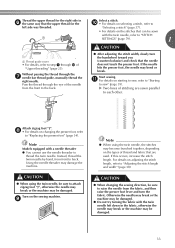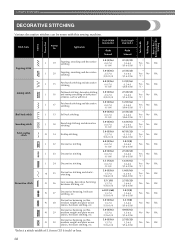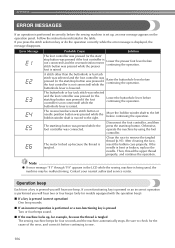Brother International XR1300 Support Question
Find answers below for this question about Brother International XR1300.Need a Brother International XR1300 manual? We have 2 online manuals for this item!
Question posted by calverts50 on April 29th, 2014
Where Can I Find An Instructional Manual Or Brother Xr1300 Sewing Machine To Buy
Current Answers
Answer #1: Posted by BusterDoogen on May 2nd, 2014 8:57 PM
7777 North Brother Blvd.
Bartlett, Tennessee 38133
1-877-BROTHER (877-276-8437)
901-379-1210 (fax)
M-F, 9:00am to 5:45pm Eastern Time
I hope this is helpful to you!
Please respond to my effort to provide you with the best possible solution by using the "Acceptable Solution" and/or the "Helpful" buttons when the answer has proven to be helpful. Please feel free to submit further info for your question, if a solution was not provided. I appreciate the opportunity to serve you!
Answer #2: Posted by stephanie0001 on April 29th, 2014 11:21 AM
http://www.manualowl.com/m/Brother%20International/XR1300/Manual/319208
If my answer has helped you, you can help me a lot by selecting the "Acceptable Solution" button.
Related Brother International XR1300 Manual Pages
Similar Questions
the inside of my brother JX2517 sewing machine broke. Its a plastic piece,gear, at end by the needle...
I need user manual BROTHER computerized sewing machine model no ZZ3_B894NO. 20419363 .