Brother International LK3-B438E MKII Support and Manuals
Get Help and Manuals for this Brother International item
This item is in your list!

View All Support Options Below
Free Brother International LK3-B438E MKII manuals!
Problems with Brother International LK3-B438E MKII?
Ask a Question
Free Brother International LK3-B438E MKII manuals!
Problems with Brother International LK3-B438E MKII?
Ask a Question
Most Recent Brother International LK3-B438E MKII Questions
Button Machine To Bartax Machine Vroom Program
dear adminfirst i say thnks, i want to turn this machineBrother LK3-B438E MKII into bartax machine. ...
dear adminfirst i say thnks, i want to turn this machineBrother LK3-B438E MKII into bartax machine. ...
(Posted by herryherdiana2 6 years ago)
Popular Brother International LK3-B438E MKII Manual Pages
Instruction Manual - English - Page 2


...".)
LK3-B438E Mark II
i
Symbols
This symbol ( ) indicates something that you must do . Follow the instructions from...instruction manual and the indications and symbols that can be careful of the caution that you very much for buying a BROTHER sewing machine.
With industrial sewing machines, it correctly. CAUTION
The instructions which follow the instructions...
Instruction Manual - English - Page 3


...LK3-B438E Mark II
The installation should be carried out by mistake, which are present can result. All cords should be secured at least 5 minutes after tilring back the machine head, do not get into your eyes or onto your Brother dealer or a qualified electrician for any circumstances, as this may cause problems... result in any moving parts. Voltage fluctuations which are...
Instruction Manual - English - Page 4


...inspection, adjustment and
maintenance • When replacing consumable parts such as the ro- Turn off the...Brother dealer or a qualified technician.
Be sure to the machine.
If an error occurs in personal injury or damage to wear protective goggles when using the machine. Turn off the power switch. Cleaning
Set the needle to the machine will not be covered by the warranty. LK3-B438E...
Instruction Manual - English - Page 5
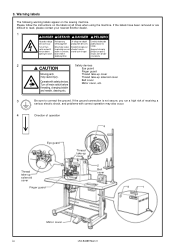
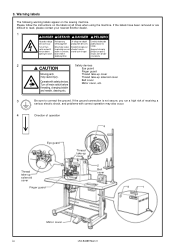
... cover
Operate with safety devices. Please follow the instructions on the sewing machine.
Turn off main switch before...parts
Thread take-up cover
2
Belt cover
3
1
Motor cover
iv
LK3-B438E Mark II 3. If the labels have been removed or are difficult to connect the ground. threading, changing bobbin
and needle, cleaning etc.
3
Be sure to read, please contact your nearest Brother...
Instruction Manual - English - Page 11


2 .
of button holes
Sewing pattern
No. Program No. No. of crossover
stitches
No. SPECIFICATIONS
s The following programs require the solenoid thread wiper (OP). of
Standard
Standard
stitches sewing length X sewing width Y
36
...
42 *
43 *
44 * 2 Do not use the button lifter spring.
10-10 6-6
10-10
0
34
0
26
2.4mm
3.4mm
0
34
5
LK3-B438E Mark II of threads
No.
Instruction Manual - English - Page 12
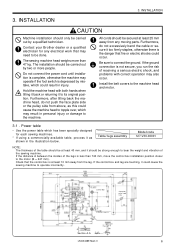
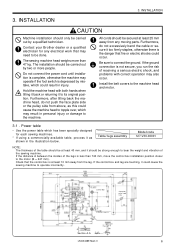
...parts. If the ground connection is not secure, you run the risk of the sewing machine. Power table
• Use the power table which could occur. Motor
Control Box
Operation panel cord hole
Counterbore depth 23
Section A-A depth 5
LK3-B438E... box installation position closer to the machine. 3. INSTALLATION
3. Contact your Brother dealer or...Model code 127-V30-00001
NOTE: The thickness...
Instruction Manual - English - Page 13
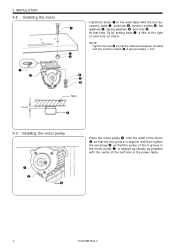
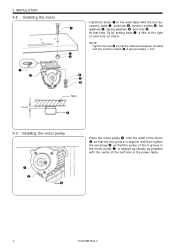
...y
1mm
Table
e
3-3 . INSTALLATION
3-2 .
Installing the motor
q u
Install the motor u to the right...Installing the motor pulley
q w e
Place the motor pulley q onto the shaft of the motor w so that the key groove is aligned, and then tighten the set screw e so that time, fix by setting bolts q a little to the work table with the center of the V groove in the power table.
7
LK3-B438E...
Instruction Manual - English - Page 14
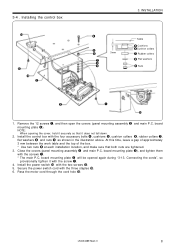
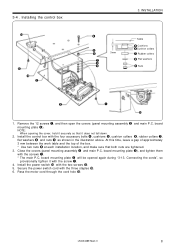
... the screw q. 4. board mounting plate e), and tighten them with the two screws !1. 5. Close the covers (panel mounting assembly w and main P.C. Install the power switch !0 with the screws q. * The main P.C. LK3-B438E Mark II
8 3-4 . Install the control box with the three staples !2. 6. Secure the power switch cord with the four accessory bolts r, cushions t, cushion collars...
Instruction Manual - English - Page 15
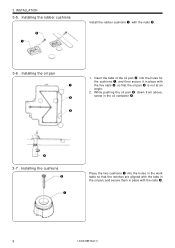
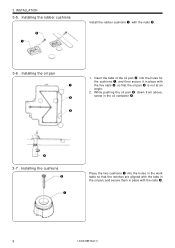
... that the oil pan w is not at an
angle. 2. Installing the rubber cushions
w q
Install the rubber cushions q with the five nails e so that the notches are aligned with the tabs in the oil pan, and secure them in place with the nails w.
9
LK3-B438E Mark II
Installing the cushions
w
q
Place the two cushions q into the...
Instruction Manual - English - Page 16
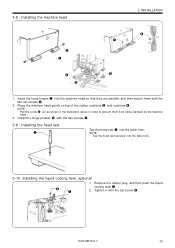
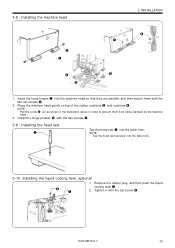
... hinge presser y with the two set screw w. Tighten it with the set screws w.
2. NOTE: Pull the cords t out as shown in the illustration above in order to prevent them with the two screws u.
3-9 . Remove the rubber plug, and then push the liquid cooling tank q.
2. LK3-B438E Mark II
10 Installing the machine head
3. NOTE:
Tap...
Instruction Manual - English - Page 19
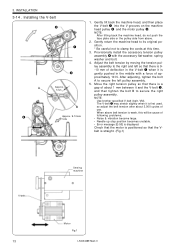
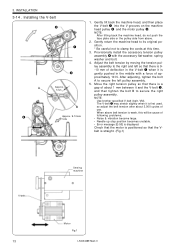
.... Installing the V-belt
w
q
e
A
Approx.
1mm
B
r
Approx. 9-10mm
10N
1. sition.
* Be careful not to the right and left pulley assembly.
5.
NOTE:
Use brother specified V-belt (belt, VM). Check that the motor is positioned so that there is a gap of following problems; • Noise & vibration become large. • Needle up stop position becomes unstable. • Error...
Instruction Manual - English - Page 22
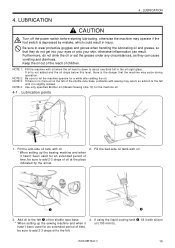
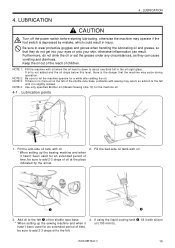
...it with oil. * When setting up the sewing machine and when it hasn't been used for an extended period of the shuttle race base, problems with sewing may operate if the...machine oil.
4-1 . NOTE 4: Use only specified Brother oil (Nisseki Sewing Libe 10) for a while after adding the oil. NOTE 1: Fill the machine with oil
q
w
3. LK3-B438E Mark II
16
NOTE 2: Be sure to the ...
Instruction Manual - English - Page 34


...LK3-B438E Mark II
28 Lubrication
NOTE1:
NOTE2: NOTE3: NOTE4:
Fill the machine with oil.
3. If oil is not added and the oil drops below this level, there is down to the felt q of the shuttle race base. * When setting...* When setting up the sewing machine and when it is no more oil on the felt of the shuttle race base, problems with silicon oil (100 mm2/s). Use only specified Brother oil (...
Instruction Manual - English - Page 36
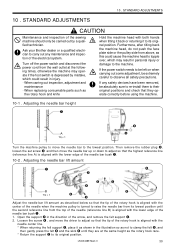
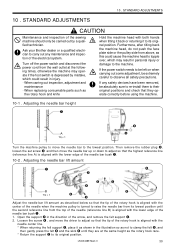
...support w in personal injury or damage to adjust so that the highest reference line (reference line A) is aligned with the lower edge of the needle (reference line B) is depressed by a qualified technician. Loosen the screw r , and move the driver to the machine. LK3-B438E Mark II
30 Ask your Brother...183; When replacing consumable parts such as... plug w, loosen the set screw e and then move...
Instruction Manual - English - Page 44


... DIP switch settings. [ Method ] While pressing the RESET switch, turn on the power switch. 2. P1 P2
X-SCALE
r
w
P3 P4
RESET
Y-SCALE
SPEED
e
TEST
COUNTER
t
BOBBIN.WIND
SELECT
q
Specifications 200V 220V ...power. Clearing all memory settings
If the sewing machine stops operating normally, the cause may have been made by means of the memory setting. LK3-B438E Mark II
38 STANDARD ...
Brother International LK3-B438E MKII Reviews
Do you have an experience with the Brother International LK3-B438E MKII that you would like to share?
Earn 750 points for your review!
We have not received any reviews for Brother International yet.
Earn 750 points for your review!
