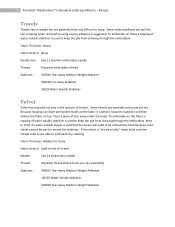Brother International MacBroidery„ Embroidery Lettering Software for Mac Support Question
Find answers below for this question about Brother International MacBroidery„ Embroidery Lettering Software for Mac.Need a Brother International MacBroidery„ Embroidery Lettering Software for Mac manual? We have 5 online manuals for this item!
Question posted by jbryant916 on August 24th, 2013
Macbroidery And Monogramming
My husband recently gave me the MacBroidery software for my birthday. We thought it could be used to merge individual letters in a monogram (left, middle, right) into a single design that I could transfer to a flash drive for my Brother PE-770 machine. I can't figure out how to do this. Can anyone help? Thanks!
Current Answers
Answer #1: Posted by ansleysuarez on September 8th, 2013 11:48 AM
Hi! I had the same dilemma and was almost ready to return my software when I figured out how to finally make a 3-letter monogram. You'll need to click on the "frame" at the top of your Macbroidery design template (it's beside the T on the toolbar.) From there, use the pull-down menu to select "Add from File" ---- voila! You can add as many letters as you'd like! Then, of course, you'll have to arrange them...but at least you can get all 3 letters on there. Hope this helps!
Answer #2: Posted by TommyKervz on August 24th, 2013 10:18 PM
Greetings - The Instructions Manual and more are available in pdf on the link below just in case you never had them in possession.
http://www.helpowl.com/manuals/Brother/MacBroidery8222EmbroideryLetteringSoftwareforMac/183190
http://www.helpowl.com/manuals/Brother/MacBroidery8222EmbroideryLetteringSoftwareforMac/183190
Related Brother International MacBroidery„ Embroidery Lettering Software for Mac Manual Pages
Similar Questions
The Macbroidery Embroidery Does Not Work With Sierra 10.12.3.i Software Update?
Is there a software update to the MacBroidery Embroidery Lettering Software for Mac? The current ver...
Is there a software update to the MacBroidery Embroidery Lettering Software for Mac? The current ver...
(Posted by Trisha4949 7 years ago)
Brother Pe-770
I just purchased the brother pe-770 5 days ago to replace an older machine that I have had about 15 ...
I just purchased the brother pe-770 5 days ago to replace an older machine that I have had about 15 ...
(Posted by reevesrus 8 years ago)
Brothers Pe 770 Is Not Catching The Bobbin.
The top thread of my Brothers PE 770 is not catching the bobbin. I've changed the needle, thread, st...
The top thread of my Brothers PE 770 is not catching the bobbin. I've changed the needle, thread, st...
(Posted by Taracarlsrud 9 years ago)
Pes Version
Does it matter which version of PES i save my designs in to use them in my Brother PE 770? there are...
Does it matter which version of PES i save my designs in to use them in my Brother PE 770? there are...
(Posted by adalinebrooks 10 years ago)