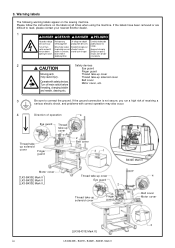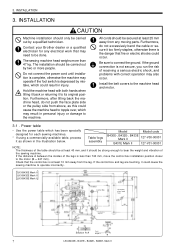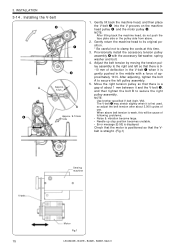Brother International LK3-B430E MKII Support Question
Find answers below for this question about Brother International LK3-B430E MKII.Need a Brother International LK3-B430E MKII manual? We have 2 online manuals for this item!
Question posted by raik6105 on May 16th, 2017
Imy Brother Lk3b430e Mark Ii Bartake Machine Does No Cut Both Thread Why Please
The person who posted this question about this Brother International product did not include a detailed explanation. Please use the "Request More Information" button to the right if more details would help you to answer this question.
Current Answers
Related Brother International LK3-B430E MKII Manual Pages
Similar Questions
Machine Error Code
Machine is used to tack but once it calibrates and you go to use it, it throws a code E-2.
Machine is used to tack but once it calibrates and you go to use it, it throws a code E-2.
(Posted by usahat 1 year ago)
I Need To Remove Error 21 In Button Holer Brother He 800a2 Please My Machine Sh
I cant understand videos that there arent in Spanishmy machine hows that error and it prevents me fr...
I cant understand videos that there arent in Spanishmy machine hows that error and it prevents me fr...
(Posted by cristinadughetti 5 years ago)
Error Code E-5 On Brother Bes 1216 Ac Embroidery Machine
How do I clear the E-5 code on my Brother BES 1216 AC embroidery machine?
How do I clear the E-5 code on my Brother BES 1216 AC embroidery machine?
(Posted by madejust4u 8 years ago)
Hi My Brother Innovis Cs 80 80 , Has Problems Bringing Thread Down From The Thre
my brother machine will not thread through the cassete system, despite buying new caseete and checki...
my brother machine will not thread through the cassete system, despite buying new caseete and checki...
(Posted by Anonymous-130831 10 years ago)
Where Can I Buy An Interface Board For A Brother Be-1204c-bc-pcembroidery Machin
I need the interface board to be installed in my computer in order to have communication with the em...
I need the interface board to be installed in my computer in order to have communication with the em...
(Posted by carymarpr 11 years ago)