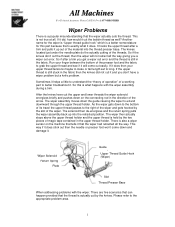Brother International BES-960BC Support and Manuals
Get Help and Manuals for this Brother International item

View All Support Options Below
Free Brother International BES-960BC manuals!
Problems with Brother International BES-960BC?
Ask a Question
Free Brother International BES-960BC manuals!
Problems with Brother International BES-960BC?
Ask a Question
Most Recent Brother International BES-960BC Questions
How To Retrieve Data To Embroidery Machine Controller And To The Bes-960 Bc
HiI have connected my brother machine bes-960 as explained on manual but I can't get to send the log...
HiI have connected my brother machine bes-960 as explained on manual but I can't get to send the log...
(Posted by pasimmcom88795 3 years ago)
Software For A Bes-1260bc Brother Embroidery
where can I download software for a bes-1260bc brother embroidery, I bouht it but it hasnt any softw...
where can I download software for a bes-1260bc brother embroidery, I bouht it but it hasnt any softw...
(Posted by jrobertoriosr 7 years ago)
Error Code E-5 On Brother Bes 1216 Ac Embroidery Machine
How do I clear the E-5 code on my Brother BES 1216 AC embroidery machine?
How do I clear the E-5 code on my Brother BES 1216 AC embroidery machine?
(Posted by madejust4u 8 years ago)
Cotizacion
buenas tardes, cual es el precio del programa controlador de maquina bordadora bes 960 bc
buenas tardes, cual es el precio del programa controlador de maquina bordadora bes 960 bc
(Posted by bordadoshidalgo 9 years ago)
What Can You Do When Your Bes-960bc Embroidry Mech Says E-b9 Code Error.
Turn Off Power And Check The Trimming Mechanism, Try To Restart But The Same Error Occurs, We Also C...
Turn Off Power And Check The Trimming Mechanism, Try To Restart But The Same Error Occurs, We Also C...
(Posted by MAHADEO 10 years ago)
Brother International BES-960BC Videos
Popular Brother International BES-960BC Manual Pages
Brother International BES-960BC Reviews
We have not received any reviews for Brother International yet.