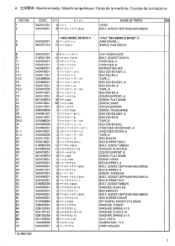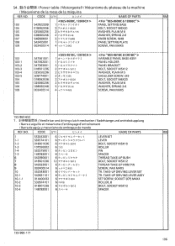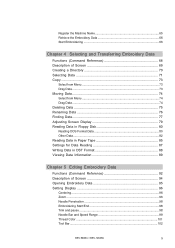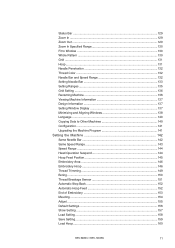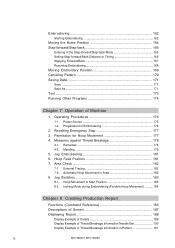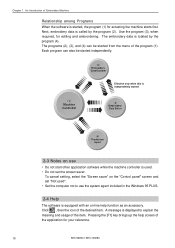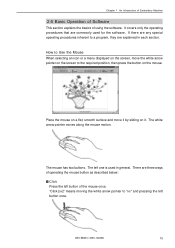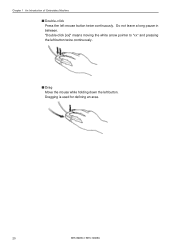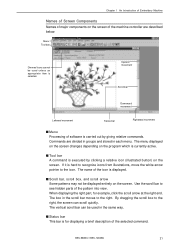Brother International BES-960BC Support Question
Find answers below for this question about Brother International BES-960BC.Need a Brother International BES-960BC manual? We have 15 online manuals for this item!
Question posted by bordadoshidalgo on May 13th, 2014
Cotizacion
buenas tardes, cual es el precio del programa controlador de maquina bordadora bes 960 bc
Current Answers
Related Brother International BES-960BC Manual Pages
Similar Questions
How To Retrieve Data To Embroidery Machine Controller And To The Bes-960 Bc
HiI have connected my brother machine bes-960 as explained on manual but I can't get to send the log...
HiI have connected my brother machine bes-960 as explained on manual but I can't get to send the log...
(Posted by pasimmcom88795 3 years ago)
Brother Sewing Machine Bm3700
can 3700BM brother sewing machine use an extension and what model
can 3700BM brother sewing machine use an extension and what model
(Posted by jameelahmuhammad 8 years ago)
Error Code E-5 On Brother Bes 1216 Ac Embroidery Machine
How do I clear the E-5 code on my Brother BES 1216 AC embroidery machine?
How do I clear the E-5 code on my Brother BES 1216 AC embroidery machine?
(Posted by madejust4u 8 years ago)
Brother Ls 2000 Sewing Machine Price
I Want To Know Above Sewing Machine Price In Indian Rupees,please Anser Me Imediately
I Want To Know Above Sewing Machine Price In Indian Rupees,please Anser Me Imediately
(Posted by iladave84503 10 years ago)
What Can You Do When Your Bes-960bc Embroidry Mech Says E-b9 Code Error.
Turn Off Power And Check The Trimming Mechanism, Try To Restart But The Same Error Occurs, We Also C...
Turn Off Power And Check The Trimming Mechanism, Try To Restart But The Same Error Occurs, We Also C...
(Posted by MAHADEO 10 years ago)