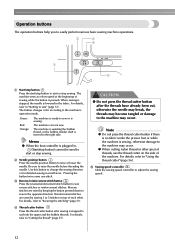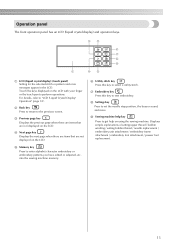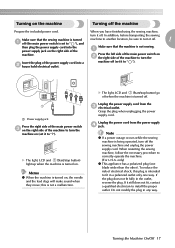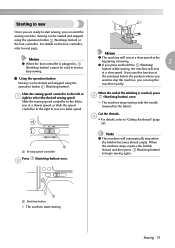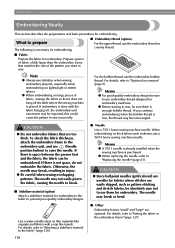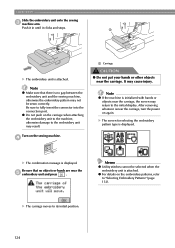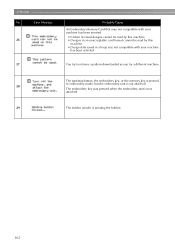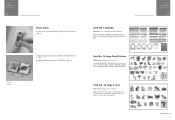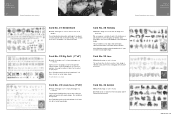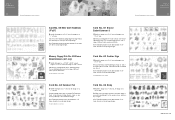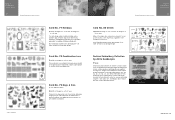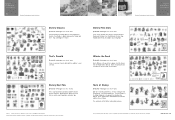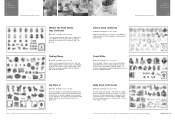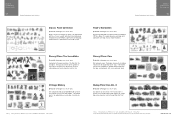Brother International LB6770 PRW Support Question
Find answers below for this question about Brother International LB6770 PRW.Need a Brother International LB6770 PRW manual? We have 2 online manuals for this item!
Question posted by rfdp47 on December 12th, 2021
Lb 6770 Prw Sewing And Embroidery Machine
I am trying to find a memory card for embroidery designs to use in LB6770 PRW sewing and embroidery machine. Please let me know if you have them or where I might purchase one.Email: [email protected]
Current Answers
Answer #1: Posted by SonuKumar on December 13th, 2021 8:27 AM
https://www.brotherse400.com/brother-ped-basic-software/
http://www.brotherse400.com/blank-memory-card-for-the-brother-se400/comment-page-2/
Please respond to my effort to provide you with the best possible solution by using the "Acceptable Solution" and/or the "Helpful" buttons when the answer has proven to be helpful.
Regards,
Sonu
Your search handyman for all e-support needs!!
Related Brother International LB6770 PRW Manual Pages
Similar Questions
Where Can I Get Memory Cards For My Pe-180d Brother Embroidery Machine. Also A C
I need a memory card and a card reader for my pe-180d
I need a memory card and a card reader for my pe-180d
(Posted by Tinapage 2 years ago)
No Sewing Action
I have a brother LB-6770 when I press green lighted start switch the needle will not operate but the...
I have a brother LB-6770 when I press green lighted start switch the needle will not operate but the...
(Posted by Mab8436 9 years ago)
Brother Sewing/embroidery Machines
How do I adjust the length of thread left after I use the auto thread cutter
How do I adjust the length of thread left after I use the auto thread cutter
(Posted by Barbarasgall 9 years ago)
How To Use The Brother Pc 8200 Sewing Embroidery Machine
(Posted by Agmikeo 10 years ago)
What Kind Of Design Cards Do I Use With This Machine Ped, Pes??
(Posted by lumplump 12 years ago)