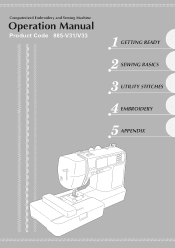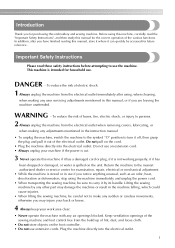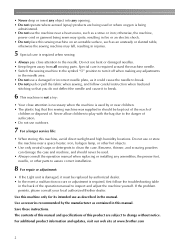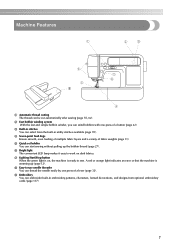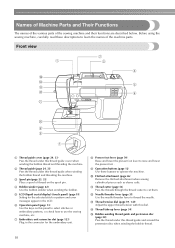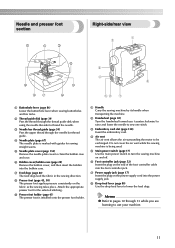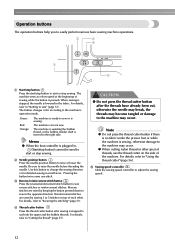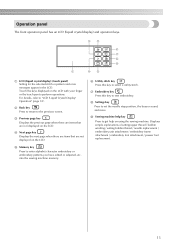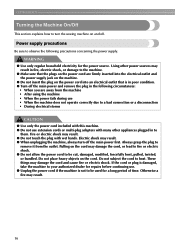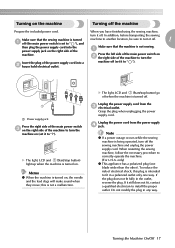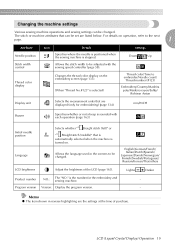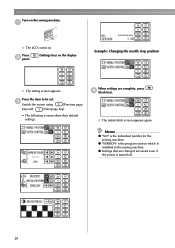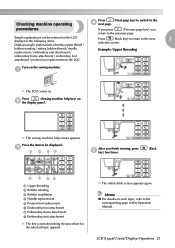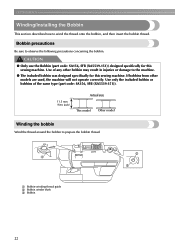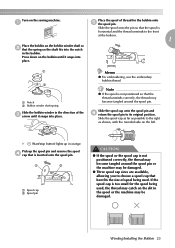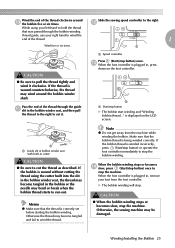Brother International LB6770 PRW Support Question
Find answers below for this question about Brother International LB6770 PRW.Need a Brother International LB6770 PRW manual? We have 2 online manuals for this item!
Question posted by Mab8436 on July 26th, 2014
No Sewing Action
I have a brother LB-6770 when I press green lighted start switch the needle will not operate but the machine make sound as it tray to you. What would cause this no faults are displayed.
Current Answers
Related Brother International LB6770 PRW Manual Pages
Similar Questions
Lb 6770 Prw Sewing And Embroidery Machine
I am trying to find a memory card for embroidery designs to use in LB6770 PRW sewing and embroidery ...
I am trying to find a memory card for embroidery designs to use in LB6770 PRW sewing and embroidery ...
(Posted by rfdp47 2 years ago)
Brother Ls 2000 Sewing Machine Price
I Want To Know Above Sewing Machine Price In Indian Rupees,please Anser Me Imediately
I Want To Know Above Sewing Machine Price In Indian Rupees,please Anser Me Imediately
(Posted by iladave84503 10 years ago)
Brother Vx-950 Sewing Machine, Squishing Sound When Use, Can I Apply Oil & Wher
Can I oil the machine to get rid of the squishing sound when the machine is being used? Where will I...
Can I oil the machine to get rid of the squishing sound when the machine is being used? Where will I...
(Posted by cekestems612 10 years ago)
How To Change Needle Brother Sewing Machine Ce 5500 Prw
i lost my manual and do not know how to change the needle for a brother sewing machine CE 5500 PRW. ...
i lost my manual and do not know how to change the needle for a brother sewing machine CE 5500 PRW. ...
(Posted by giomariagina 11 years ago)
Zipper Foot For Brother Sewing Machine
I want a zipper foot for Brother sewing machine model LS 2300 PRW. Where can I find it? Thanks.
I want a zipper foot for Brother sewing machine model LS 2300 PRW. Where can I find it? Thanks.
(Posted by htayhtay2003 11 years ago)