Brother International IntelliFax-5750e Support Question
Find answers below for this question about Brother International IntelliFax-5750e.Need a Brother International IntelliFax-5750e manual? We have 2 online manuals for this item!
Question posted by lapyasm on April 11th, 2014
How To Setup Network For Brother Intellifax 5750e
The person who posted this question about this Brother International product did not include a detailed explanation. Please use the "Request More Information" button to the right if more details would help you to answer this question.
Current Answers
There are currently no answers that have been posted for this question.
Be the first to post an answer! Remember that you can earn up to 1,100 points for every answer you submit. The better the quality of your answer, the better chance it has to be accepted.
Be the first to post an answer! Remember that you can earn up to 1,100 points for every answer you submit. The better the quality of your answer, the better chance it has to be accepted.
Related Brother International IntelliFax-5750e Manual Pages
Users Manual - English - Page 3


...
In USA:
1-800-284-4329 (voice) 1-908-575-8790 (fax) 1-800-284-3238 (TTY service for all your Brother machine using the system and an index of a Brother authorized dealer or service center, call our fax-back system, and follow the voice prompts to any fax machine.
Service Centers (Canada Only) For service center addresses in Canada...
Users Manual - English - Page 4
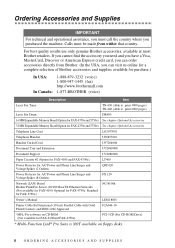
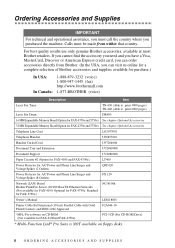
... (LAN) Board Brother Print/Fax Server (10/100 BaseTX Ethernet Network) (Not available for FAX-4750e. Optional for FAX-4100. ii O R D E R I N G A C C E S S O R I E S A N D S U P P L I E S Calls must call the country where you can order accessories directly from within that country. Standard for FAX-5750e.)
NC-8100h
Owner's Manual
LE8118001
Printer Cable-Bi-Directional (10 feet) Parallel...
Users Manual - English - Page 13


...
Finding Information 1-1
Conventions Used in this Manual 1-1
Test Sheet Procedure and Product Registration (For USA Only) ....1-2
To Complete Your FAX-4100, FAX-4750e or
FAX-5750e Registration On-Line (For USA Only) ....... 1-2
Control Panel Overview 1-3
About Fax Machines 1-5
Custom Features 1-5
Do You Have Voice Mail on the Phone Line 1-5
Why Should There Be Trouble 1-5
How Can...
Users Manual - English - Page 21


... identifies the messages on the machine control panel. Improper Setup alerts you through programming your machine. However, you can use ...machine. Additionally, your machine to find information about how the current operation interacts with LCD screen prompts to guide you to read this manual you'll see special symbols alerting you the proper response for purchasing a Brother fax machine...
Users Manual - English - Page 22
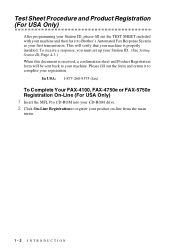
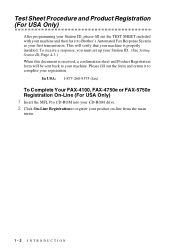
...fax)
To Complete Your FAX-4100, FAX-4750e or FAX-5750e Registration On-Line (For USA Only) 1 Insert the MFL Pro CD-ROM into your CD-ROM drive. 2 Click On-Line Registration to complete your registration. Please fill out the form and return it to your machine...that your machine is received, a confirmation sheet and Product Registration form will be sent back to Brother's Automated Fax Response ...
Users Manual - English - Page 25


... Connecting an External TAD (Telephone Answering Device), Page 2-10.)
INTRODUCTION 1-5 About Fax Machines
If you 'll recognize the unusual fax tones on your phone line, and be able to send and receive faxes easily. If you have set Voice Mail and the Brother machine to answer at the number of them has the ability to keep...
Users Manual - English - Page 41
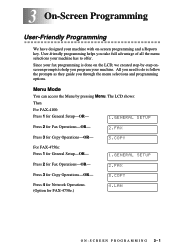
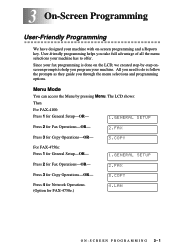
... take full advantage of all the menu selections your machine. Press 2 for General Setup-OR-
The LCD shows:
Then
For FAX-4100:
Press 1 for General Setup-OR-
1.GENERAL SETUP
Press 2 for Fax Operations-OR-
2.FAX
Press 3 for Copy Operations-OR-
3.COPY
For FAX-4750e: Press 1 for Fax Operations-OR- Press 4 for Network Operations. (Option for Copy Operations-OR-
3 On-Screen...
Users Manual - English - Page 42
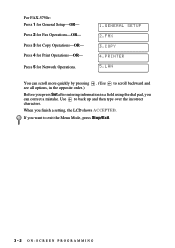
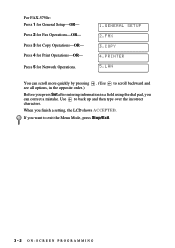
Press 4 for Network Operations.
1.GENERAL SETUP 2.FAX 3.COPY 4.PRINTER 5.LAN
You can scroll more quickly by pressing . (Use to scroll backward and ...OR-
When you want to back up and then type over the incorrect characters. Press 3 for General Setup-OR-
Use to exit the Menu Mode, press Stop/Exit.
3-2 ON-SCREEN PROGRAMMING For FAX-5750e: Press 1 for Copy Operations-OR- Press 2 for...
Users Manual - English - Page 45
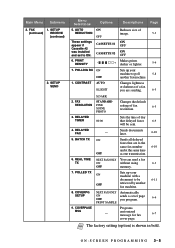
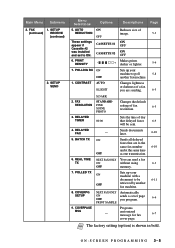
... the same time
as one transmission.
6. COVERPAGE MSG
Programs
- ON-SCREEN PROGRAMMING 3-5 FAX
1. Sets up your machine to ON. DELAYED FAX
- Main Menu Submenu
2. SETUP SEND
Menu Selections
Options
5.
BATCH TX ON OFF
Sends all delayed
faxes that delayed faxes 6-9 will be
6-11
retrieved by another faxmachine. Note The factory setting (option) is shown in bold. Page...
Users Manual - English - Page 56


...select TONE or
PULSE and then press Set.
3 Press Stop/Exit.
4-8 INITIAL SETUP Toner Save
You can choose how long the machine is idle (from 00 to 99 minutes) before it drops into sleep mode (... machine receives a fax or PC data, or makes a copy. If you have pulse (rotary) dialing service, you set to ON, print appears somewhat lighter. Setting Tone/Pulse Dialing Mode
Your fax machine ...
Users Manual - English - Page 63
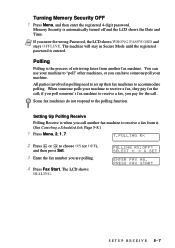
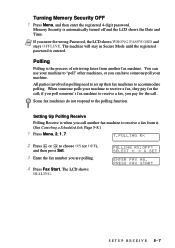
Note If you call ;
PRESS FAX START
SETUP RECEIVE 5-7 Some fax machines do not respond to accommodate polling.
The machine will stay in polling need to set up their fax machines to the polling function. Turning Memory Security OFF 1 Press Menu, and then enter the registered 4-digit password.
Polling
Polling is entered.
All parties involved in ...
Users Manual - English - Page 64
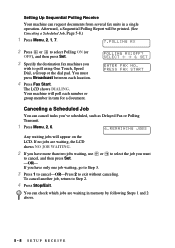
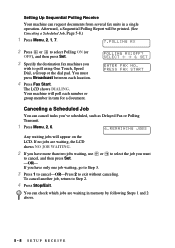
... can request documents from several fax units in memory by following Steps 1 and 2 above.
5-8 SETUP RECEIVE Afterward, a Sequential Polling Report will be printed. (See Canceling a Scheduled Job, Page 5-8.)
1 Press Menu, 2, 1, 7.
7.POLLING RX
2 Press or to select Polling ON (or
OFF), and then press Set.
3 Specify the destination fax machines you have more than two...
Users Manual - English - Page 75


...SETUP SEND menu-OR-Press 2 if you must use your machine before the polled transmit occurs, you are finished choosing settings and go to Step 6.
6 Press Fax Start. DATE,TIME DURATION PAGE(S) RESULT MODE
POLLED REPORT
TIME : 04/01/2002 15:21
NAME : BROTHER FAX... original remains in the ADF until your machine to wait with a document so another fax machine can retrieve it.
1 Place the original...
Users Manual - English - Page 83
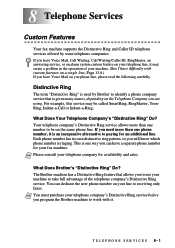
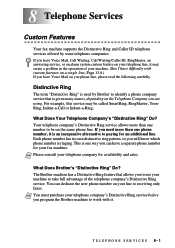
... than one number to be called SmartRing, RingMaster, TeenRing, Indent-a-Call or Indent-a-Ring. 8 Telephone Services 8
Custom Features
Your fax machine supports the Distinctive Ring and Caller ID telephone services offered by Brother to identify a phone company service that allows you will know which phone number is given many names, depending on the...
Users Manual - English - Page 84
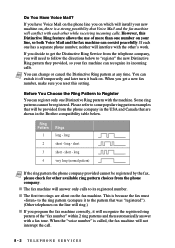
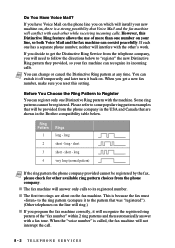
... the line will ring.)
I If you on which will install your new machine on your fax machine can register only one has a separate phone number, neither will need to ... The first two rings are shown in the Brother compatibility table below to its incoming calls. When the "voice number" is a strong possibility that Voice Mail and the fax machine will be registered. short - If each other...
Users Manual - English - Page 107


... FAIL The fax machine you purchased the machine. Error Messages...machine often identifies the problem and displays an error message.
COMM. ERROR
A poor quality phone line caused communications error.
setup...Verify the other party's polling
Polled Waiting mode.
You can correct most common error messages. Try the call the Brother fax-back system. T R O U B L E S H O O T I N G A N D ...
Users Manual - English - Page 108


...fax or receive again or call
machine terminated the call. The machine will hear the cooling fan running while the display on the machine shows COOLING DOWN.
the other party's fax Try to a fax machine...mode.
Then call
Brother Customer Service at:
In USA:
1-800-284-4329
In Canada: 1-877-BROTHER
In Montreal: (514) 685-6464
OUT OF MEMORY (May occur when the machine is used as Graphics...
Users Manual - English - Page 132


... machine, contact Brother Customer Service. (See Brother Numbers, page i)
WARNING For protection against the risk of 1968. This means that you disconnect this equipment from the fax machine ...special or consequential damages. If you experience trouble with your FAX-4100, FAX-4750e or FAX-5750e, please contact a Brother Authorized Service Center for information on coin service lines provided...
Quick Setup Guide - English - Page 1
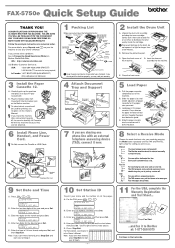
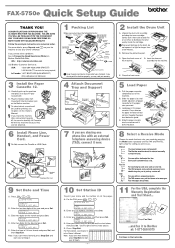
... Wire Cord
9 Set Date and Time
A. Use the right arrow to flatten all fax pages. For receiving fax and voice calls on the Brother machine. FAX-5750e Quick Setup Guide
THANK YOU! WE ARE SURE YOU WILL BE THRILLED WITH THE CONVENIENT WAY YOUR NEW FAX MACHINE PERFORMS SO MANY TASKS WITH DAZZLING RESULTS! NAME: ENTER & SET KEY
D.
B. assembly...
Quick Setup Guide - English - Page 6
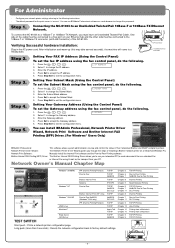
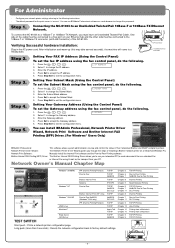
...Address (Using the Control Panel)
To set the Subnet Mask using E-mail as a standard Fax
or Internet Fax using the fax control panel, do the following .
1. Press Set to exit the configuration menu. The ... the machine will come to change the Gateway address. 3. Network Printer Driver Wizard:
The Network Printer Driver Wizard guides you through the steps of their networked Brother and ...
Similar Questions
Brother Intellifax 5750e Can't Send Fax
(Posted by wesmann 9 years ago)
Brother Intellifax 5750e Beeps When Pressing Any Key
(Posted by sjblckti 9 years ago)
Brother Intellifax 5750e How To Install Cartridge
(Posted by meatjgj 10 years ago)
How To Setup A Brother Intellifax 2820
(Posted by babaimounta 10 years ago)
How Do I Setup The Brother Intellifax 4750e To Confirm Faxes
(Posted by joanneneuman 12 years ago)

