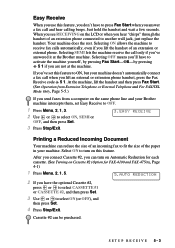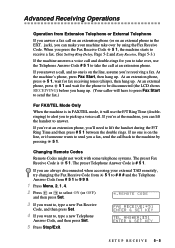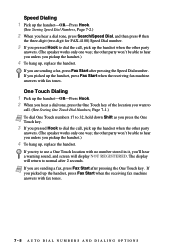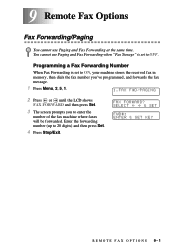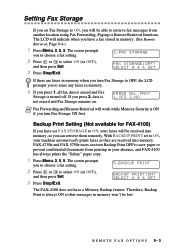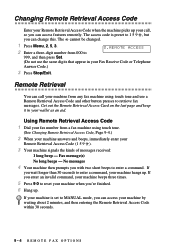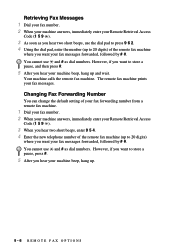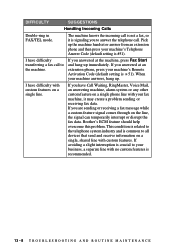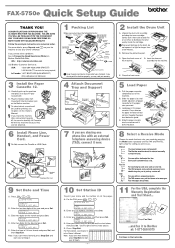Brother International IntelliFax-5750e Support Question
Find answers below for this question about Brother International IntelliFax-5750e.Need a Brother International IntelliFax-5750e manual? We have 2 online manuals for this item!
Question posted by sjblckti on May 14th, 2014
Brother Intellifax 5750e Beeps When Pressing Any Key
The person who posted this question about this Brother International product did not include a detailed explanation. Please use the "Request More Information" button to the right if more details would help you to answer this question.
Current Answers
Related Brother International IntelliFax-5750e Manual Pages
Similar Questions
Brother Intellifax-2840 - Replaced Toner Cartridge And Still Says 'no Toner'
Our Brother IntelliFax 2840 wasn't working (not sending or receiving faxes). We put in a new toner c...
Our Brother IntelliFax 2840 wasn't working (not sending or receiving faxes). We put in a new toner c...
(Posted by westillett 9 years ago)
Brother Intellifax 5750e Can't Send Fax
(Posted by wesmann 9 years ago)
How To Setup Network For Brother Intellifax 5750e
(Posted by lapyasm 10 years ago)
Brother Intellifax 5750e How To Install Cartridge
(Posted by meatjgj 10 years ago)
Brother Intellifax 775 Can Send Fax But Not Receiving Fax
(Posted by Anonymous-107965 11 years ago)