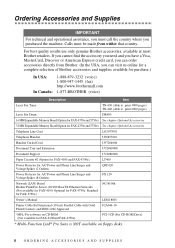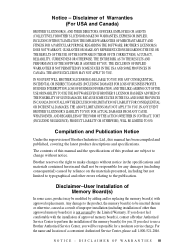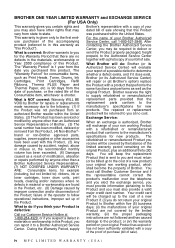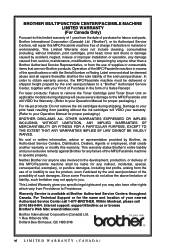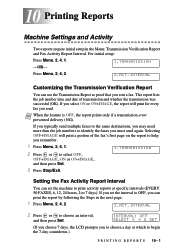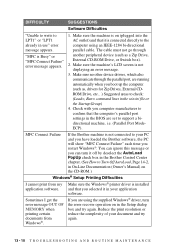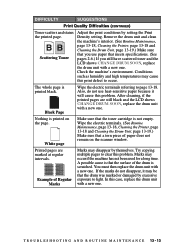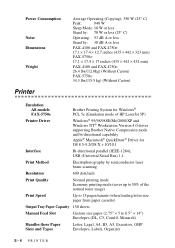Brother International IntelliFax-4750e Support and Manuals
Get Help and Manuals for this Brother International item

View All Support Options Below
Free Brother International IntelliFax-4750e manuals!
Problems with Brother International IntelliFax-4750e?
Ask a Question
Free Brother International IntelliFax-4750e manuals!
Problems with Brother International IntelliFax-4750e?
Ask a Question
Most Recent Brother International IntelliFax-4750e Questions
Brother Intellifax 4750e How To Clear Fax Record
(Posted by Tawnymeyyap 9 years ago)
Brother Intellifax 4750e How To Adjust Contrast On Screen
(Posted by keridh 9 years ago)
My Fax Brother Intellifax 4750e Is Offline How Can I Set It Online
(Posted by wgnoemab 9 years ago)
Fax Enters Sleep Mode When Sending Fax
(Posted by brda 9 years ago)
How To Clear Memory 4750e
(Posted by VYKTkayfl 9 years ago)
Popular Brother International IntelliFax-4750e Manual Pages
Brother International IntelliFax-4750e Reviews
We have not received any reviews for Brother International yet.