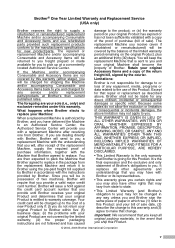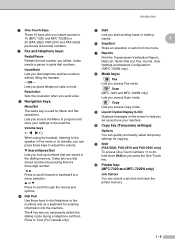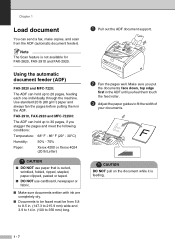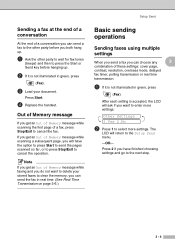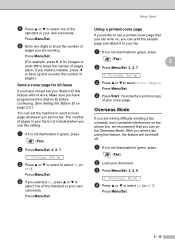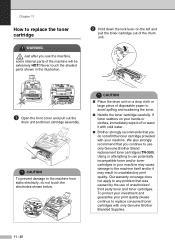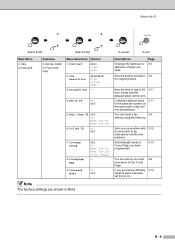Brother International IntelliFax-2820 Support Question
Find answers below for this question about Brother International IntelliFax-2820.Need a Brother International IntelliFax-2820 manual? We have 2 online manuals for this item!
Question posted by Promrb on October 28th, 2013
How To Send An International Fax From A Brother Fax Machine
The person who posted this question about this Brother International product did not include a detailed explanation. Please use the "Request More Information" button to the right if more details would help you to answer this question.
Current Answers
Related Brother International IntelliFax-2820 Manual Pages
Similar Questions
How To Send A Fax Using Intellifax 2820
(Posted by ayibrentj 10 years ago)
International Fax
I am unable to send a fax internationally? All other faxes work properly
I am unable to send a fax internationally? All other faxes work properly
(Posted by midwestmnbart 11 years ago)
Cancel The Sender Information When Send A Fax Out
cancel the sender information when send a fax out
cancel the sender information when send a fax out
(Posted by tom98117 11 years ago)
How Do I Stop The Fax Journal Report From Printing Everytime I Send A Fax
my fax prints out a journal report everytime i send a fax and it waste too much paper .. my machine ...
my fax prints out a journal report everytime i send a fax and it waste too much paper .. my machine ...
(Posted by leonvuong 13 years ago)