Brother International IntelliFax-2820 Support Question
Find answers below for this question about Brother International IntelliFax-2820.Need a Brother International IntelliFax-2820 manual? We have 2 online manuals for this item!
Question posted by midwestmnbart on September 12th, 2012
International Fax
I am unable to send a fax internationally?
All other faxes work properly
Current Answers
There are currently no answers that have been posted for this question.
Be the first to post an answer! Remember that you can earn up to 1,100 points for every answer you submit. The better the quality of your answer, the better chance it has to be accepted.
Be the first to post an answer! Remember that you can earn up to 1,100 points for every answer you submit. The better the quality of your answer, the better chance it has to be accepted.
Related Brother International IntelliFax-2820 Manual Pages
Users Manual - English - Page 3


...machine performance up to your receipt; ■ may serve as the original owner of your product should you lose your product and special offers. You can check here for
Windows® only).
Your registration with Brother International...IMPORTANT For technical help us notify you bought the machine. http://solutions.brother.com
Note (FAX-2820, FAX-2920, MFC-7220 and MFC-7225 only) &#...
Users Manual - English - Page 9


... power outlet. Before you clean the inside the machine. Note (For FAX-2820, FAX-2910 and MFC-7220) If there are not compatible with the machine. Doing this User's Guide. Improper Setup icons alerts you to a situation that may arise or give tips about how the operation works with wet hands. Do not handle the plug...
Users Manual - English - Page 13


... tray 1-10 To load paper or other media in the manual feed slot 1-11 About fax machines 1-12 Custom features 1-12 Do you have Voice Mail on the phone line 1-12 Why...dialing mode (For Canada only 2-1 Setting the Station ID 2-2
General Setup ...2-3 Setting the Mode Timer (FAX-2820, FAX-2910 and FAX-2920 only 2-3 Setting the Mode Timer (MFC-7220 and MFC-7225N only 2-3 Setting the Paper Type ...
Users Manual - English - Page 24
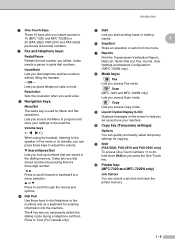
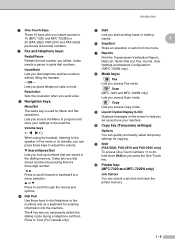
...a telephone call from Pulse to Tone (For Canada only).
5 Start
Lets you start sending faxes or making
copies.
1
6 Stop/Exit Stops an operation or exits from the menu.
7 ...machine. Introduction
▲
▲ ▲
▲
1 One-Touch Keys These 10 keys give you instant access to 10 (MFC-7220 and MFC-7225N) or 20 (FAX-2820, FAX-2910 and FAX-2920) previously stored dial numbers.
2 Fax...
Users Manual - English - Page 25
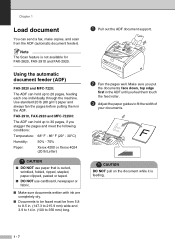
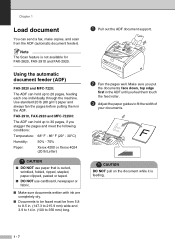
... the machine. CAUTION DO NOT pull on the document while it is not available for FAX-2820, FAX-2910 and FAX-2920.
1 Pull out the ADF document support.
FAX-2910, FAX-2920 and...Documents to be faxed must be from the ADF (automatic document feeder). Note The Scan feature is feeding.
1 - 7
Using the automatic document feeder (ADF)
FAX-2820 and MFC-7220:
The ADF can send a fax, make copies...
Users Manual - English - Page 31


... fax machine sends fax calling tones (CNG tones).
To cancel receiving, press Stop/Exit.
Each time you use automatic procedures to show Receiving. So it will answer every call automatically with fax receiving tones, which the sending machine's CNG tones and the receiving machine's "chirps" overlap. If they will continue to 4 seconds, so both have this feature stops working...
Users Manual - English - Page 34
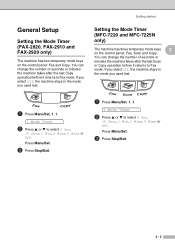
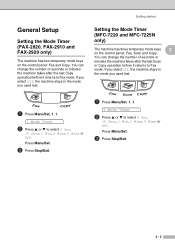
... mode you used last.
1 Press Menu/Set, 1, 1.
1.Mode Timer
2 Press ▲ or ▼ to Fax mode. Getting started
General Setup
Setting the Mode Timer (FAX-2820, FAX-2910 and FAX-2920 only)
The machine has two temporary mode keys on the control panel: Fax, Scan and Copy. Press Menu/Set.
3 Press Stop/Exit.
2 - 3 Press Menu/Set.
3 Press...
Users Manual - English - Page 40


... Lock
2 Enter a four-digit number for the
password. If you prevent unauthorized access to the machine.
Press Menu/Set.
4 Press Stop/Exit.
TX Lock (FAX-2820, FAX-2910 and MFC-7220 only)
TX Lock lets you are NOT available:
■ Sending faxes ■ Making telephone calls ■ Copying ■ PC printing (MFC-7220 only) ■ Scanning...
Users Manual - English - Page 60


...size of the document and your machine prints them on Letter, Legal or A4 paper.
This is not illuminated in their machine and to press Start or Send key.
2 When you receive faxes
that are cut off, turn... feature is set to On, the Letter, Legal or A4 faxes people send to you choose On, the machine automatically reduces an incoming fax to fit on one page of Letter, Legal or A4 size paper.
Users Manual - English - Page 63
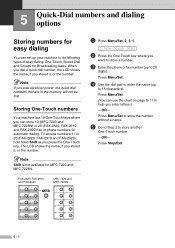
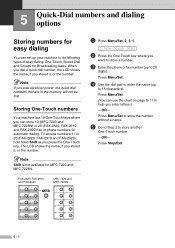
... (up to 15 characters). Press Stop/Exit.
5 - 1
5 Quick-Dial numbers and dialing options
Storing numbers for easy dialing
You can set up your machine to 20 (FAX-2820, FAX-2910 and FAX-2920), hold down Shift as you press the One-Touch key. To access numbers 11 to do following types of easy dialing: One...
Users Manual - English - Page 67
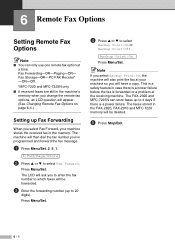
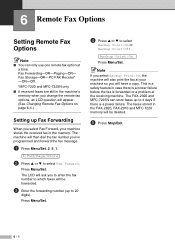
... only use one remote fax option at
a time: Fax Forwarding-OR-Paging-OR-
Fax Storage-OR-PC FAX Receive* -OR-Off. *MFC-7220 and MFC-7225N only ■ If received faxes are still in the machine's memory when you will also print the fax at the receiving machine. Press Menu/Set.
The faxes stored in the FAX-2820, FAX-2910 and MFC...
Users Manual - English - Page 76
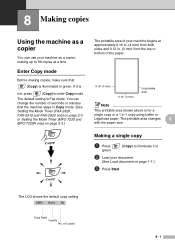
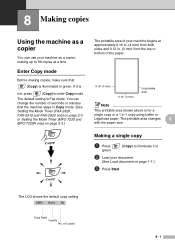
... 1 in green. You can use your machine as a copier, making copies, make sure that the machine stays in Copy mode. (See Setting the Mode Timer (FAX-2820, FAX-2910 and FAX-2920 only) on page 2-3 or Setting the...If it in . (3 mm) from both sides and 0.12 in
2 Load your machine begins at a time.
The printable area changes 8
with the paper size.
Enter Copy mode
Before making up to ...
Users Manual - English - Page 77
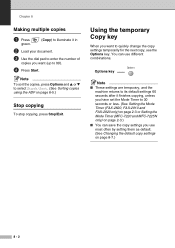
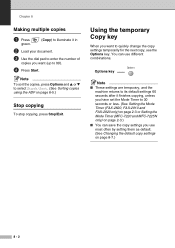
...unless you have set the Mode Timer to 30 seconds or less. (See Setting the Mode Timer (FAX-2820, FAX-2910 and FAX-2920 only) on page 2-3 or Setting the Mode Timer (MFC-7220 and MFC-7225N only) on... the ADF on page 8-7.)
8 - 2
Options key
Note ■ These settings are temporary, and the
machine returns to its default settings 60 seconds after it in
2 Load your document.
3 Use the dial pad...
Users Manual - English - Page 85
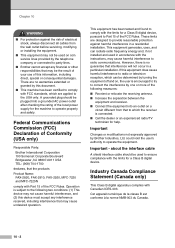
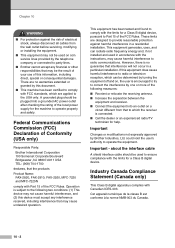
... cause harmful interference to operate properly and safely. This equipment has...machine to radio communications.
Federal Communications Commission (FCC) Declaration of Conformity (USA only)
Responsible Party:
Brother International Corporation 100 Somerset Corporate Boulevard Bridgewater, NJ 08807-0911 USA TEL: (908) 704-1700
declares, that the products
Product Name: FAX-2820, FAX-2910, FAX...
Users Manual - English - Page 90


...FAX-2820, FAX-2910 and MFC-7220)
When you need to save them before following the suggestions below. (To save the faxes, see Transferring faxes to cool or warm the room by turning
on page 11-6. If it from Manual to another fax machine on the machine's power switch. (The machine....
Or, move the machine to the machine. Re-start printing from the ADF was sending the data to another ...
Users Manual - English - Page 91
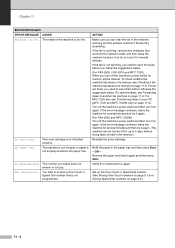
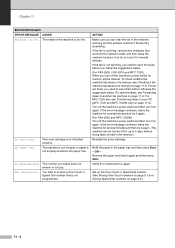
... the suggestions below (To save them before following the suggestions below . (For FAX-2820, FAX-2910 and MFC-7220) When you can be cleared. Turn off the machine's power switch and then turn it again. (The machine can hear the fan in the machine spinning and the exhaust outlet isn't blocked by something. Chapter 11
ERROR...
Users Manual - English - Page 99


.... If there is not in Canada). Chapter 11
If you are missing.
Phone Line or Connections Dialing does not work.
Your machine's primary corona wire may be dirty, or the sending party's fax scanner may get an extra blank page, your primary corona wire (See Cleaning the corona wire on the telephone line. You...
Users Manual - English - Page 100


..., press it may see vertical streaks on page 11-22.)
Handling Incoming Calls
The machine 'Hears' Voice as a calling fax machine and respond with fax receiving tones. If the copy you can temporarily interrupt or disrupt the faxes. If you may create a problem sending or receiving faxes. If you try changing the Compatibility setting to If the...
Users Manual - English - Page 123


.... Connections The external TAD must plug your TAD is two rings).
We do not receive all your faxes, reduce
the Ring Delay setting on your external TAD.
■ If You Subscribe to your Telephone ... service, have the telephone company's Distinctive Ring Service. Your machine cannot work properly if you plug the TAD into a wall jack (unless you have registered the distinctive ring pattern...
Users Manual - English - Page 134
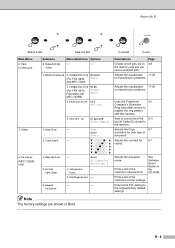
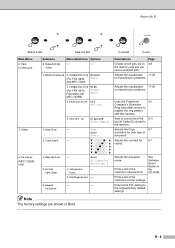
... Normal
(For FAX-2820 Basic and MFC-7220)
1. Text
Auto
Photo
-
- Adjusts the equalization 11-20 for transmission problems.
Adjusts the equalization 11-20 for 8-7 copies.
Emulation 2. Internal
-
Distinctive Off Set (On)
1. Print
Options
3. B - 8 Copy
4. Configuration -
-
-
Selects the Copy
8-7
resolution for your type of the machine's printer...
Similar Questions
How To Operate A Brother Fax Machine Intellifax 2820 Manual
(Posted by nitegoo 9 years ago)
How To Turn Off Ecm On Brother Fax Machine Intellifax 2820
(Posted by rambg 10 years ago)
How To Configure A Fax Machine Brother 2820
(Posted by kishmdrg 10 years ago)
Brother Intellifax 2820 Can Send Fax Not Receiving
(Posted by daneboby 10 years ago)
Can You Use Brother Intellifax 2820 To Send Fax To Pc
(Posted by Waynmle 10 years ago)

