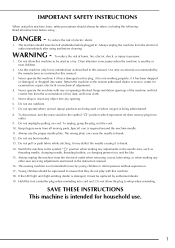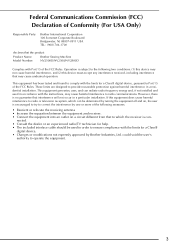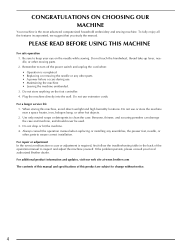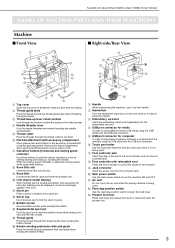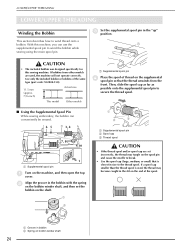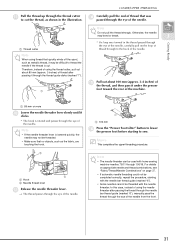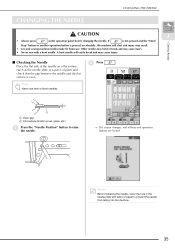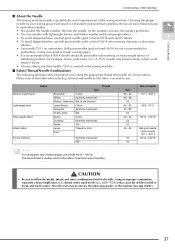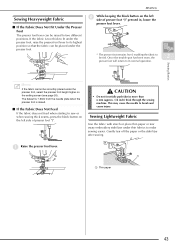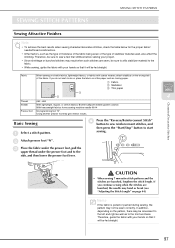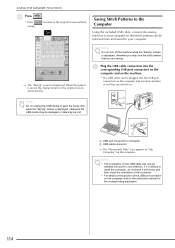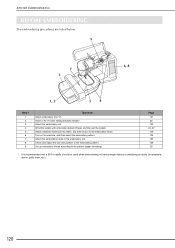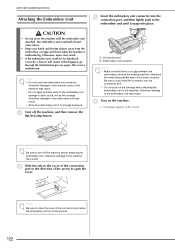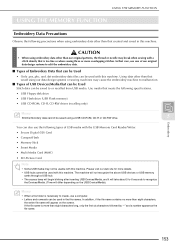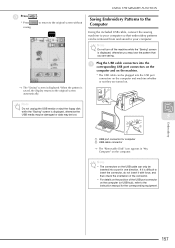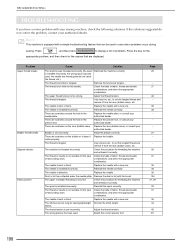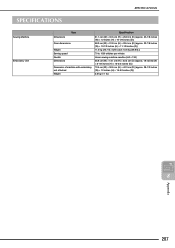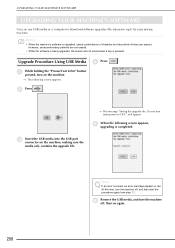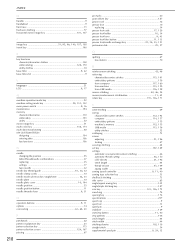Brother International Innov-ís 2800D Support Question
Find answers below for this question about Brother International Innov-ís 2800D.Need a Brother International Innov-ís 2800D manual? We have 3 online manuals for this item!
Question posted by tetonrm on April 4th, 2013
Stitch Limits
Are there stitch limits for the various size hoops. If so what are they?
Current Answers
Related Brother International Innov-ís 2800D Manual Pages
Similar Questions
What Are The Different Diles On This Sewing Machine? I Just Found A Sewing Machi
(Posted by Sherlevy2014 9 months ago)
Brother Sewing Machine Representative In Hyderabad - India
Can some one let me know if brother sewing machine has an office or representative / deler in Hydera...
Can some one let me know if brother sewing machine has an office or representative / deler in Hydera...
(Posted by jakes7027 9 years ago)
Where Is The Basting Stitch On The Sc9500 Brother Sewing Machine
Where is the basting stitch on the sc9500 brother sewing machine
Where is the basting stitch on the sc9500 brother sewing machine
(Posted by kschroepfer 9 years ago)
'reverse-reinforcement Stitch
My lcd screen says "cannot sew on this screen" when usb stick is in.
My lcd screen says "cannot sew on this screen" when usb stick is in.
(Posted by 7522aa 10 years ago)
Brother Ls 2000 Sewing Machine Price
I Want To Know Above Sewing Machine Price In Indian Rupees,please Anser Me Imediately
I Want To Know Above Sewing Machine Price In Indian Rupees,please Anser Me Imediately
(Posted by iladave84503 10 years ago)