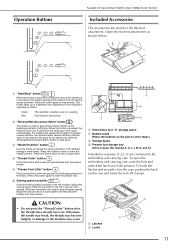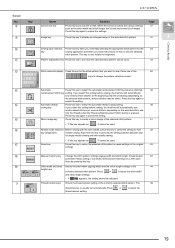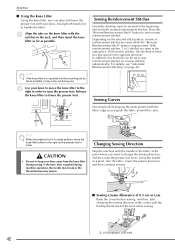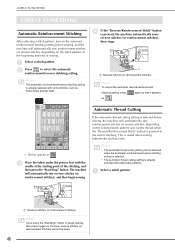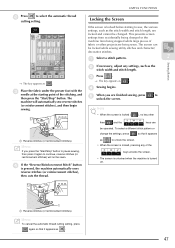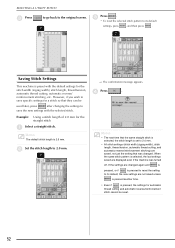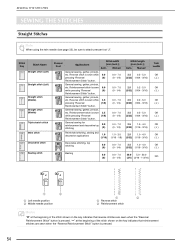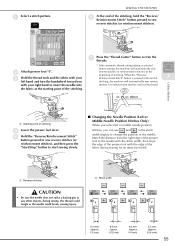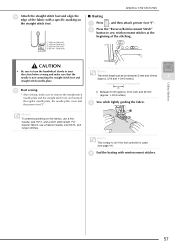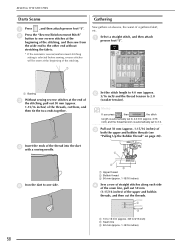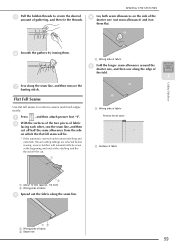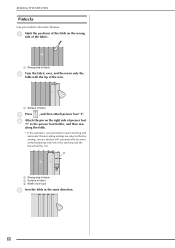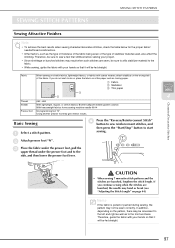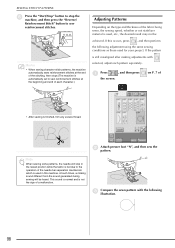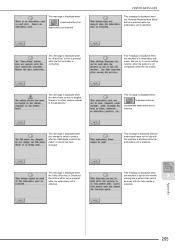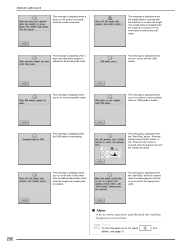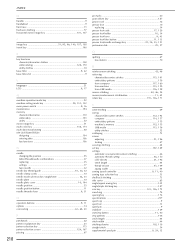Brother International Innov-ís 2800D Support Question
Find answers below for this question about Brother International Innov-ís 2800D.Need a Brother International Innov-ís 2800D manual? We have 3 online manuals for this item!
Question posted by 7522aa on February 3rd, 2014
'reverse-reinforcement Stitch
My lcd screen says "cannot sew on this screen" when usb stick is in.
Current Answers
Related Brother International Innov-ís 2800D Manual Pages
Similar Questions
Does This Machine Have A Reverse / Back Stitch?
(Posted by Ccoppin 9 months ago)
Now It Is Stuck In Reverse. It Stitch Length Also Stuck On Shortest Possible.
The stitch length is on the shortest possible, and will not adjust. And just now, I checked the reve...
The stitch length is on the shortest possible, and will not adjust. And just now, I checked the reve...
(Posted by tollesonmcguffie 9 years ago)
Duetta 2 Sewing Straight Stitch It Won't Reverse Lock Stitch But It Stays In Sp
Spot for three stitches. Won't reverse for lock stitch
Spot for three stitches. Won't reverse for lock stitch
(Posted by Mudderjen2003 10 years ago)
The Reverse/reinforcement Stitch Does Not Work
(Posted by lynwil2000 10 years ago)
Stitch Limits
Are there stitch limits for the various size hoops. If so what are they?
Are there stitch limits for the various size hoops. If so what are they?
(Posted by tetonrm 11 years ago)