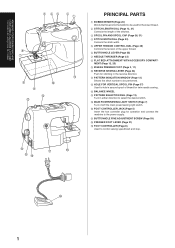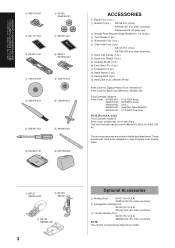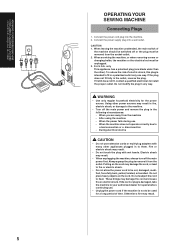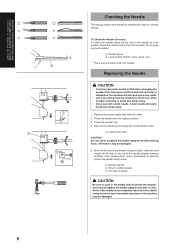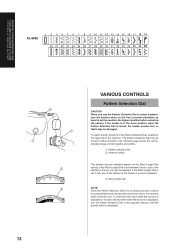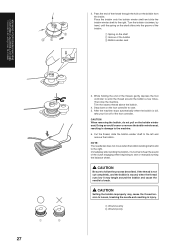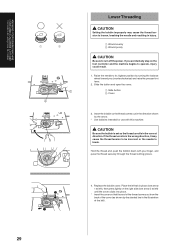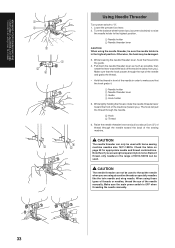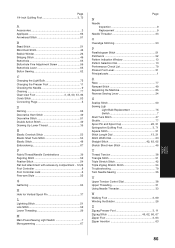Brother International XR-52 Support Question
Find answers below for this question about Brother International XR-52.Need a Brother International XR-52 manual? We have 1 online manual for this item!
Question posted by tollesonmcguffie on August 21st, 2014
Now It Is Stuck In Reverse. It Stitch Length Also Stuck On Shortest Possible.
The stitch length is on the shortest possible, and will not adjust. And just now, I checked the reverse, and yes, it changed to reverse, but it stayed there and is now stuck.
Current Answers
Related Brother International XR-52 Manual Pages
Similar Questions
What Are The Different Diles On This Sewing Machine? I Just Found A Sewing Machi
(Posted by Sherlevy2014 9 months ago)
Sewing Machine Attachments
Is there a walking foot attachment that can be used on a Brother XR-52
Is there a walking foot attachment that can be used on a Brother XR-52
(Posted by mirelsjm 6 years ago)
Machine Stuck In Reverse
How to fix the lever to release it to move forward
How to fix the lever to release it to move forward
(Posted by tutibetty1812 8 years ago)
Where Is The Basting Stitch On The Sc9500 Brother Sewing Machine
Where is the basting stitch on the sc9500 brother sewing machine
Where is the basting stitch on the sc9500 brother sewing machine
(Posted by kschroepfer 9 years ago)
Brother Ls 2000 Sewing Machine Price
I Want To Know Above Sewing Machine Price In Indian Rupees,please Anser Me Imediately
I Want To Know Above Sewing Machine Price In Indian Rupees,please Anser Me Imediately
(Posted by iladave84503 10 years ago)