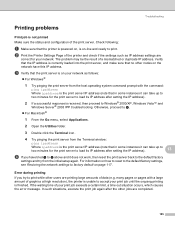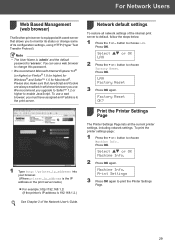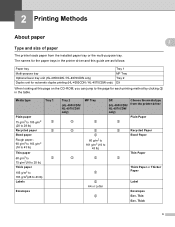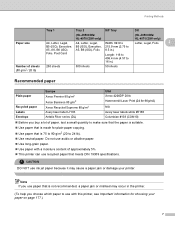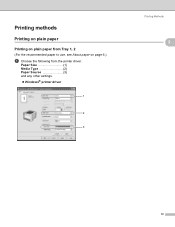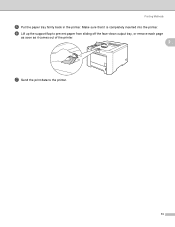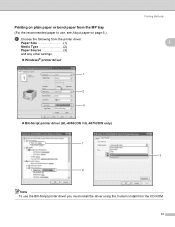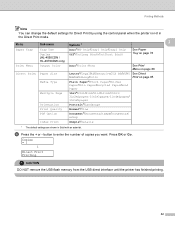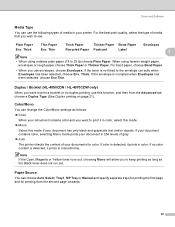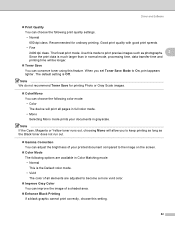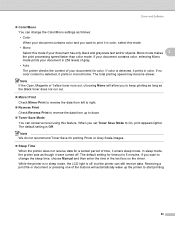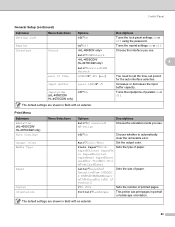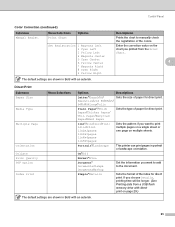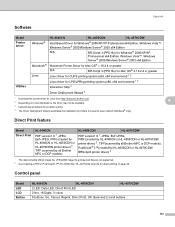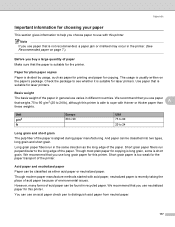Brother International HL-4040CDN Support Question
Find answers below for this question about Brother International HL-4040CDN - Color Laser Printer.Need a Brother International HL-4040CDN manual? We have 4 online manuals for this item!
Question posted by karoljg on January 20th, 2012
Why Are There Streaks Of Other Colors On My Graphic Art Prints?
when I print files on either card stock or plain paper I periodically am getting linear streaking of pale colors other than what is on my monitor. Is there a way to 'clean' the printer or is this another problem?
thank you
Current Answers
Related Brother International HL-4040CDN Manual Pages
Similar Questions
Color Calibration Error
I'm getting a color calibration error on the printer. What do I do?
I'm getting a color calibration error on the printer. What do I do?
(Posted by ccayer 9 years ago)
Drum Replaced, But Error Message About Sliding A Green Tab On Each Color???
I have replaced the drum cartridge before and had no problem at all, but this time an error message ...
I have replaced the drum cartridge before and had no problem at all, but this time an error message ...
(Posted by tfall20 11 years ago)
Printer Problem
My printer will print in color, but it has stopped printing in black, what is my problem.
My printer will print in color, but it has stopped printing in black, what is my problem.
(Posted by algaskin 11 years ago)
Printer Problem
Tried printing but nothing printable appeared. Tried again...this time a message appeared indicating...
Tried printing but nothing printable appeared. Tried again...this time a message appeared indicating...
(Posted by shirleytankc 12 years ago)
Brother 4040cdn - Magenta Color Runs
When I print in color, the magenta color runs all over the pictures, How do I get it to stop?
When I print in color, the magenta color runs all over the pictures, How do I get it to stop?
(Posted by vaune 12 years ago)