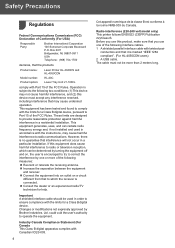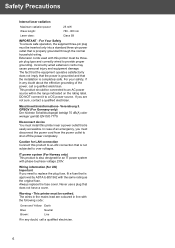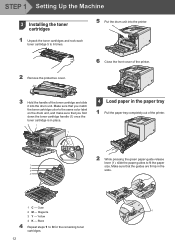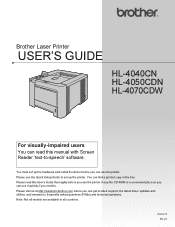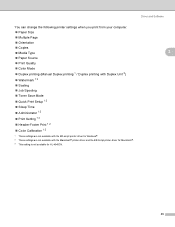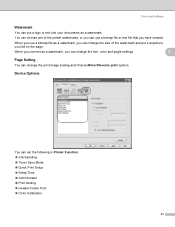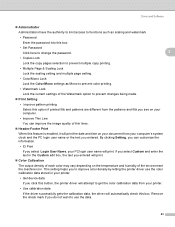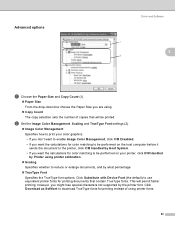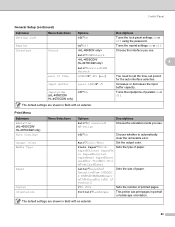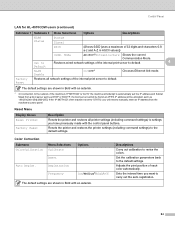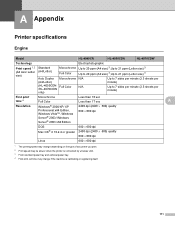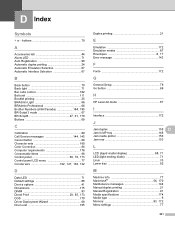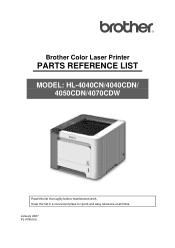Brother International HL-4040CDN Support Question
Find answers below for this question about Brother International HL-4040CDN - Color Laser Printer.Need a Brother International HL-4040CDN manual? We have 4 online manuals for this item!
Question posted by ccayer on August 27th, 2014
Color Calibration Error
I'm getting a color calibration error on the printer. What do I do?
Current Answers
Answer #1: Posted by TommyKervz on August 27th, 2014 2:40 PM
If you have color, photo, or used paper loaded in the input tray when you try to align the cartridges, the alignment might fail. Follow these steps to load white plain paper, and then try the alignment again. Remove the color, photo, or used paper from the input tray. Slide the paper width guide to its outermost position. Load unused plain white letter or A4 sized paper into the input tray. Slide the paper width guide inward until it rests against the edge of the paper. Press OK . The product aligns the cartridges.
Related Brother International HL-4040CDN Manual Pages
Similar Questions
Brother Hl 4040cn Won't Color Calibrate
(Posted by icuryous 9 years ago)
My Printer Says Drum Error
(Posted by shansgen 9 years ago)
Drum Replaced, But Error Message About Sliding A Green Tab On Each Color???
I have replaced the drum cartridge before and had no problem at all, but this time an error message ...
I have replaced the drum cartridge before and had no problem at all, but this time an error message ...
(Posted by tfall20 11 years ago)
How To Get The Colors Calibrated Correctly? My Red Is Pink.
(Posted by rankin 12 years ago)
Printer Error
we installed the new cartridge and now we get an error about grren tab on the color drums??
we installed the new cartridge and now we get an error about grren tab on the color drums??
(Posted by mohrhauser 12 years ago)