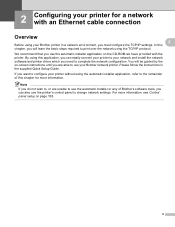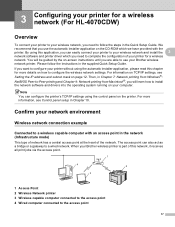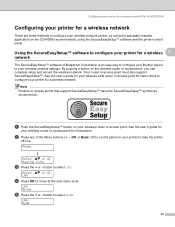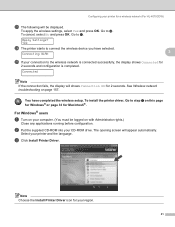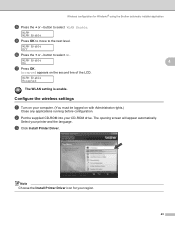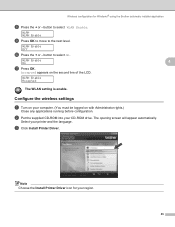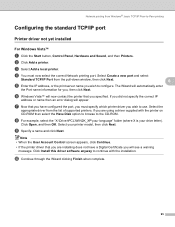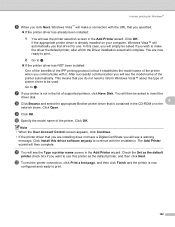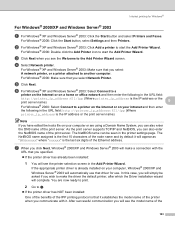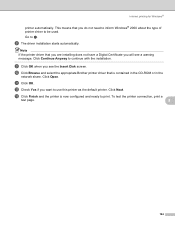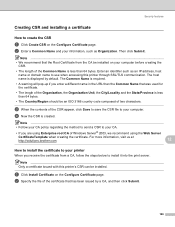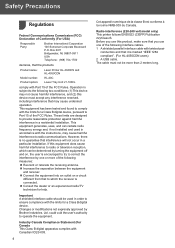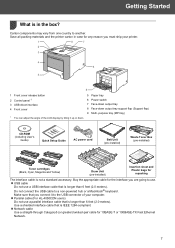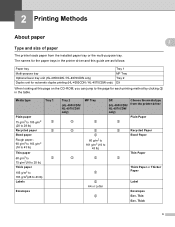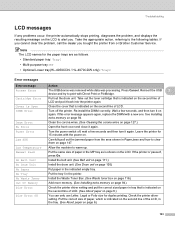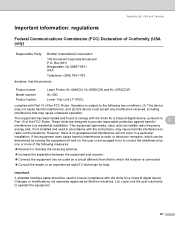Brother International HL-4040CDN Support Question
Find answers below for this question about Brother International HL-4040CDN - Color Laser Printer.Need a Brother International HL-4040CDN manual? We have 4 online manuals for this item!
Question posted by mohrhauser on July 7th, 2011
Printer Error
we installed the new cartridge and now we get an error about grren tab on the color drums??
Current Answers
Related Brother International HL-4040CDN Manual Pages
Similar Questions
How To Reset Drum Life On Brother Printer Hl 4040cdn
(Posted by mlheshePi 9 years ago)
How To Reset Drum Life On Brother Printer Hl-4040cdn
(Posted by shaar 9 years ago)
How To Adjust Left And Right Margin On Brother Printer Hl 2140?
How to adjust left and right margin on Brother Printer HL 2140?
How to adjust left and right margin on Brother Printer HL 2140?
(Posted by rjsferrer 10 years ago)
Color Drum Problem
the printer is saying to slide green tab on the color drums what do i do ?
the printer is saying to slide green tab on the color drums what do i do ?
(Posted by Anonymous-98632 11 years ago)
Printer Error E1
The printer keeps showing a printer error message of E1. It will print fine if you turn off and turn...
The printer keeps showing a printer error message of E1. It will print fine if you turn off and turn...
(Posted by hsmith 12 years ago)