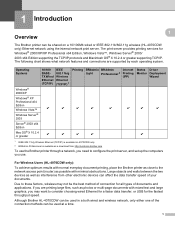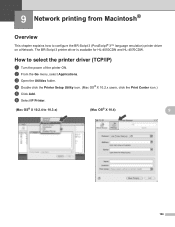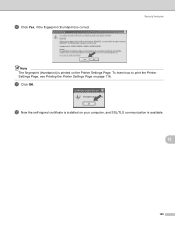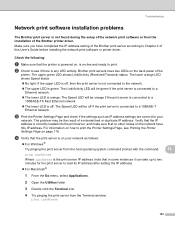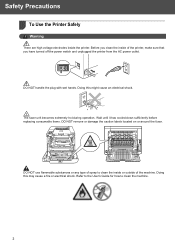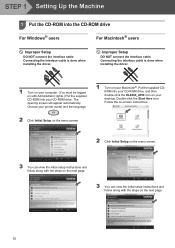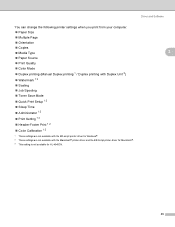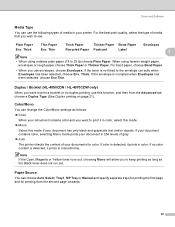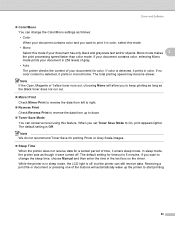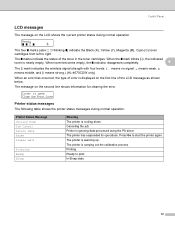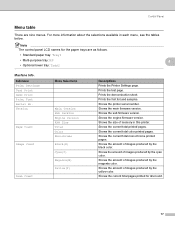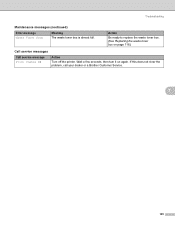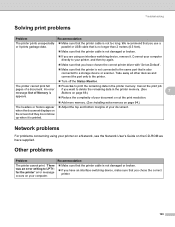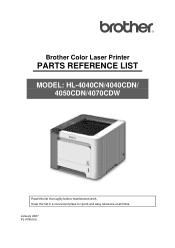Brother International HL-4040CDN Support Question
Find answers below for this question about Brother International HL-4040CDN - Color Laser Printer.Need a Brother International HL-4040CDN manual? We have 4 online manuals for this item!
Question posted by hsmith on June 24th, 2011
Printer Error E1
The printer keeps showing a printer error message of E1. It will print fine if you turn off and turn back on the a few minutes later it goes back into the error message. Getting very frustrating. please help.
Current Answers
Related Brother International HL-4040CDN Manual Pages
Similar Questions
Brothers Printer 5370dw Will Not Print Failed To Asscoiate Wireless
(Posted by NoorAkiddne 10 years ago)
Hl 2040 Brother Printer Usb Won't Print
(Posted by enAshley 10 years ago)
Can I Override Hl-4040cdn Brother Printer Error?
(Posted by rasAb 10 years ago)
Brother Hl-4040cdn Printer: Error 32
I'm a service tech, 31 years experience. Machine initializes and then goes into "print unable 32..."...
I'm a service tech, 31 years experience. Machine initializes and then goes into "print unable 32..."...
(Posted by plot 12 years ago)
Printer Error
we installed the new cartridge and now we get an error about grren tab on the color drums??
we installed the new cartridge and now we get an error about grren tab on the color drums??
(Posted by mohrhauser 12 years ago)