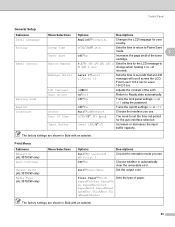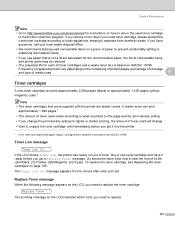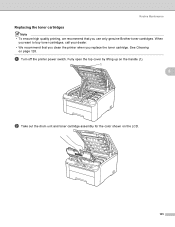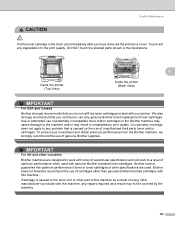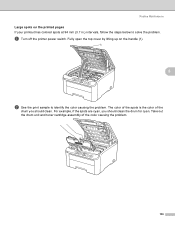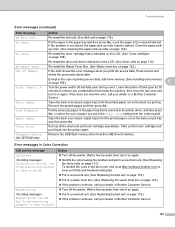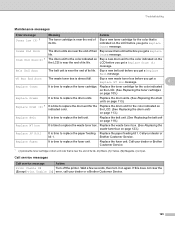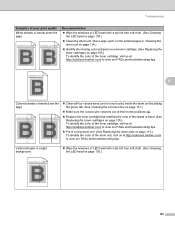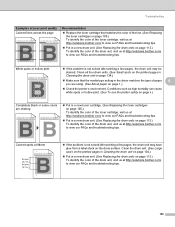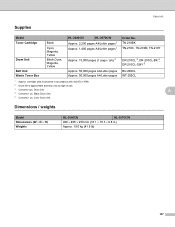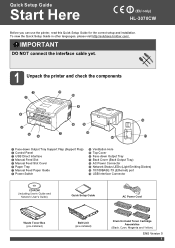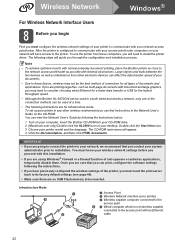Brother International HL-3070CW Support Question
Find answers below for this question about Brother International HL-3070CW - Color LED Printer.Need a Brother International HL-3070CW manual? We have 3 online manuals for this item!
Question posted by Eknjcaho on November 21st, 2013
How To Reset Toner Cartridge Brother Hl-3070cw
The person who posted this question about this Brother International product did not include a detailed explanation. Please use the "Request More Information" button to the right if more details would help you to answer this question.
Current Answers
Related Brother International HL-3070CW Manual Pages
Similar Questions
How To Reset Toner In Brother 3070cw
(Posted by superlalin 10 years ago)
How To Reset Toner Cartridge Hl-3070cw
(Posted by prakawallyk 10 years ago)
How To Reset Toner Cartridge Brother 2270dw
(Posted by mhxgbybg 10 years ago)
How To Replace The Toner Cartridge Brother Hl-2270dw
(Posted by VAMconsl 10 years ago)
I Do Not Have The Brother Hl-3070cw Installer Cd , Where Can I Download One
I need the Brother HL-3070CW installer CD for Windows/XP . where can I download one for free?
I need the Brother HL-3070CW installer CD for Windows/XP . where can I download one for free?
(Posted by Jmrtrumpet 11 years ago)