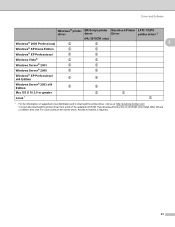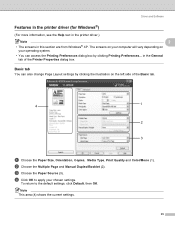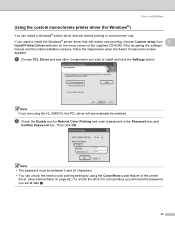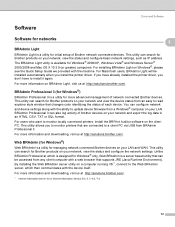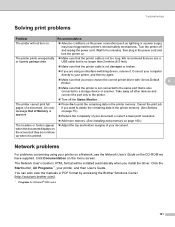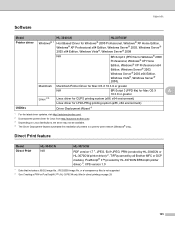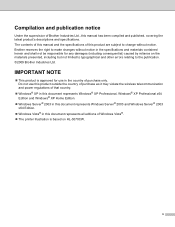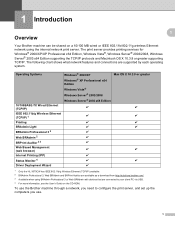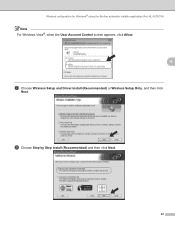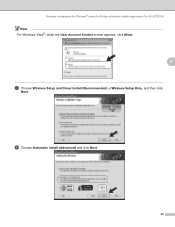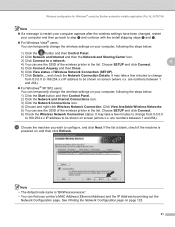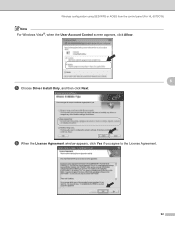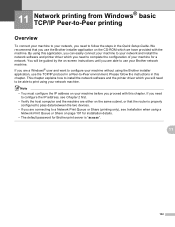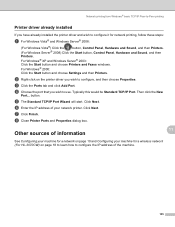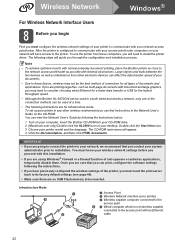Brother International HL-3070CW Support Question
Find answers below for this question about Brother International HL-3070CW - Color LED Printer.Need a Brother International HL-3070CW manual? We have 3 online manuals for this item!
Question posted by Jmrtrumpet on June 9th, 2012
I Do Not Have The Brother Hl-3070cw Installer Cd , Where Can I Download One
I need the Brother HL-3070CW installer CD for Windows/XP . where can I download one for free?
Current Answers
Answer #1: Posted by bargeboard on July 22nd, 2012 11:25 AM
You can download the drivers and software at the Brother support site here:
Related Brother International HL-3070CW Manual Pages
Similar Questions
How To Clean My Brother Hl 3070cw Printer
(Posted by natetRock 9 years ago)
Where Is Wt End Box In Brother Hl-3070cw Printer
(Posted by sujason1 9 years ago)
Brother Hl-3070cw Versus Mac Os 10.9.1 Compatibility
Hello ! When I launch printing data by WiFi connection, I obtain this message : printer connected......
Hello ! When I launch printing data by WiFi connection, I obtain this message : printer connected......
(Posted by jeanclaudegedin 10 years ago)
How To Print To A Brother Hl5040 On Windows Xp From Another Network Pc On Window
How do I print from a Windows 7 machine over a home network to a Brother HL5040 operating as a share...
How do I print from a Windows 7 machine over a home network to a Brother HL5040 operating as a share...
(Posted by Stevemakowiak 11 years ago)
Brother Pt2300-installing On Windows 7, And Where To Get Software For Program?
First, will the brother pt 2300 run on windows 7? Second, where can I find software? Mine was lost i...
First, will the brother pt 2300 run on windows 7? Second, where can I find software? Mine was lost i...
(Posted by v 11 years ago)