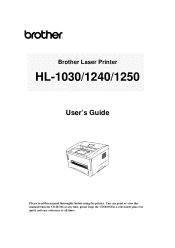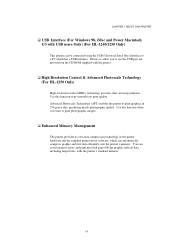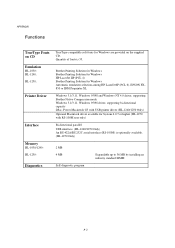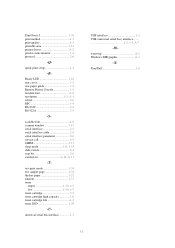Brother International HL 1250 Support Question
Find answers below for this question about Brother International HL 1250 - HL B/W Laser Printer.Need a Brother International HL 1250 manual? We have 2 online manuals for this item!
Question posted by doritep on July 5th, 2013
Adding Fonts
I've added fonts to Word, but the printer does not print them. Instead I get many pages printed with basically rubbish on them. How do I solve this problem?
Current Answers
Related Brother International HL 1250 Manual Pages
Similar Questions
When Hl 5340 D Printer All Lights Are Blink Continue What Is The Problem Of This
(Posted by Anonymous-136030 9 years ago)
How To Get Brother Hl-5340d Printer To Print Darker
(Posted by petRAYP 10 years ago)
How Do I Get The Printer To Print The Delivery Address And The Return Address?
The Brother HL-2140 feeds the envelop, but it does not print the delivery address or the return addr...
The Brother HL-2140 feeds the envelop, but it does not print the delivery address or the return addr...
(Posted by shoppingbybus 11 years ago)
Printer Only Printing Top Line
My relatively new Brother printer is now printing a document one line at a time until the document i...
My relatively new Brother printer is now printing a document one line at a time until the document i...
(Posted by drcav 11 years ago)