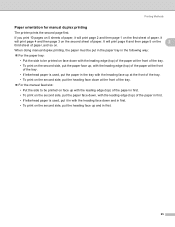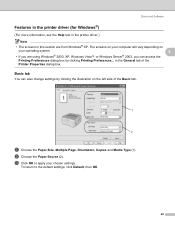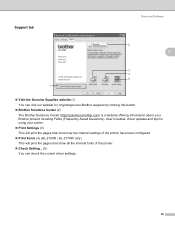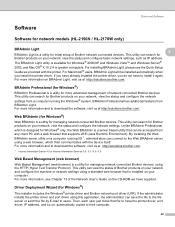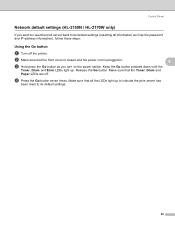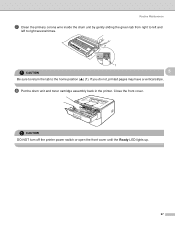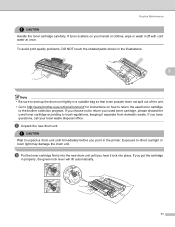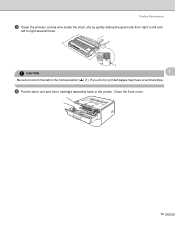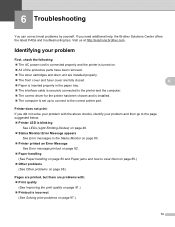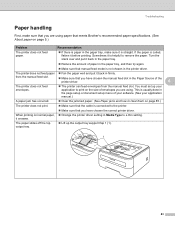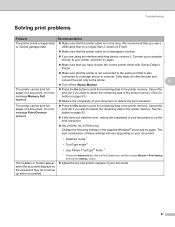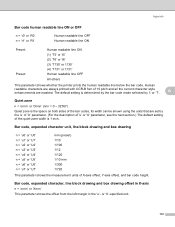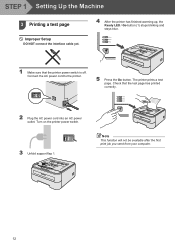Brother International HL-2140 Support Question
Find answers below for this question about Brother International HL-2140 - B/W Laser Printer.Need a Brother International HL-2140 manual? We have 2 online manuals for this item!
Question posted by shoppingbybus on March 10th, 2013
How Do I Get The Printer To Print The Delivery Address And The Return Address?
The Brother HL-2140 feeds the envelop, but it does not print the delivery address or the return address. How do I get the printer to print on the envelop?
Current Answers
Answer #1: Posted by freginold on March 12th, 2013 11:36 AM
Hi, you probably just have to line the addresses up right so they print in the image area of the envelope. If you're using a program like Microsoft Word, there is an envelopes template you can use to print both addresses. Otherwise, you'll have to play around with where on the page you put the addresses, until you can get them to show up on the envelope. Try printing letters or numbers all up and down the page in several columns so that when you print the envelope, you can see which ones show up and that will help you define the image area.
Related Brother International HL-2140 Manual Pages
Similar Questions
How To Make Print Darker On A Brother Hl 2140 Printer
(Posted by williIN 9 years ago)
Why Won't My Brother Hl5340d Printer Print Labels
(Posted by LaytoDIXON1 9 years ago)
How Do I Print A Test Page On My Brother Hl-2140 Printer
(Posted by trimabbi 10 years ago)
Ireplaced A Drum In A Brother Hl 2140 Printer And It Still Wont Print
(Posted by Gtrehossa 10 years ago)
Printer Printing Blank Pages
I installed a new Brother drum, now it is printing blank pages
I installed a new Brother drum, now it is printing blank pages
(Posted by jeankinnett1 11 years ago)