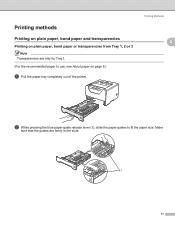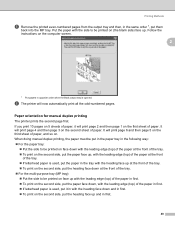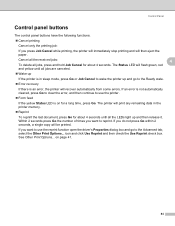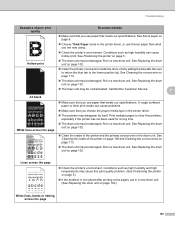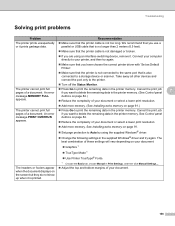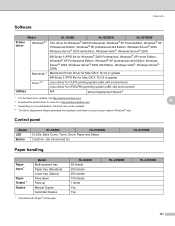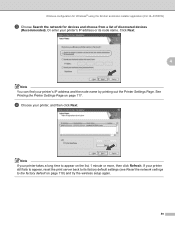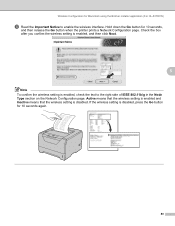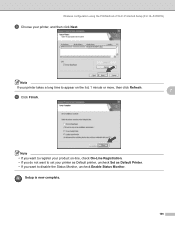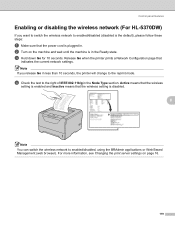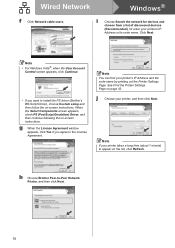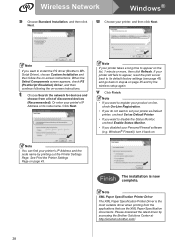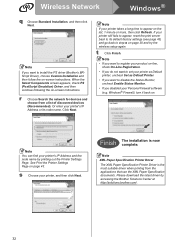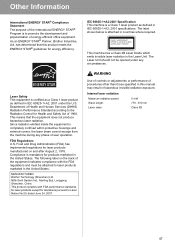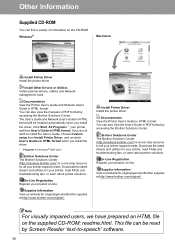Brother International HL 5370DW Support Question
Find answers below for this question about Brother International HL 5370DW - B/W Laser Printer.Need a Brother International HL 5370DW manual? We have 3 online manuals for this item!
Question posted by drcav on June 8th, 2012
Printer Only Printing Top Line
My relatively new Brother printer is now printing a document one line at a time until the document is done. The printing is always on the top line only. I can't cancel the printing, but have to wait till it is done. I waste a lot of paper when this happens from time to time.
Current Answers
Related Brother International HL 5370DW Manual Pages
Similar Questions
What Causes Dirty Laser Printer Prints Brother Printers Hl-2040
(Posted by mvv00emman 9 years ago)
Printer Printing Blank Pages
I installed a new Brother drum, now it is printing blank pages
I installed a new Brother drum, now it is printing blank pages
(Posted by jeankinnett1 11 years ago)
It Will Not Grab Paper From The Tray But Will Grab It From The Manual Feed
I have an HL 5370 - paper error light comes on when I try printing - tray is full of paper. I can fe...
I have an HL 5370 - paper error light comes on when I try printing - tray is full of paper. I can fe...
(Posted by clfehr 11 years ago)
Why Does It Take So Long For My Printer To Print A Page?
(Posted by Lasvegasnv4444 11 years ago)